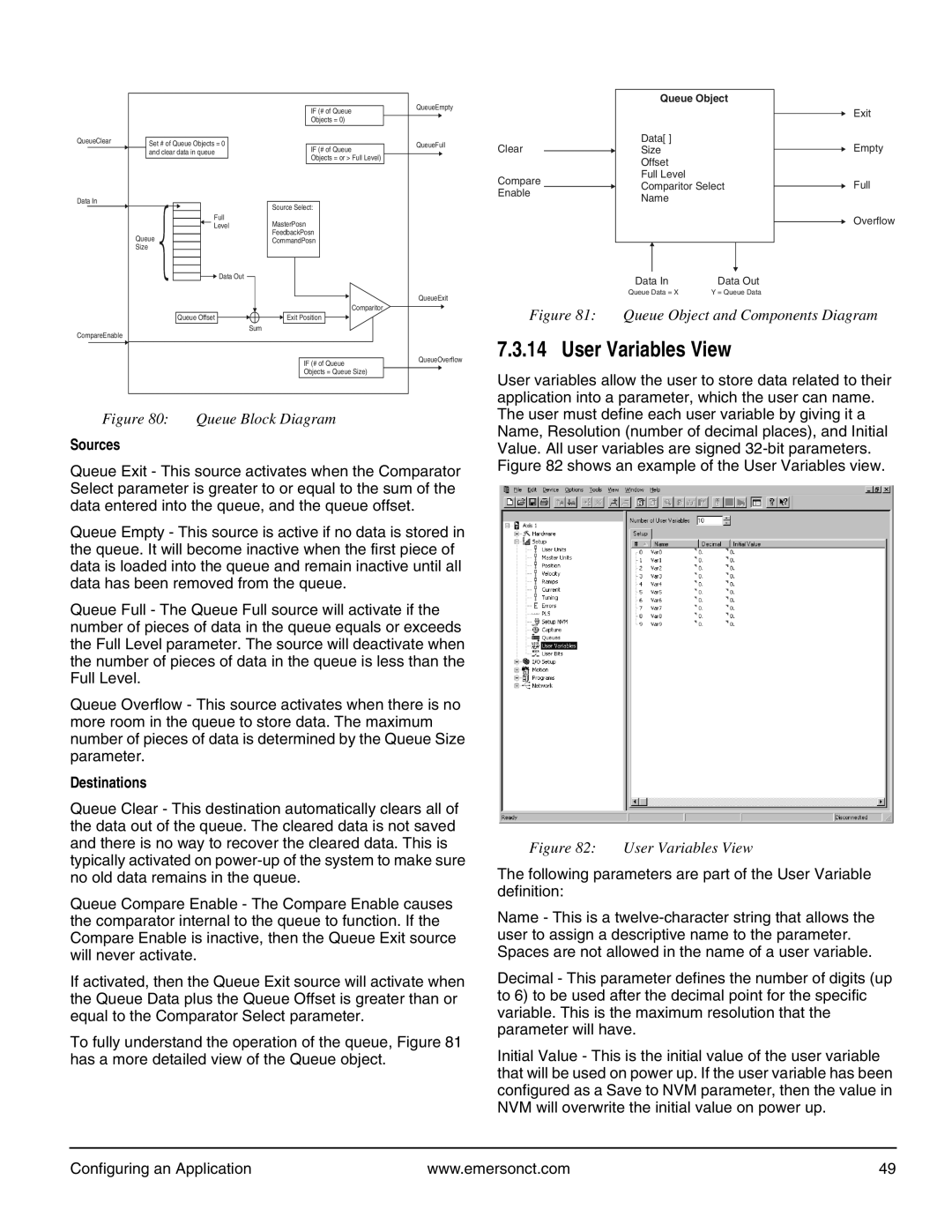QueueClear
Data In
CompareEnable
Set # of Queue Objects = 0 and clear data in queue
Full
Level
Queue
Size
![]() Data Out
Data Out
Queue Offset ![]()
![]()
Sum
IF (# of Queue
Objects = 0)
IF (# of Queue
Objects = or > Full Level)
Source Select:
MasterPosn
FeedbackPosn
CommandPosn
Comparitor
![]() Exit Position
Exit Position ![]()
QueueEmpty
QueueFull
QueueExit
Clear
Compare
Enable
Figure 81:
| Queue Object |
|
| ||
Data[ ] |
|
|
| Exit | |
|
|
| |||
|
|
| Empty | ||
Size |
|
|
| ||
|
|
| |||
Offset |
|
|
|
| |
Full Level |
|
|
| Full | |
Comparitor Select |
| ||||
| |||||
Name |
|
|
|
| |
|
|
|
|
| Overflow |
|
|
|
|
| |
|
|
|
|
|
|
|
|
|
|
|
|
Data In | Data Out |
|
| ||
Queue Data = X | Y = Queue Data |
|
| ||
Queue Object and Components Diagram
7.3.14 User Variables View
IF (# of Queue Objects = Queue Size)
QueueOverflow
User variables allow the user to store data related to their application into a parameter, which the user can name.
Figure 80: Queue Block Diagram
Sources
Queue Exit - This source activates when the Comparator Select parameter is greater to or equal to the sum of the data entered into the queue, and the queue offset.
Queue Empty - This source is active if no data is stored in the queue. It will become inactive when the first piece of data is loaded into the queue and remain inactive until all data has been removed from the queue.
Queue Full - The Queue Full source will activate if the number of pieces of data in the queue equals or exceeds the Full Level parameter. The source will deactivate when the number of pieces of data in the queue is less than the Full Level.
Queue Overflow - This source activates when there is no more room in the queue to store data. The maximum number of pieces of data is determined by the Queue Size parameter.
Destinations
Queue Clear - This destination automatically clears all of the data out of the queue. The cleared data is not saved and there is no way to recover the cleared data. This is typically activated on
Queue Compare Enable - The Compare Enable causes the comparator internal to the queue to function. If the Compare Enable is inactive, then the Queue Exit source will never activate.
If activated, then the Queue Exit source will activate when the Queue Data plus the Queue Offset is greater than or equal to the Comparator Select parameter.
To fully understand the operation of the queue, Figure 81 has a more detailed view of the Queue object.
The user must define each user variable by giving it a Name, Resolution (number of decimal places), and Initial Value. All user variables are signed
Figure 82: User Variables View
The following parameters are part of the User Variable definition:
Name - This is a
Decimal - This parameter defines the number of digits (up to 6) to be used after the decimal point for the specific variable. This is the maximum resolution that the parameter will have.
Initial Value - This is the initial value of the user variable that will be used on power up. If the user variable has been configured as a Save to NVM parameter, then the value in NVM will overwrite the initial value on power up.
Configuring an Application | www.emersonct.com | 49 |