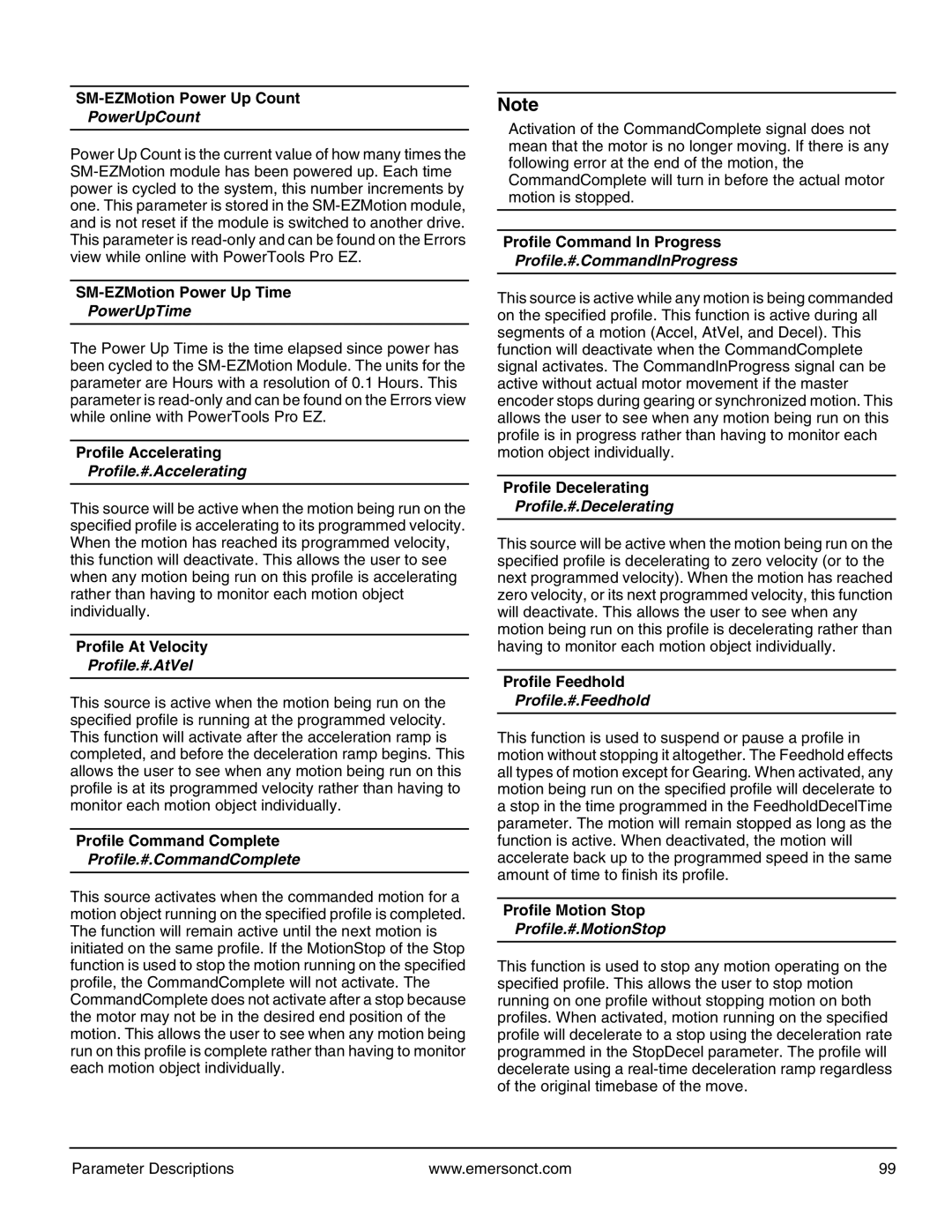PowerUpCount
Power Up Count is the current value of how many times the
PowerUpTime
The Power Up Time is the time elapsed since power has been cycled to the
Profile Accelerating
Profile.#.Accelerating
This source will be active when the motion being run on the specified profile is accelerating to its programmed velocity. When the motion has reached its programmed velocity, this function will deactivate. This allows the user to see when any motion being run on this profile is accelerating rather than having to monitor each motion object individually.
Profile At Velocity
Profile.#.AtVel
This source is active when the motion being run on the specified profile is running at the programmed velocity. This function will activate after the acceleration ramp is completed, and before the deceleration ramp begins. This allows the user to see when any motion being run on this profile is at its programmed velocity rather than having to monitor each motion object individually.
Profile Command Complete
Profile.#.CommandComplete
This source activates when the commanded motion for a motion object running on the specified profile is completed. The function will remain active until the next motion is initiated on the same profile. If the MotionStop of the Stop function is used to stop the motion running on the specified profile, the CommandComplete will not activate. The CommandComplete does not activate after a stop because the motor may not be in the desired end position of the motion. This allows the user to see when any motion being run on this profile is complete rather than having to monitor each motion object individually.
Note
Activation of the CommandComplete signal does not mean that the motor is no longer moving. If there is any following error at the end of the motion, the CommandComplete will turn in before the actual motor motion is stopped.
Profile Command In Progress
Profile.#.CommandInProgress
This source is active while any motion is being commanded on the specified profile. This function is active during all segments of a motion (Accel, AtVel, and Decel). This function will deactivate when the CommandComplete signal activates. The CommandInProgress signal can be active without actual motor movement if the master encoder stops during gearing or synchronized motion. This allows the user to see when any motion being run on this profile is in progress rather than having to monitor each motion object individually.
Profile Decelerating
Profile.#.Decelerating
This source will be active when the motion being run on the specified profile is decelerating to zero velocity (or to the next programmed velocity). When the motion has reached zero velocity, or its next programmed velocity, this function will deactivate. This allows the user to see when any motion being run on this profile is decelerating rather than having to monitor each motion object individually.
Profile Feedhold
Profile.#.Feedhold
This function is used to suspend or pause a profile in motion without stopping it altogether. The Feedhold effects all types of motion except for Gearing. When activated, any motion being run on the specified profile will decelerate to a stop in the time programmed in the FeedholdDecelTime parameter. The motion will remain stopped as long as the function is active. When deactivated, the motion will accelerate back up to the programmed speed in the same amount of time to finish its profile.
Profile Motion Stop
Profile.#.MotionStop
This function is used to stop any motion operating on the specified profile. This allows the user to stop motion running on one profile without stopping motion on both profiles. When activated, motion running on the specified profile will decelerate to a stop using the deceleration rate programmed in the StopDecel parameter. The profile will decelerate using a
Parameter Descriptions | www.emersonct.com | 99 |