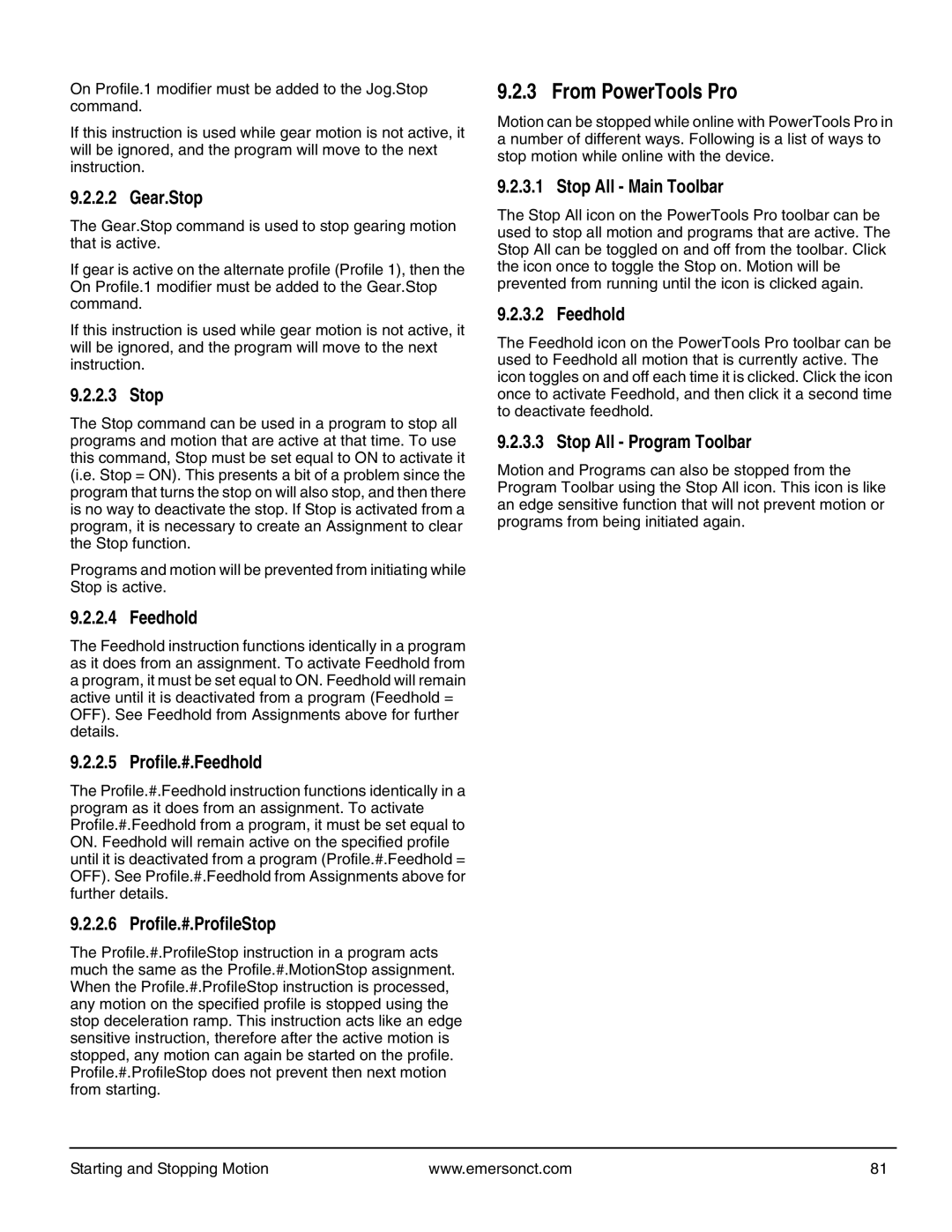On Profile.1 modifier must be added to the Jog.Stop command.
If this instruction is used while gear motion is not active, it will be ignored, and the program will move to the next instruction.
9.2.2.2 Gear.Stop
The Gear.Stop command is used to stop gearing motion that is active.
If gear is active on the alternate profile (Profile 1), then the On Profile.1 modifier must be added to the Gear.Stop command.
If this instruction is used while gear motion is not active, it will be ignored, and the program will move to the next instruction.
9.2.2.3 Stop
The Stop command can be used in a program to stop all programs and motion that are active at that time. To use this command, Stop must be set equal to ON to activate it (i.e. Stop = ON). This presents a bit of a problem since the program that turns the stop on will also stop, and then there is no way to deactivate the stop. If Stop is activated from a program, it is necessary to create an Assignment to clear the Stop function.
Programs and motion will be prevented from initiating while Stop is active.
9.2.2.4 Feedhold
The Feedhold instruction functions identically in a program as it does from an assignment. To activate Feedhold from a program, it must be set equal to ON. Feedhold will remain active until it is deactivated from a program (Feedhold = OFF). See Feedhold from Assignments above for further details.
9.2.2.5 Profile.#.Feedhold
The Profile.#.Feedhold instruction functions identically in a program as it does from an assignment. To activate Profile.#.Feedhold from a program, it must be set equal to ON. Feedhold will remain active on the specified profile until it is deactivated from a program (Profile.#.Feedhold = OFF). See Profile.#.Feedhold from Assignments above for further details.
9.2.2.6 Profile.#.ProfileStop
The Profile.#.ProfileStop instruction in a program acts much the same as the Profile.#.MotionStop assignment. When the Profile.#.ProfileStop instruction is processed, any motion on the specified profile is stopped using the stop deceleration ramp. This instruction acts like an edge sensitive instruction, therefore after the active motion is stopped, any motion can again be started on the profile. Profile.#.ProfileStop does not prevent then next motion from starting.
9.2.3 From PowerTools Pro
Motion can be stopped while online with PowerTools Pro in a number of different ways. Following is a list of ways to stop motion while online with the device.
9.2.3.1 Stop All - Main Toolbar
The Stop All icon on the PowerTools Pro toolbar can be used to stop all motion and programs that are active. The Stop All can be toggled on and off from the toolbar. Click the icon once to toggle the Stop on. Motion will be prevented from running until the icon is clicked again.
9.2.3.2 Feedhold
The Feedhold icon on the PowerTools Pro toolbar can be used to Feedhold all motion that is currently active. The icon toggles on and off each time it is clicked. Click the icon once to activate Feedhold, and then click it a second time to deactivate feedhold.
9.2.3.3 Stop All - Program Toolbar
Motion and Programs can also be stopped from the Program Toolbar using the Stop All icon. This icon is like an edge sensitive function that will not prevent motion or programs from being initiated again.
Starting and Stopping Motion | www.emersonct.com | 81 |