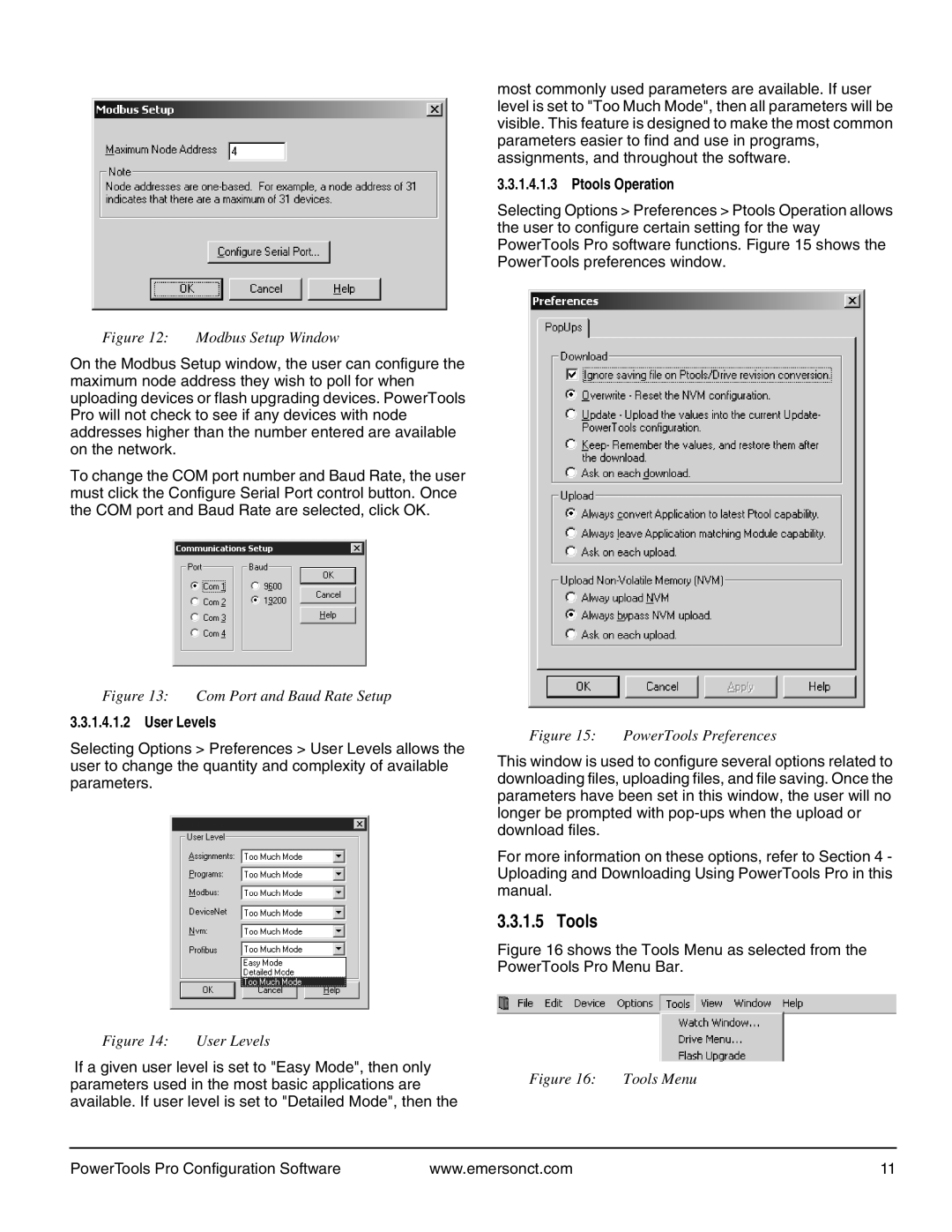most commonly used parameters are available. If user level is set to "Too Much Mode", then all parameters will be visible. This feature is designed to make the most common parameters easier to find and use in programs, assignments, and throughout the software.
3.3.1.4.1.3 Ptools Operation
Selecting Options > Preferences > Ptools Operation allows the user to configure certain setting for the way PowerTools Pro software functions. Figure 15 shows the PowerTools preferences window.
Figure 12: Modbus Setup Window
On the Modbus Setup window, the user can configure the maximum node address they wish to poll for when uploading devices or flash upgrading devices. PowerTools Pro will not check to see if any devices with node addresses higher than the number entered are available on the network.
To change the COM port number and Baud Rate, the user must click the Configure Serial Port control button. Once the COM port and Baud Rate are selected, click OK.
Figure 13: Com Port and Baud Rate Setup
3.3.1.4.1.2 User Levels
Selecting Options > Preferences > User Levels allows the user to change the quantity and complexity of available parameters.
Figure 15: PowerTools Preferences
This window is used to configure several options related to downloading files, uploading files, and file saving. Once the parameters have been set in this window, the user will no longer be prompted with
For more information on these options, refer to Section 4 - Uploading and Downloading Using PowerTools Pro in this manual.
3.3.1.5 Tools
Figure 16 shows the Tools Menu as selected from the PowerTools Pro Menu Bar.
Figure 14: | User Levels |
If a given user level is set to "Easy Mode", then only
parameters used in the most basic applications areFigure 16: Tools Menu available. If user level is set to "Detailed Mode", then the
PowerTools Pro Configuration Software | www.emersonct.com | 11 |