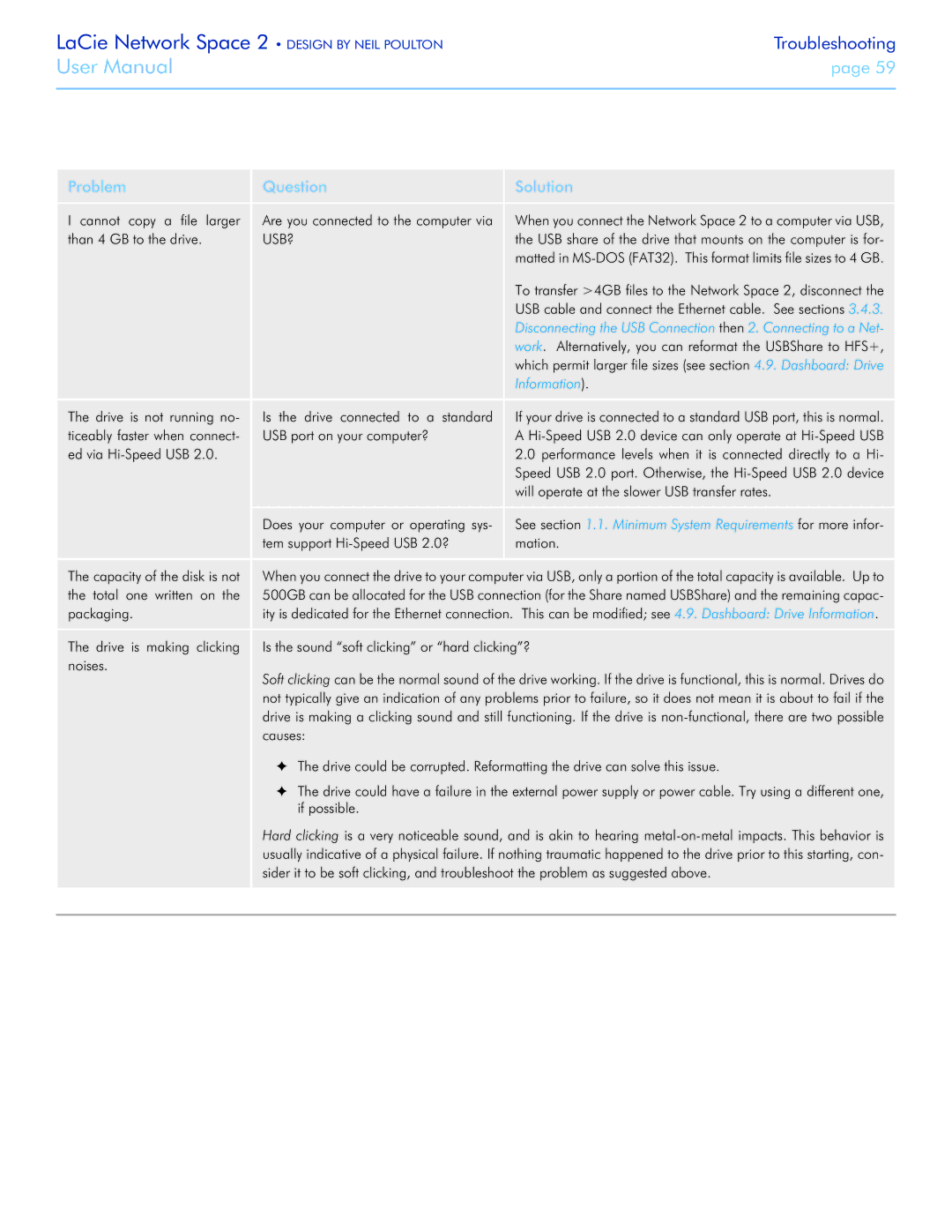LaCie Network Space 2 • DESIGN BY NEIL POULTON | Troubleshooting |
User Manual | page 59 |
|
|
Problem | Question | Solution |
I cannot copy a file larger | Are you connected to the computer via | When you connect the Network Space 2 to a computer via USB, |
than 4 GB to the drive. | USB? | the USB share of the drive that mounts on the computer is for- |
|
| matted in |
|
| To transfer >4GB files to the Network Space 2, disconnect the |
|
| USB cable and connect the Ethernet cable. See sections 3.4.3. |
|
| Disconnecting the USB Connection then 2. Connecting to a Net- |
|
| work. Alternatively, you can reformat the USBShare to HFS+, |
|
| which permit larger file sizes (see section 4.9. Dashboard: Drive |
|
| Information). |
The drive is not running no- | Is the drive connected to a standard | If your drive is connected to a standard USB port, this is normal. |
ticeably faster when connect- | USB port on your computer? | A |
ed via |
| 2.0 performance levels when it is connected directly to a Hi- |
|
| Speed USB 2.0 port. Otherwise, the |
|
| will operate at the slower USB transfer rates. |
| Does your computer or operating sys- | See section 1.1. Minimum System Requirements for more infor- |
| tem support | mation. |
The capacity of the disk is not | When you connect the drive to your computer via USB, only a portion of the total capacity is available. Up to | |
the total one written on the | 500GB can be allocated for the USB connection (for the Share named USBShare) and the remaining capac- | |
packaging. | ity is dedicated for the Ethernet connection. This can be modified; see 4.9. Dashboard: Drive Information. | |
The drive is making clicking | Is the sound “soft clicking” or “hard clicking”? | |
noises. | Soft clicking can be the normal sound of the drive working. If the drive is functional, this is normal. Drives do | |
| ||
| not typically give an indication of any problems prior to failure, so it does not mean it is about to fail if the | |
| drive is making a clicking sound and still functioning. If the drive is | |
| causes: |
|
✦✦ The drive could be corrupted. Reformatting the drive can solve this issue.
✦✦ The drive could have a failure in the external power supply or power cable. Try using a different one, if possible.
Hard clicking is a very noticeable sound, and is akin to hearing