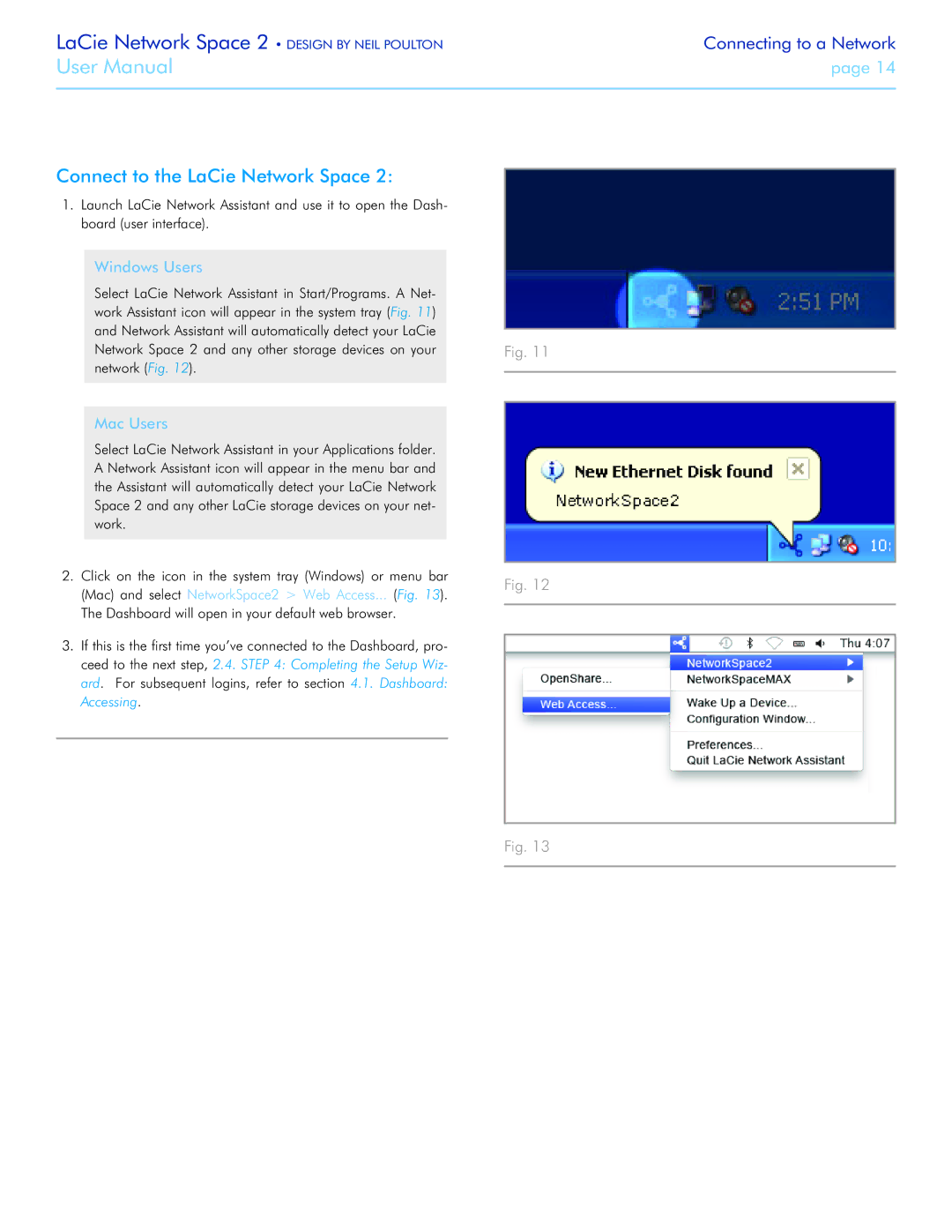LaCie Network Space 2 • DESIGN BY NEIL POULTON | Connecting to a Network |
User Manual | page 14 |
|
|
Connect to the LaCie Network Space 2:
1.Launch LaCie Network Assistant and use it to open the Dash- board (user interface).
Windows Users
Select LaCie Network Assistant in Start/Programs. A Net- work Assistant icon will appear in the system tray (Fig. 11) and Network Assistant will automatically detect your LaCie Network Space 2 and any other storage devices on your network (Fig. 12).
Mac Users
Select LaCie Network Assistant in your Applications folder. A Network Assistant icon will appear in the menu bar and the Assistant will automatically detect your LaCie Network Space 2 and any other LaCie storage devices on your net- work.
2.Click on the icon in the system tray (Windows) or menu bar (Mac) and select NetworkSpace2 > Web Access... (Fig. 13). The Dashboard will open in your default web browser.
3.If this is the first time you’ve connected to the Dashboard, pro- ceed to the next step, 2.4. STEP 4: Completing the Setup Wiz- ard. For subsequent logins, refer to section 4.1. Dashboard: Accessing.
Fig. 11
Fig. 12
Fig. 13