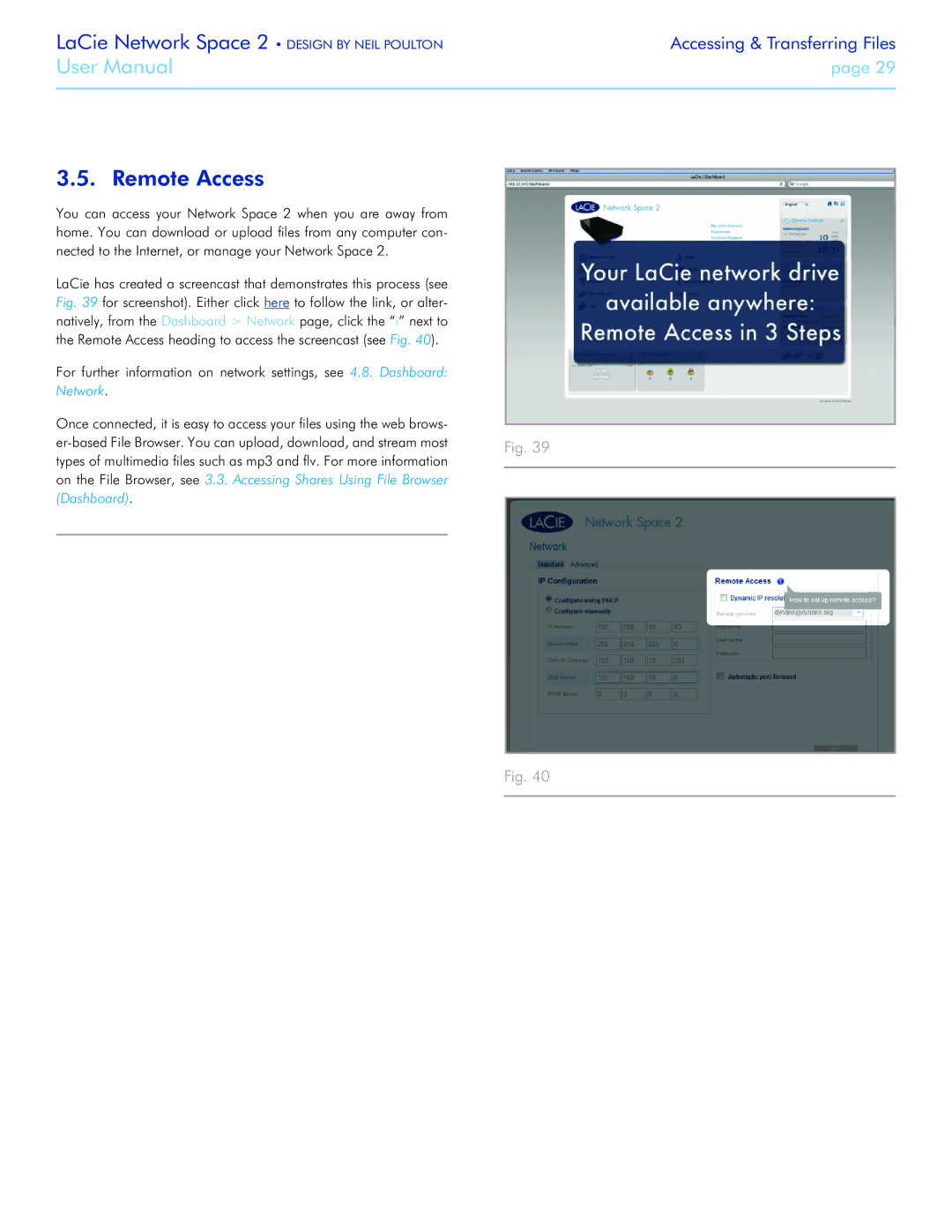LaCie Network Space 2 • DESIGN BY NEIL POULTON | Accessing & Transferring Files |
User Manual | page 29 |
|
|
3.5. Remote Access
You can access your Network Space 2 when you are away from home. You can download or upload files from any computer con- nected to the Internet, or manage your Network Space 2.
LaCie has created a screencast that demonstrates this process (see Fig. 39 for screenshot). Either click here to follow the link, or alter- natively, from the Dashboard > Network page, click the “i” next to the Remote Access heading to access the screencast (see Fig. 40).
For further information on network settings, see 4.8. Dashboard: Network.
Once connected, it is easy to access your files using the web brows-
Fig. 39
Fig. 40