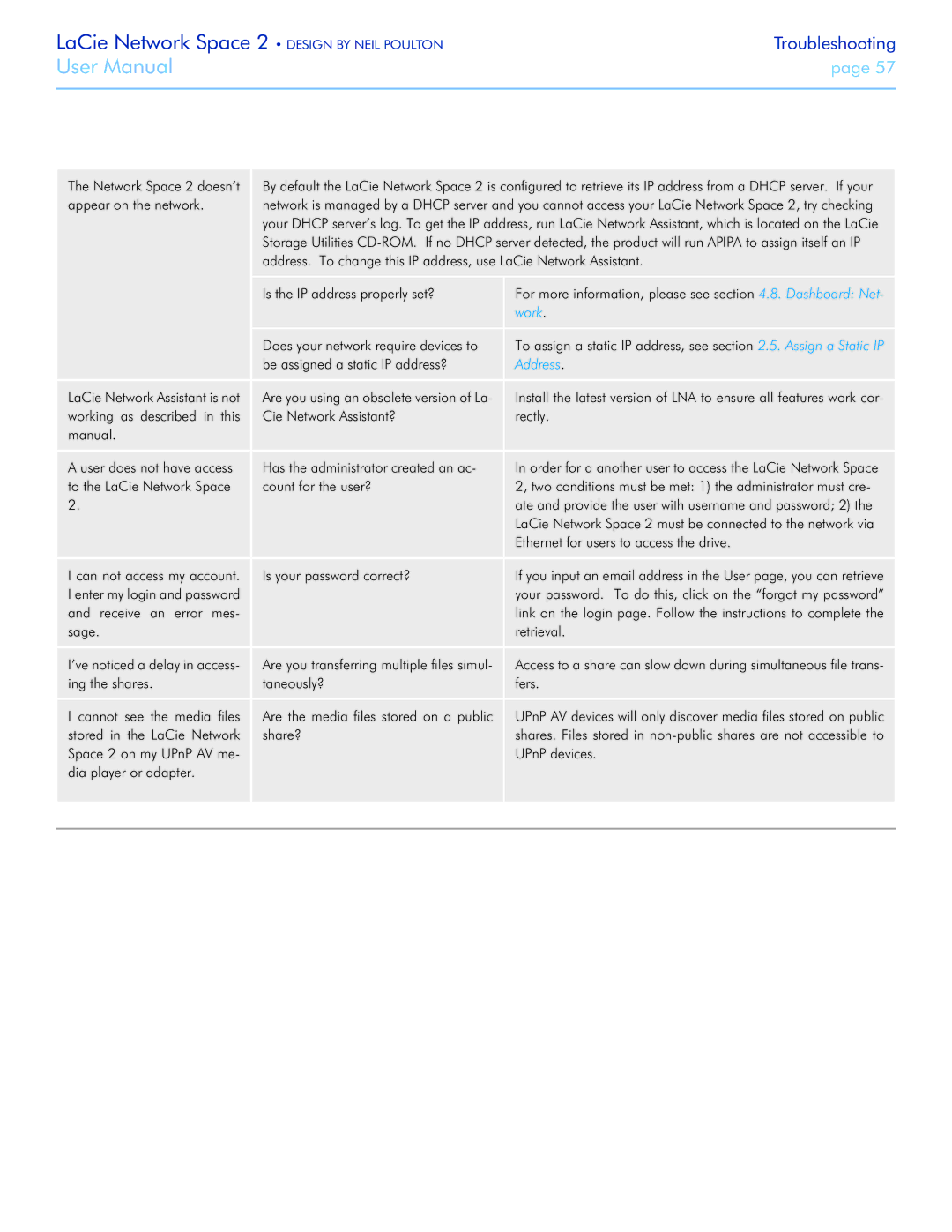LaCie Network Space 2 • DESIGN BY NEIL POULTON | Troubleshooting |
User Manual | page 57 |
|
|
The Network Space 2 doesn’t | By default the LaCie Network Space 2 is configured to retrieve its IP address from a DHCP server. If your | |
appear on the network. | network is managed by a DHCP server and you cannot access your LaCie Network Space 2, try checking | |
| your DHCP server’s log. To get the IP address, run LaCie Network Assistant, which is located on the LaCie | |
| Storage Utilities | |
| address. To change this IP address, use LaCie Network Assistant. | |
| Is the IP address properly set? | For more information, please see section 4.8. Dashboard: Net- |
|
| work. |
| Does your network require devices to | To assign a static IP address, see section 2.5. Assign a Static IP |
| be assigned a static IP address? | Address. |
LaCie Network Assistant is not | Are you using an obsolete version of La- | Install the latest version of LNA to ensure all features work cor- |
working as described in this | Cie Network Assistant? | rectly. |
manual. |
|
|
A user does not have access | Has the administrator created an ac- | In order for a another user to access the LaCie Network Space |
to the LaCie Network Space | count for the user? | 2, two conditions must be met: 1) the administrator must cre- |
2. |
| ate and provide the user with username and password; 2) the |
|
| LaCie Network Space 2 must be connected to the network via |
|
| Ethernet for users to access the drive. |
I can not access my account. | Is your password correct? | If you input an email address in the User page, you can retrieve |
I enter my login and password |
| your password. To do this, click on the “forgot my password” |
and receive an error mes- |
| link on the login page. Follow the instructions to complete the |
sage. |
| retrieval. |
I’ve noticed a delay in access- | Are you transferring multiple files simul- | Access to a share can slow down during simultaneous file trans- |
ing the shares. | taneously? | fers. |
I cannot see the media files | Are the media files stored on a public | UPnP AV devices will only discover media files stored on public |
stored in the LaCie Network | share? | shares. Files stored in |
Space 2 on my UPnP AV me- |
| UPnP devices. |
dia player or adapter. |
|
|
|
|
|