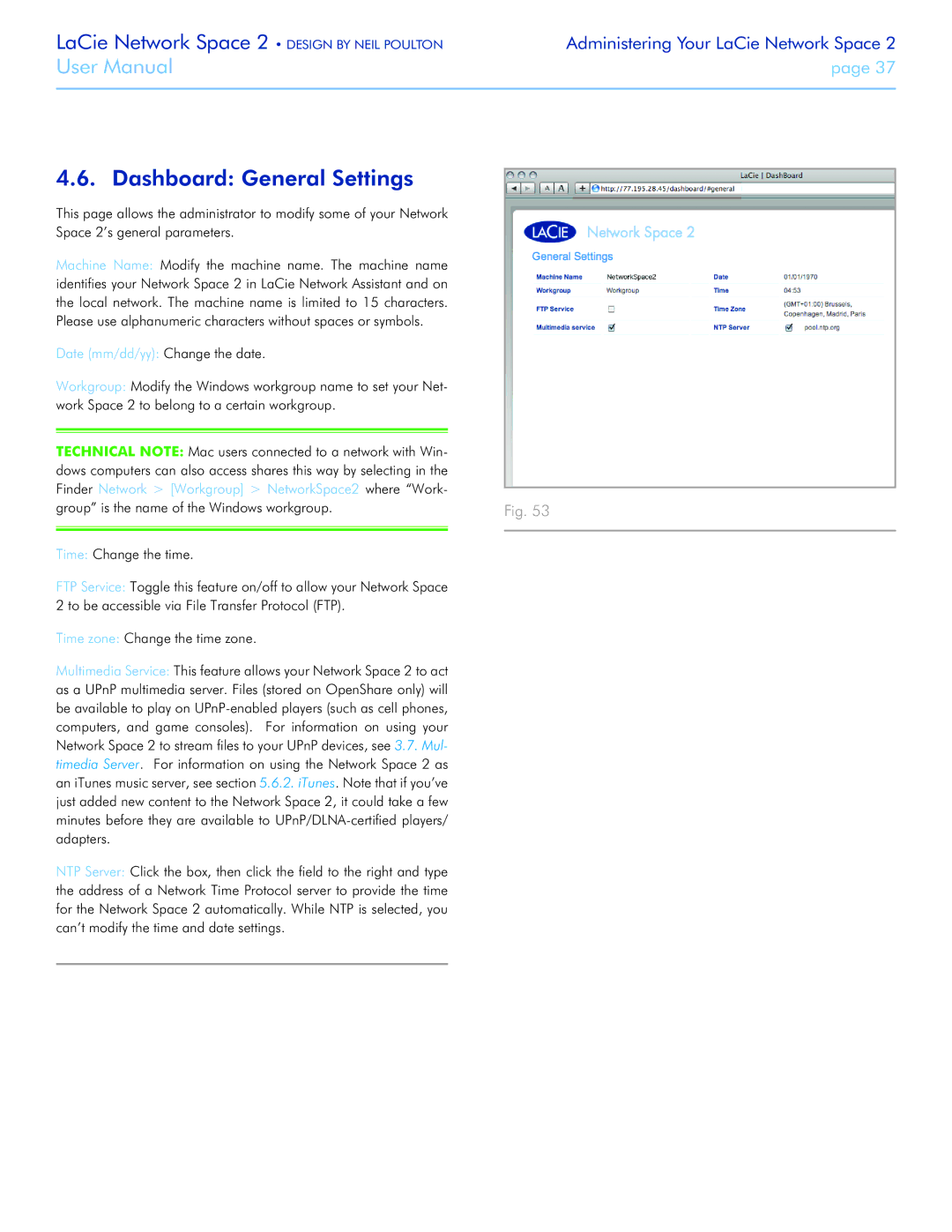LaCie Network Space 2 • DESIGN BY NEIL POULTON | Administering Your LaCie Network Space 2 |
User Manual | page 37 |
|
|
4.6. Dashboard: General Settings |
| |
| ||
This page allows the administrator to modify some of your Network |
| |
Space 2’s general parameters. |
| |
Machine Name: Modify the machine name. The machine name |
| |
identifies your Network Space 2 in LaCie Network Assistant and on |
| |
the local network. The machine name is limited to 15 characters. |
| |
Please use alphanumeric characters without spaces or symbols. |
| |
Date (mm/dd/yy): Change the date. |
| |
Workgroup: Modify the Windows workgroup name to set your Net- |
| |
work Space 2 to belong to a certain workgroup. |
| |
|
| |
|
|
|
TECHNICAL NOTE: Mac users connected to a network with Win- |
| |
dows computers can also access shares this way by selecting in the |
| |
Finder Network > [Workgroup] > NetworkSpace2 where “Work |
| |
| ||
group” is the name of the Windows workgroup. | Fig. 53 | |
|
|
|
Time: Change the time. |
| |
FTP Service: Toggle this feature on/off to allow your Network Space |
| |
2 to be accessible via File Transfer Protocol (FTP). |
| |
Time zone: Change the time zone. |
| |
Multimedia Service: This feature allows your Network Space 2 to act |
| |
as a UPnP multimedia server. Files (stored on OpenShare only) will |
| |
be available to play on |
| |
computers, and game consoles). For information on using your |
| |
Network Space 2 to stream files to your UPnP devices, see 3.7. Mul- |
| |
timedia Server. For information on using the Network Space 2 as |
| |
an iTunes music server, see section 5.6.2. iTunes. Note that if you’ve |
| |
just added new content to the Network Space 2, it could take a few |
| |
minutes before they are available to |
| |
adapters. |
| |
NTP Server: Click the box, then click the field to the right and type |
| |
the address of a Network Time Protocol server to provide the time |
| |
for the Network Space 2 automatically. While NTP is selected, you |
| |
can’t modify the time and date settings. |
| |
|
|
|