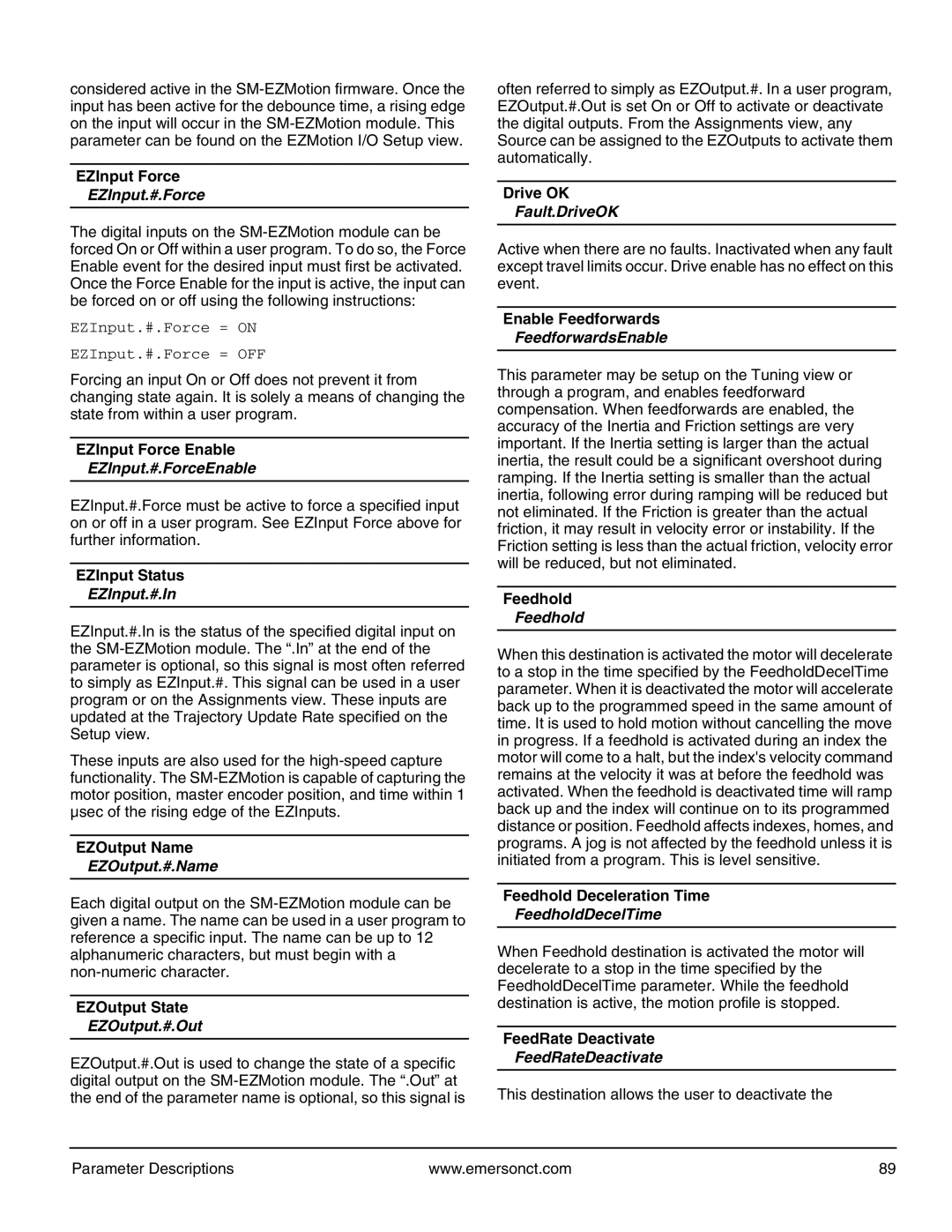considered active in the
EZInput Force
EZInput.#.Force
The digital inputs on the
EZInput.#.Force = ON
EZInput.#.Force = OFF
Forcing an input On or Off does not prevent it from changing state again. It is solely a means of changing the state from within a user program.
EZInput Force Enable
EZInput.#.ForceEnable
EZInput.#.Force must be active to force a specified input on or off in a user program. See EZInput Force above for further information.
EZInput Status
EZInput.#.In
EZInput.#.In is the status of the specified digital input on the
These inputs are also used for the
EZOutput Name
EZOutput.#.Name
Each digital output on the
EZOutput State
EZOutput.#.Out
EZOutput.#.Out is used to change the state of a specific digital output on the
often referred to simply as EZOutput.#. In a user program, EZOutput.#.Out is set On or Off to activate or deactivate the digital outputs. From the Assignments view, any Source can be assigned to the EZOutputs to activate them automatically.
Drive OK
Fault.DriveOK
Active when there are no faults. Inactivated when any fault except travel limits occur. Drive enable has no effect on this event.
Enable Feedforwards
FeedforwardsEnable
This parameter may be setup on the Tuning view or through a program, and enables feedforward compensation. When feedforwards are enabled, the accuracy of the Inertia and Friction settings are very important. If the Inertia setting is larger than the actual inertia, the result could be a significant overshoot during ramping. If the Inertia setting is smaller than the actual inertia, following error during ramping will be reduced but not eliminated. If the Friction is greater than the actual friction, it may result in velocity error or instability. If the Friction setting is less than the actual friction, velocity error will be reduced, but not eliminated.
Feedhold
Feedhold
When this destination is activated the motor will decelerate to a stop in the time specified by the FeedholdDecelTime parameter. When it is deactivated the motor will accelerate back up to the programmed speed in the same amount of time. It is used to hold motion without cancelling the move in progress. If a feedhold is activated during an index the motor will come to a halt, but the index's velocity command remains at the velocity it was at before the feedhold was activated. When the feedhold is deactivated time will ramp back up and the index will continue on to its programmed distance or position. Feedhold affects indexes, homes, and programs. A jog is not affected by the feedhold unless it is initiated from a program. This is level sensitive.
Feedhold Deceleration Time
FeedholdDecelTime
When Feedhold destination is activated the motor will decelerate to a stop in the time specified by the FeedholdDecelTime parameter. While the feedhold destination is active, the motion profile is stopped.
FeedRate Deactivate
FeedRateDeactivate
This destination allows the user to deactivate the
Parameter Descriptions | www.emersonct.com | 89 |