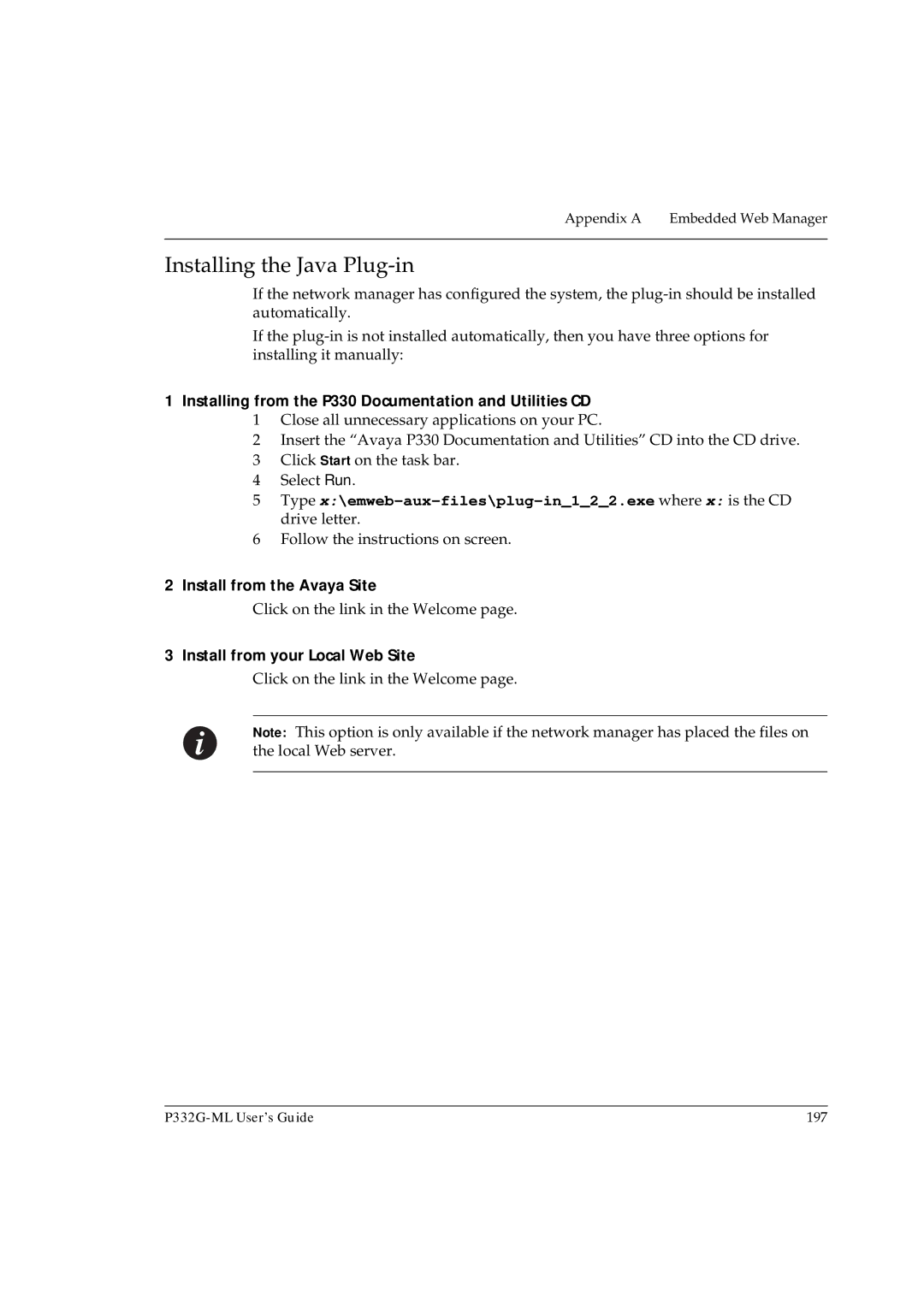Appendix A Embedded Web Manager
Installing the Java Plug-in
If the network manager has configured the system, the
If the
1Installing from the P330 Documentation and Utilities CD
1 Close all unnecessary applications on your PC.
2 Insert the “Avaya P330 Documentation and Utilities” CD into the CD drive. 3 Click Start on the task bar.
4 Select Run.
5 Type
6 Follow the instructions on screen.
2Install from the Avaya Site
Click on the link in the Welcome page.
3 Install from your Local Web Site
Click on the link in the Welcome page.
Note: This option is only available if the network manager has placed the files on the local Web server.
197 |