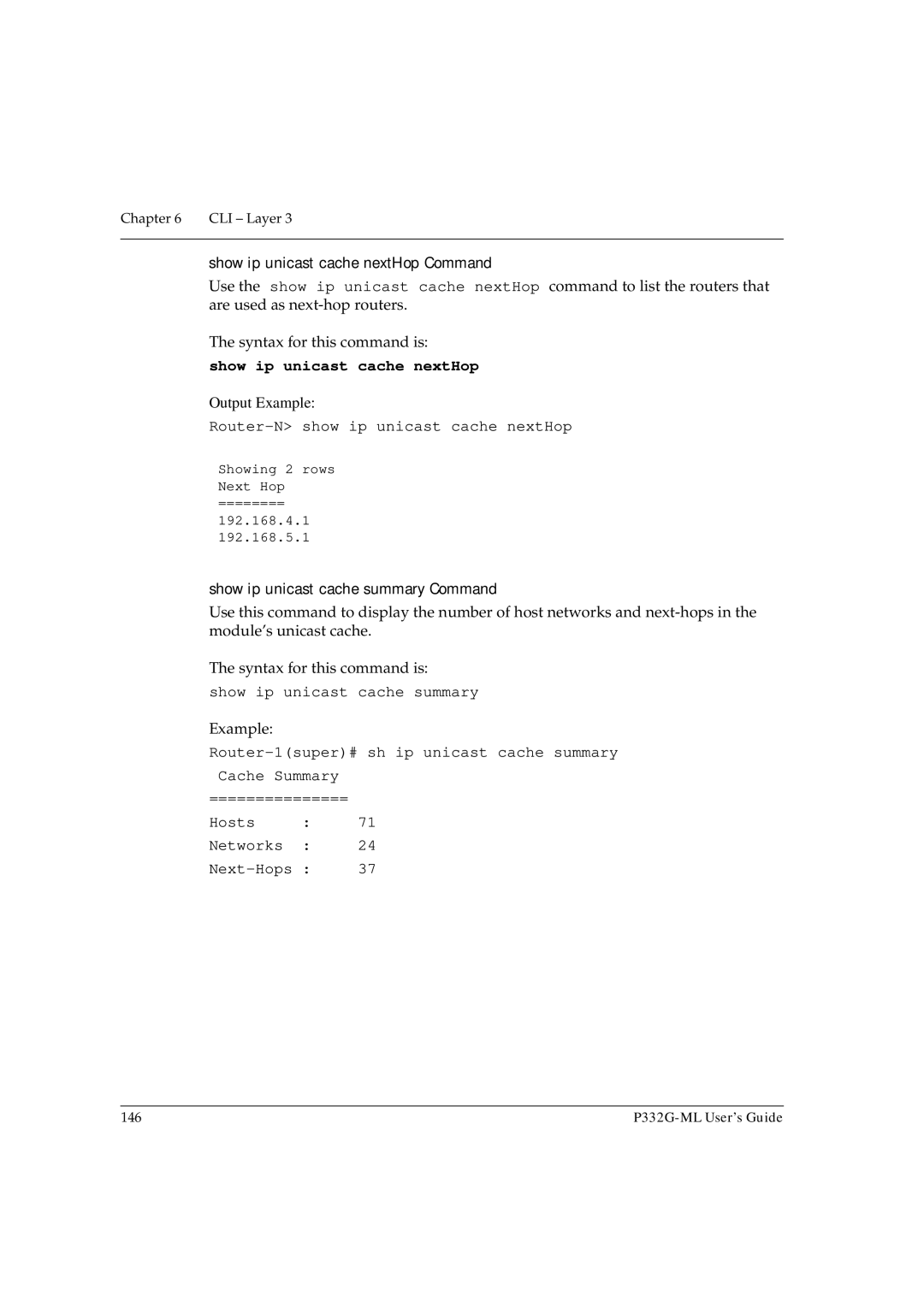Chapter 6 | CLI – Layer 3 |
|
|
show ip unicast cache nextHop Command
Use the show ip unicast cache nextHop command to list the routers that are used as
The syntax for this command is:
show ip unicast cache nextHop
Output Example:
Router-N> show ip unicast cache nextHop
Showing 2 rows Next Hop
========
192.168.4.1
192.168.5.1
show ip unicast cache summary Command
Use this command to display the number of host networks and
The syntax for this command is:
show ip unicast cache summary
Example:
Cache Summary |
| |
=============== |
| |
Hosts | : | 71 |
Networks | : | 24 |
37 | ||
146 |