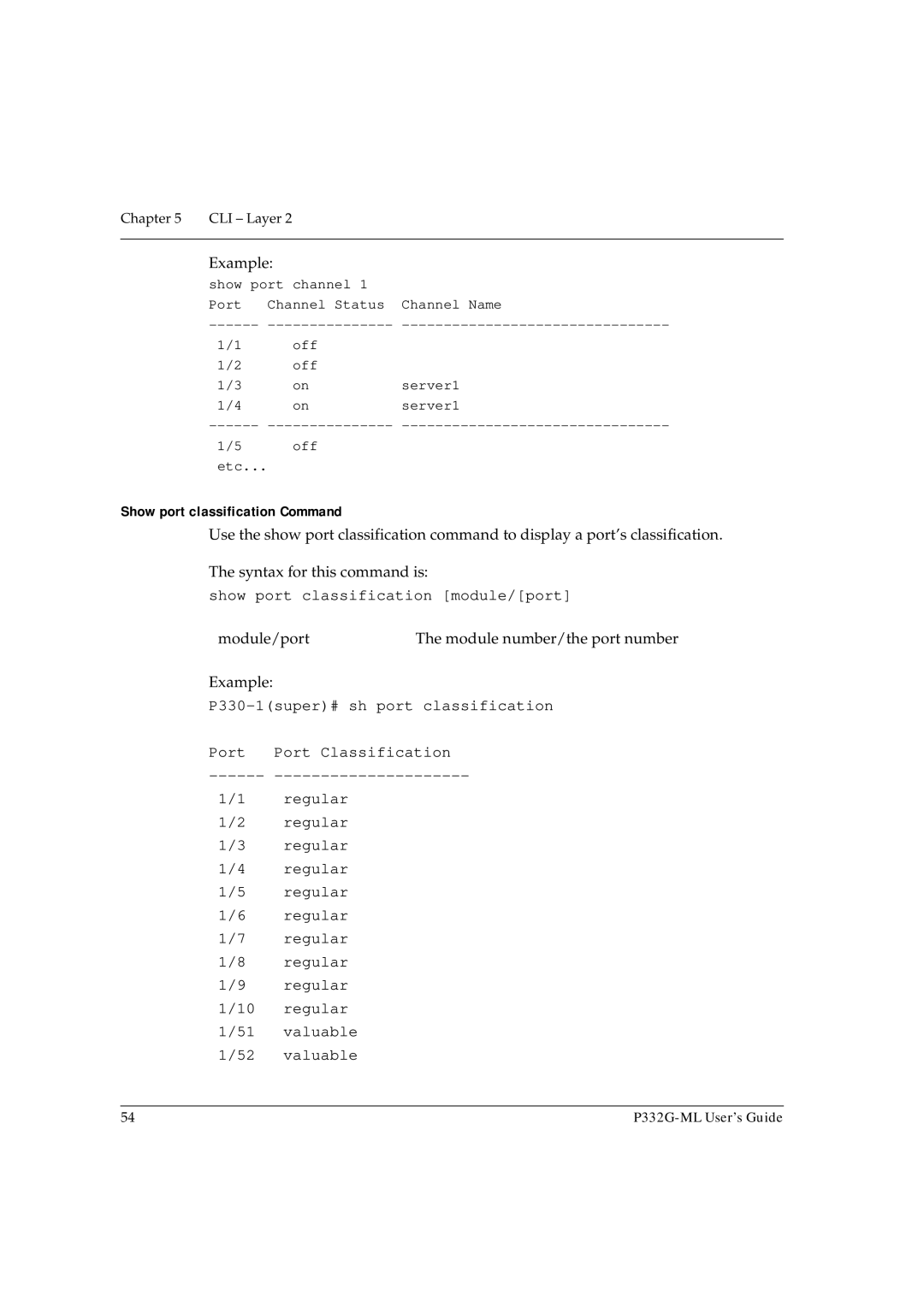Chapter 5 | CLI – Layer 2 |
|
|
Example:
show port channel 1 |
| |
Port | Channel Status | Channel Name |
1/1 | off |
|
1/2 | off |
|
1/3 | on | server1 |
1/4 | on | server1 |
1/5 | off |
|
etc... |
|
|
Show port classification Command
Use the show port classification command to display a port’s classification.
The syntax for this command is:
show port classification [module/[port]
module/port | The module number/the port number |
Example:
Port | Port Classification |
1/1 | regular |
1/2 | regular |
1/3 | regular |
1/4 | regular |
1/5 | regular |
1/6 | regular |
1/7 | regular |
1/8 | regular |
1/9 | regular |
1/10 | regular |
1/51 | valuable |
1/52 | valuable |
54 |