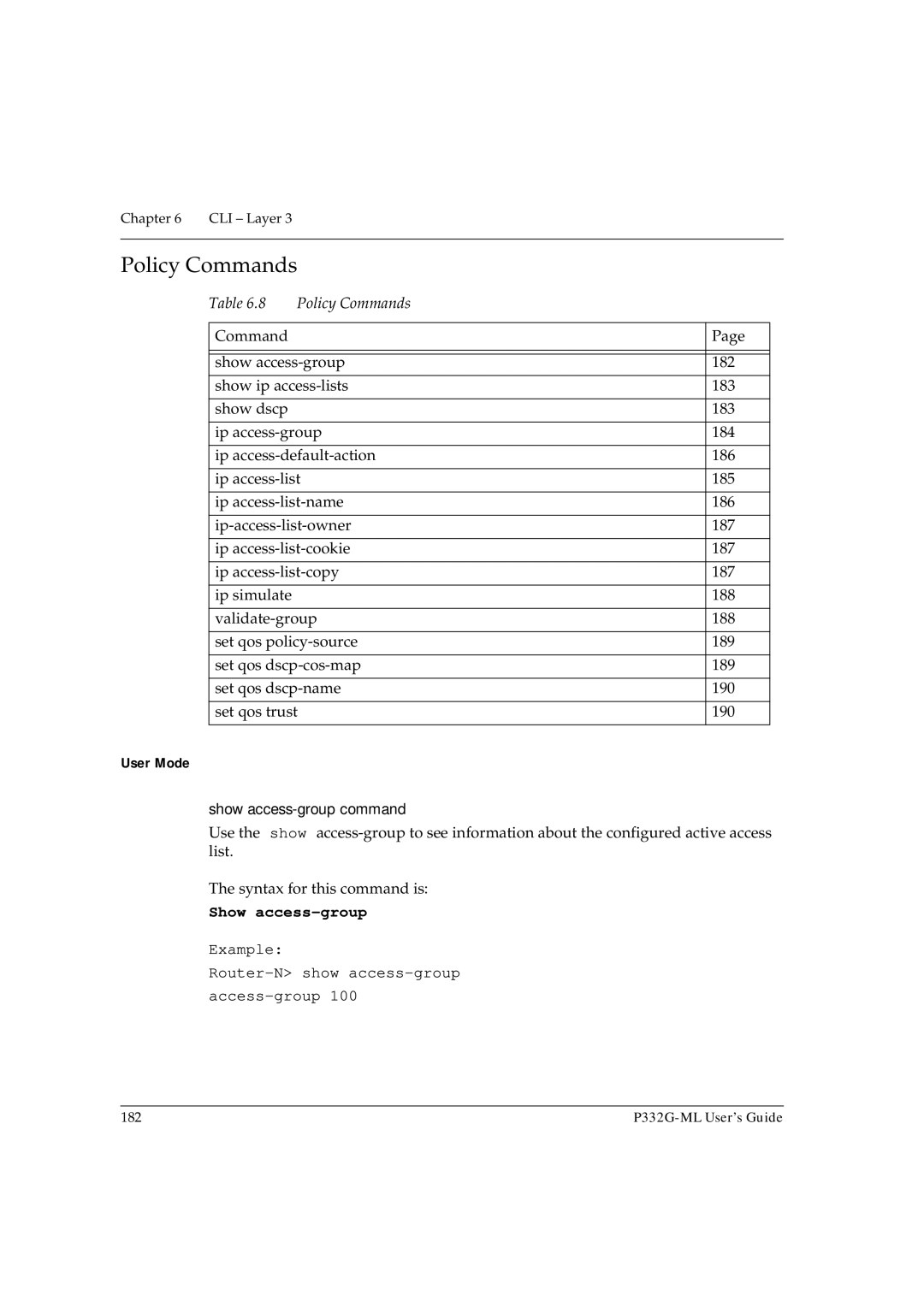Chapter 6 CLI – Layer 3
Policy Commands
Table 6.8 | Policy Commands |
|
|
|
|
Command |
| Page |
|
| |
|
| |
show | 182 | |
|
| |
show ip | 183 | |
|
|
|
show dscp |
| 183 |
|
| |
ip | 184 | |
|
| |
ip | 186 | |
|
| |
ip | 185 | |
|
| |
ip | 186 | |
|
| |
187 | ||
|
| |
ip | 187 | |
|
| |
ip | 187 | |
|
|
|
ip simulate |
| 188 |
|
| |
188 | ||
|
| |
set qos | 189 | |
|
| |
set qos | 189 | |
|
| |
set qos | 190 | |
|
| |
set qos trust | 190 | |
|
|
|
User Mode
show access-group command
Use the show
The syntax for this command is:
Show access-group
Example:
Router-N> show access-group
access-group 100
182 |