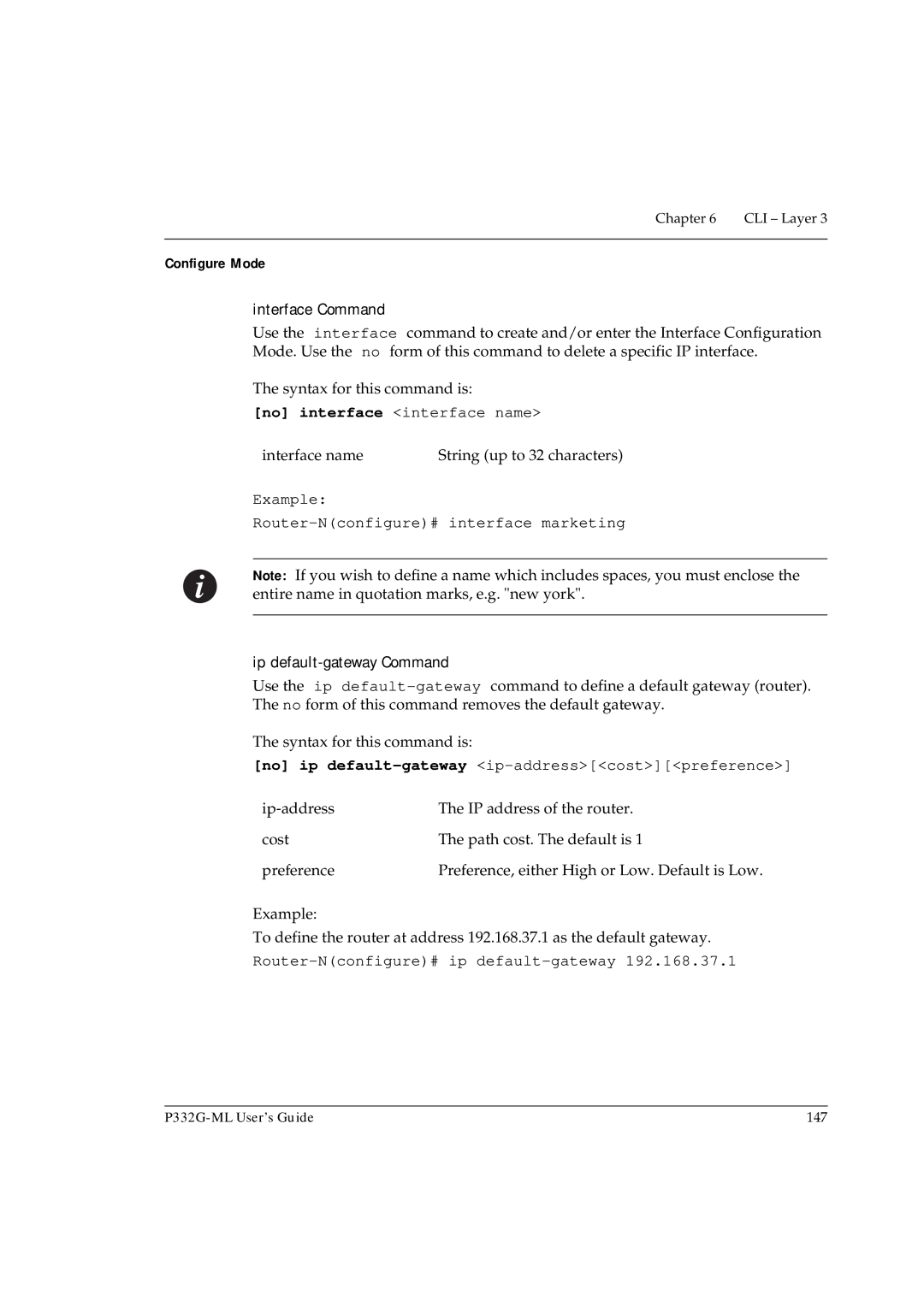Chapter 6 | CLI – Layer 3 |
|
|
Configure Mode
interface Command
Use the interface command to create and/or enter the Interface Configuration Mode. Use the no form of this command to delete a specific IP interface.
The syntax for this command is:
[no] interface <interface name>
interface name | String (up to 32 characters) |
Example:
Router-N(configure)# interface marketing
Note: If you wish to define a name which includes spaces, you must enclose the entire name in quotation marks, e.g. "new york".
ip default-gateway Command
Use the ip
The syntax for this command is:
[no] ip default-gateway <ip-address>[<cost>][<preference>]
The IP address of the router. | |
cost | The path cost. The default is 1 |
preference | Preference, either High or Low. Default is Low. |
Example:
To define the router at address 192.168.37.1 as the default gateway.
Router-N(configure)# ip default-gateway 192.168.37.1
147 |