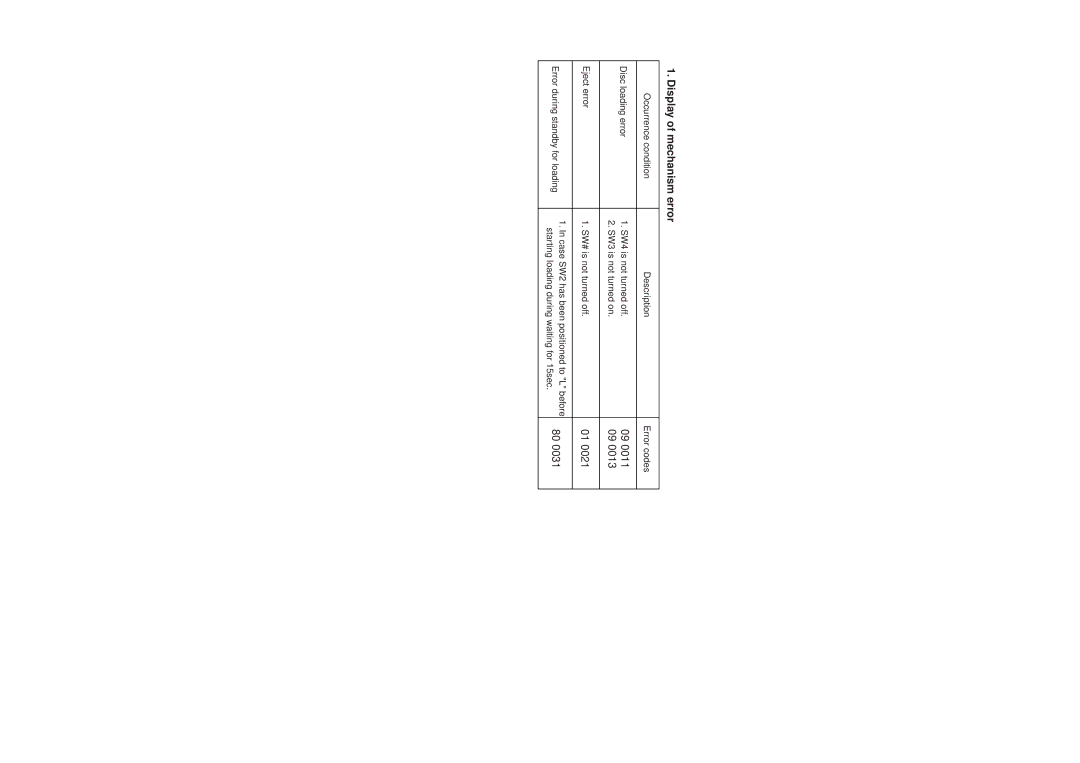KD-LX30R specifications
The JVC KD-LX30R is a notable car stereo receiver that reflects JVC's commitment to delivering high-quality audio and advanced technology in an accessible format. With its sleek design and user-friendly interface, the KD-LX30R is designed to enhance your in-car listening experience, making it a popular choice among car audio enthusiasts.One of the main features of the JVC KD-LX30R is its 1-DIN size, which allows it to fit into a variety of car dashboards without occupying excessive space. The unit sports a vibrant 2-line LCD display that ensures easy readability and intuitive navigation, making it simpler for users to access their favorite features and settings while driving.
The KD-LX30R supports a wide range of media sources, including AM/FM radio, CD playback, and USB connectivity. Its built-in USB port allows users to connect their mobile devices, enabling playback of digital music files directly from a USB thumb drive or smartphone. Additionally, the receiver supports various audio formats, ensuring compatibility with a diverse array of music collections.
Bluetooth connectivity is another standout feature of the JVC KD-LX30R. This allows for hands-free calling and wireless streaming of audio from smartphones and other Bluetooth-enabled devices. The built-in microphone enhances the calling experience by ensuring clear communication, while also minimizing background noise.
Sound quality is prioritized with features such as a 13-band graphic equalizer, allowing users to customize audio settings to their preferences. The KD-LX30R also includes high-pass and low-pass filters, ensuring that the sound remains clear and undistorted across all frequencies. Its powerful built-in amplifier provides enough output to drive various speaker configurations, bringing your music to life.
The JVC KD-LX30R is also equipped with a selection of sound enhancement technologies, including the “Super Bass” feature, which allows for richer low-end audio response. This is ideal for bass-lovers looking to enhance their listening experience. With the ability to customize sound profiles, users can tailor their audio according to their listening preferences.
In summary, the JVC KD-LX30R is a versatile and technologically advanced car stereo receiver, featuring Bluetooth connectivity, USB input, and customizable audio settings. Its user-friendly design and superior sound quality make it a solid choice for anyone looking to upgrade their vehicle's audio system. Whether you're a casual listener or a dedicated audiophile, the KD-LX30R delivers an exceptional in-car music experience.