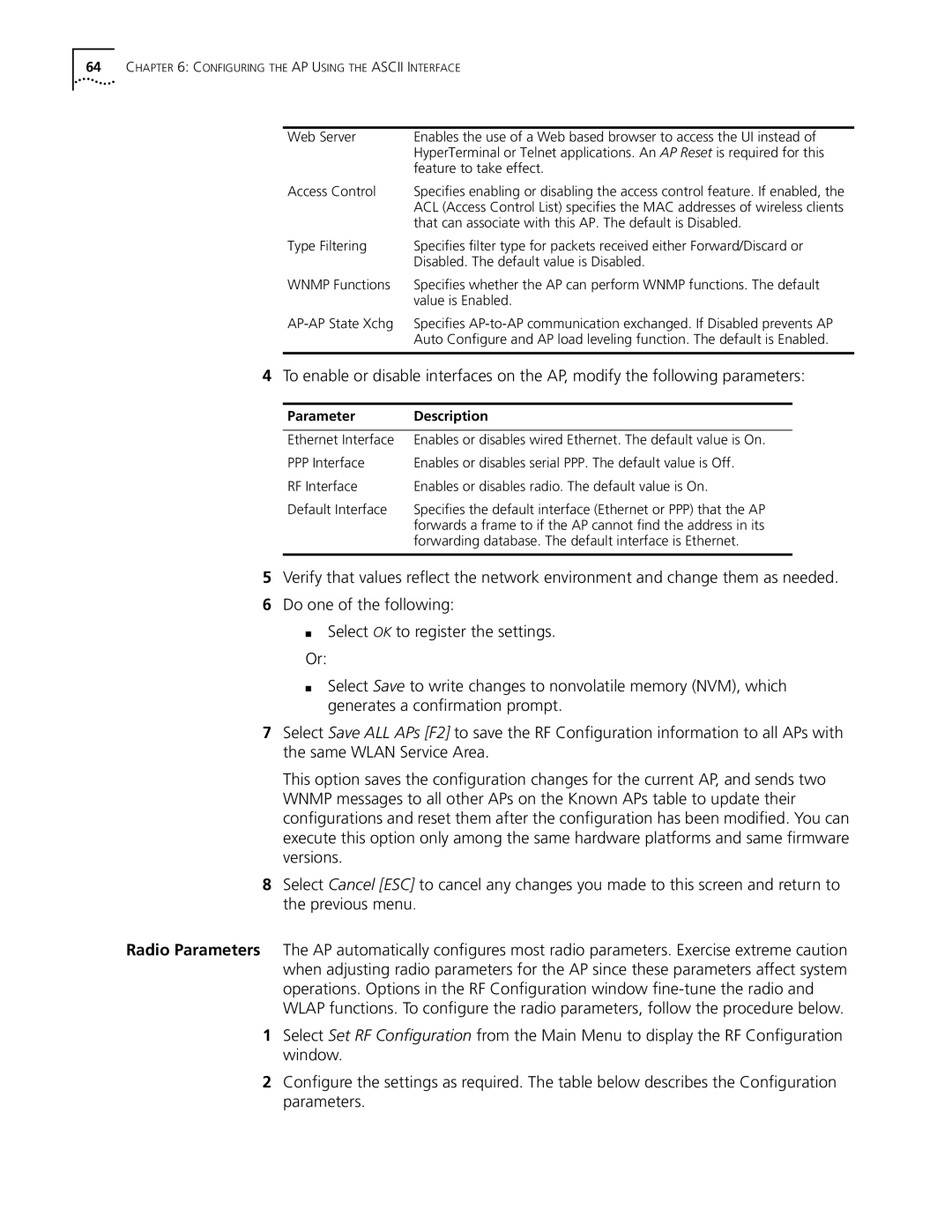64CHAPTER 6: CONFIGURING THE AP USING THE ASCII INTERFACE
Web Server | Enables the use of a Web based browser to access the UI instead of |
| HyperTerminal or Telnet applications. An AP Reset is required for this |
| feature to take effect. |
Access Control | Specifies enabling or disabling the access control feature. If enabled, the |
| ACL (Access Control List) specifies the MAC addresses of wireless clients |
| that can associate with this AP. The default is Disabled. |
Type Filtering | Specifies filter type for packets received either Forward/Discard or |
| Disabled. The default value is Disabled. |
WNMP Functions | Specifies whether the AP can perform WNMP functions. The default |
| value is Enabled. |
Specifies | |
| Auto Configure and AP load leveling function. The default is Enabled. |
|
|
4To enable or disable interfaces on the AP, modify the following parameters:
Parameter | Description |
|
|
Ethernet Interface | Enables or disables wired Ethernet. The default value is On. |
PPP Interface | Enables or disables serial PPP. The default value is Off. |
RF Interface | Enables or disables radio. The default value is On. |
Default Interface | Specifies the default interface (Ethernet or PPP) that the AP |
| forwards a frame to if the AP cannot find the address in its |
| forwarding database. The default interface is Ethernet. |
|
|
5Verify that values reflect the network environment and change them as needed.
6Do one of the following:
■Select OK to register the settings.
Or:
■Select Save to write changes to nonvolatile memory (NVM), which generates a confirmation prompt.
7Select Save ALL APs [F2] to save the RF Configuration information to all APs with the same WLAN Service Area.
This option saves the configuration changes for the current AP, and sends two WNMP messages to all other APs on the Known APs table to update their configurations and reset them after the configuration has been modified. You can execute this option only among the same hardware platforms and same firmware versions.
8Select Cancel [ESC] to cancel any changes you made to this screen and return to the previous menu.
Radio Parameters The AP automatically configures most radio parameters. Exercise extreme caution when adjusting radio parameters for the AP since these parameters affect system operations. Options in the RF Configuration window
1Select Set RF Configuration from the Main Menu to display the RF Configuration window.
2Configure the settings as required. The table below describes the Configuration parameters.