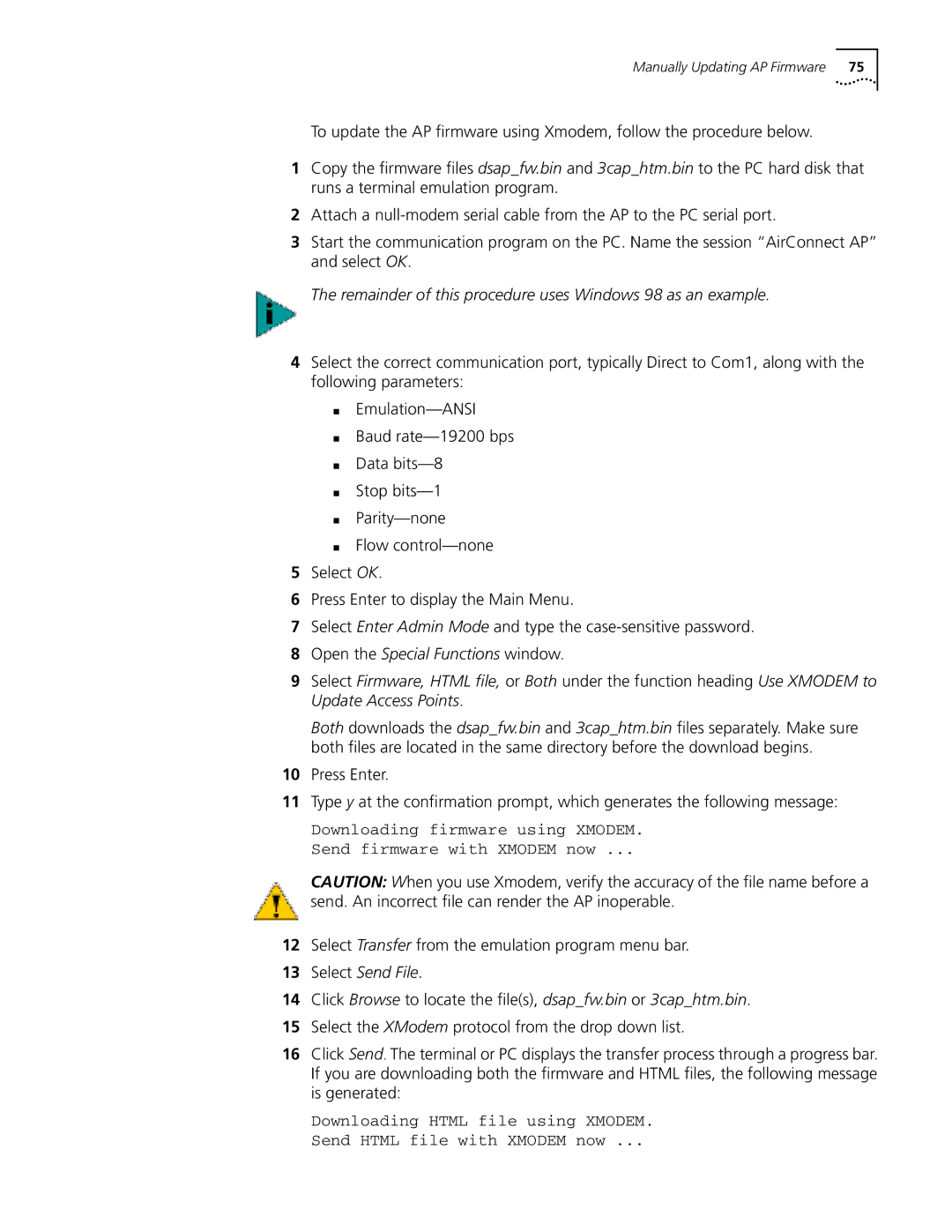Manually Updating AP Firmware 75
To update the AP firmware using Xmodem, follow the procedure below.
1Copy the firmware files dsap_fw.bin and 3cap_htm.bin to the PC hard disk that runs a terminal emulation program.
2Attach a
3Start the communication program on the PC. Name the session “AirConnect AP” and select OK.
The remainder of this procedure uses Windows 98 as an example.
4Select the correct communication port, typically Direct to Com1, along with the following parameters:
■
■Baud
■Data
■Stop
■
■Flow
5Select OK.
6Press Enter to display the Main Menu.
7Select Enter Admin Mode and type the
8Open the Special Functions window.
9Select Firmware, HTML file, or Both under the function heading Use XMODEM to Update Access Points.
Both downloads the dsap_fw.bin and 3cap_htm.bin files separately. Make sure both files are located in the same directory before the download begins.
10Press Enter.
11Type y at the confirmation prompt, which generates the following message:
Downloading firmware using XMODEM. Send firmware with XMODEM now ...
CAUTION: When you use Xmodem, verify the accuracy of the file name before a send. An incorrect file can render the AP inoperable.
12Select Transfer from the emulation program menu bar.
13Select Send File.
14Click Browse to locate the file(s), dsap_fw.bin or 3cap_htm.bin.
15Select the XModem protocol from the drop down list.
16Click Send. The terminal or PC displays the transfer process through a progress bar. If you are downloading both the firmware and HTML files, the following message is generated:
Downloading HTML file using XMODEM. Send HTML file with XMODEM now ...