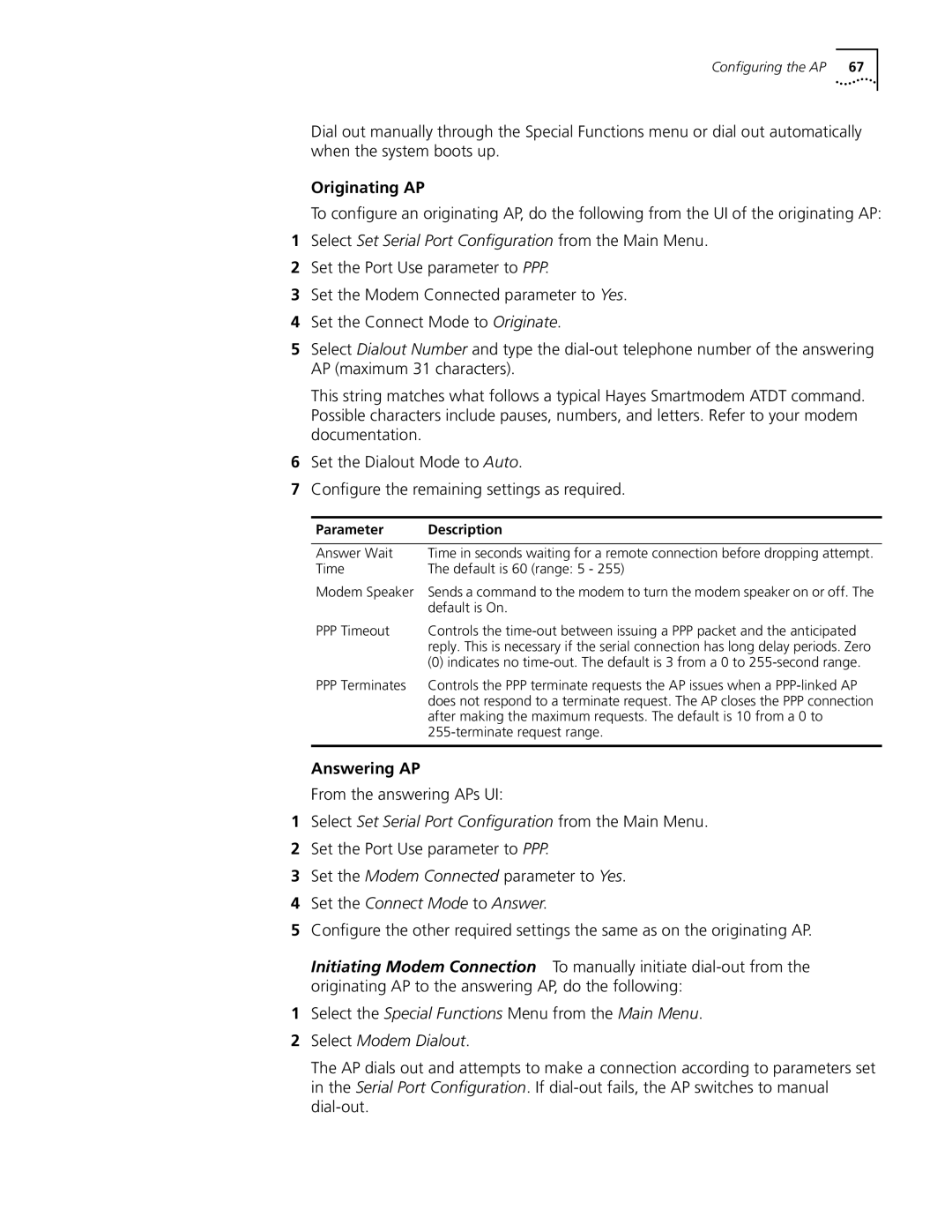Configuring the AP 67
Dial out manually through the Special Functions menu or dial out automatically when the system boots up.
Originating AP
To configure an originating AP, do the following from the UI of the originating AP:
1Select Set Serial Port Configuration from the Main Menu.
2Set the Port Use parameter to PPP.
3Set the Modem Connected parameter to Yes.
4Set the Connect Mode to Originate.
5Select Dialout Number and type the
This string matches what follows a typical Hayes Smartmodem ATDT command. Possible characters include pauses, numbers, and letters. Refer to your modem documentation.
6Set the Dialout Mode to Auto.
7Configure the remaining settings as required.
Parameter | Description |
|
|
Answer Wait | Time in seconds waiting for a remote connection before dropping attempt. |
Time | The default is 60 (range: 5 - 255) |
Modem Speaker | Sends a command to the modem to turn the modem speaker on or off. The |
| default is On. |
PPP Timeout | Controls the |
| reply. This is necessary if the serial connection has long delay periods. Zero |
| (0) indicates no |
PPP Terminates | Controls the PPP terminate requests the AP issues when a |
| does not respond to a terminate request. The AP closes the PPP connection |
| after making the maximum requests. The default is 10 from a 0 to |
| |
|
|
Answering AP
From the answering APs UI:
1Select Set Serial Port Configuration from the Main Menu.
2Set the Port Use parameter to PPP.
3Set the Modem Connected parameter to Yes.
4Set the Connect Mode to Answer.
5Configure the other required settings the same as on the originating AP.
Initiating Modem Connection To manually initiate
1Select the Special Functions Menu from the Main Menu.
2Select Modem Dialout.
The AP dials out and attempts to make a connection according to parameters set in the Serial Port Configuration. If