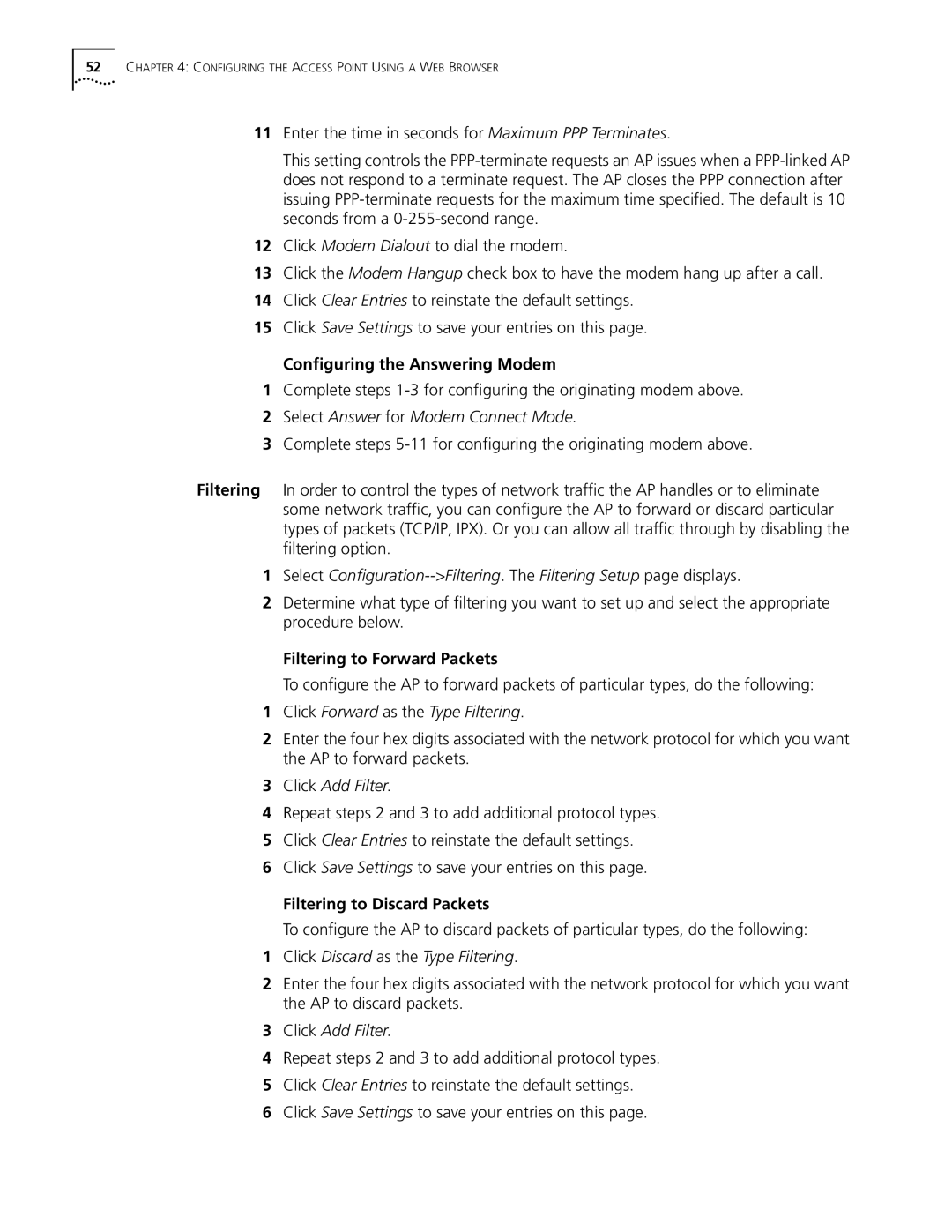52CHAPTER 4: CONFIGURING THE ACCESS POINT USING A WEB BROWSER
11Enter the time in seconds for Maximum PPP Terminates.
This setting controls the
12Click Modem Dialout to dial the modem.
13Click the Modem Hangup check box to have the modem hang up after a call.
14Click Clear Entries to reinstate the default settings.
15Click Save Settings to save your entries on this page.
Configuring the Answering Modem
1Complete steps
2Select Answer for Modem Connect Mode.
3Complete steps
Filtering In order to control the types of network traffic the AP handles or to eliminate some network traffic, you can configure the AP to forward or discard particular types of packets (TCP/IP, IPX). Or you can allow all traffic through by disabling the filtering option.
1Select
2Determine what type of filtering you want to set up and select the appropriate procedure below.
Filtering to Forward Packets
To configure the AP to forward packets of particular types, do the following:
1Click Forward as the Type Filtering.
2Enter the four hex digits associated with the network protocol for which you want the AP to forward packets.
3Click Add Filter.
4Repeat steps 2 and 3 to add additional protocol types.
5Click Clear Entries to reinstate the default settings.
6Click Save Settings to save your entries on this page.
Filtering to Discard Packets
To configure the AP to discard packets of particular types, do the following:
1Click Discard as the Type Filtering.
2Enter the four hex digits associated with the network protocol for which you want the AP to discard packets.
3Click Add Filter.
4Repeat steps 2 and 3 to add additional protocol types.
5Click Clear Entries to reinstate the default settings.
6Click Save Settings to save your entries on this page.