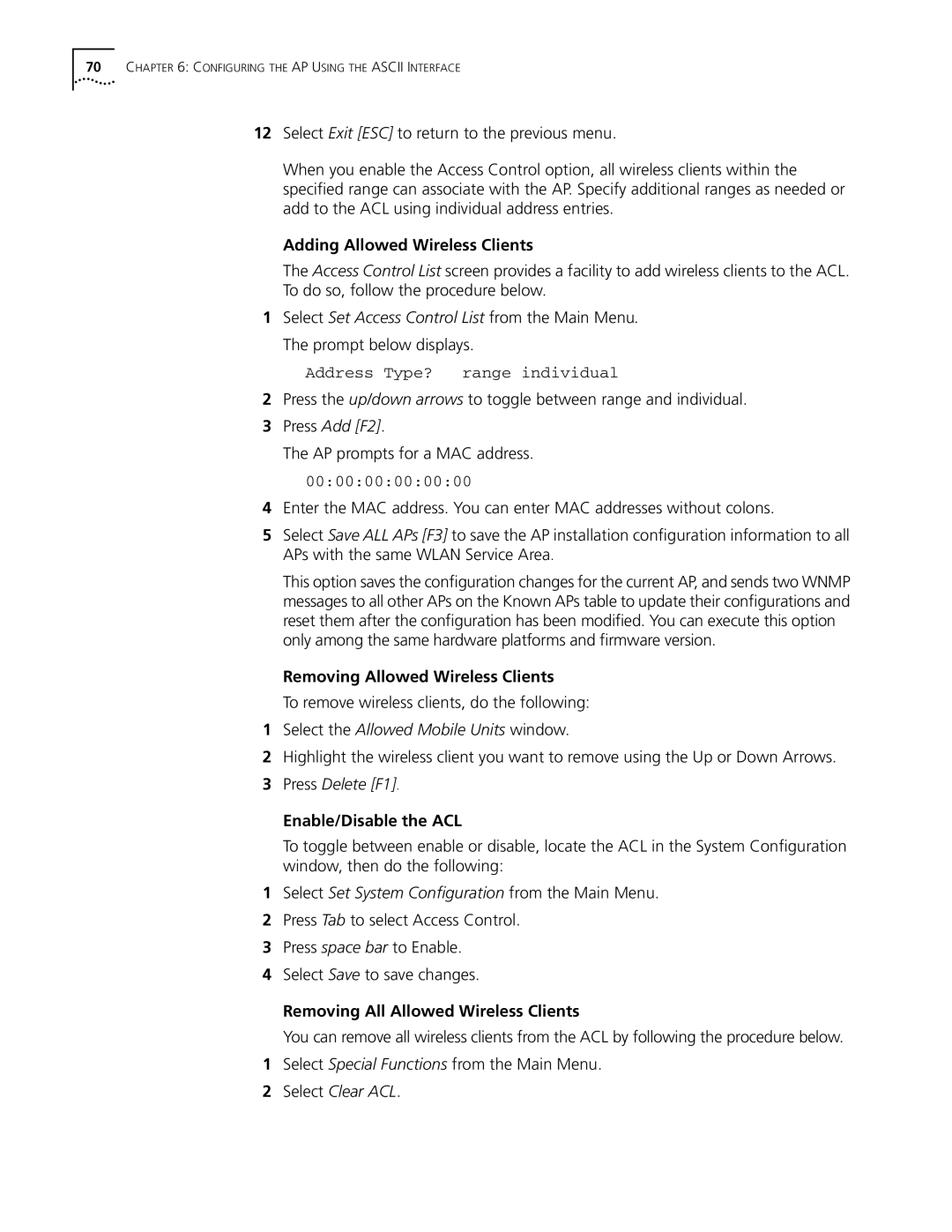70CHAPTER 6: CONFIGURING THE AP USING THE ASCII INTERFACE
12Select Exit [ESC] to return to the previous menu.
When you enable the Access Control option, all wireless clients within the specified range can associate with the AP. Specify additional ranges as needed or add to the ACL using individual address entries.
Adding Allowed Wireless Clients
The Access Control List screen provides a facility to add wireless clients to the ACL. To do so, follow the procedure below.
1Select Set Access Control List from the Main Menu. The prompt below displays.
Address Type? range individual
2Press the up/down arrows to toggle between range and individual.
3Press Add [F2].
The AP prompts for a MAC address.
00:00:00:00:00:00
4Enter the MAC address. You can enter MAC addresses without colons.
5Select Save ALL APs [F3] to save the AP installation configuration information to all APs with the same WLAN Service Area.
This option saves the configuration changes for the current AP, and sends two WNMP messages to all other APs on the Known APs table to update their configurations and reset them after the configuration has been modified. You can execute this option only among the same hardware platforms and firmware version.
Removing Allowed Wireless Clients
To remove wireless clients, do the following:
1Select the Allowed Mobile Units window.
2Highlight the wireless client you want to remove using the Up or Down Arrows.
3Press Delete [F1].
Enable/Disable the ACL
To toggle between enable or disable, locate the ACL in the System Configuration window, then do the following:
1Select Set System Configuration from the Main Menu.
2Press Tab to select Access Control.
3Press space bar to Enable.
4Select Save to save changes.
Removing All Allowed Wireless Clients
You can remove all wireless clients from the ACL by following the procedure below.
1Select Special Functions from the Main Menu.
2Select Clear ACL.