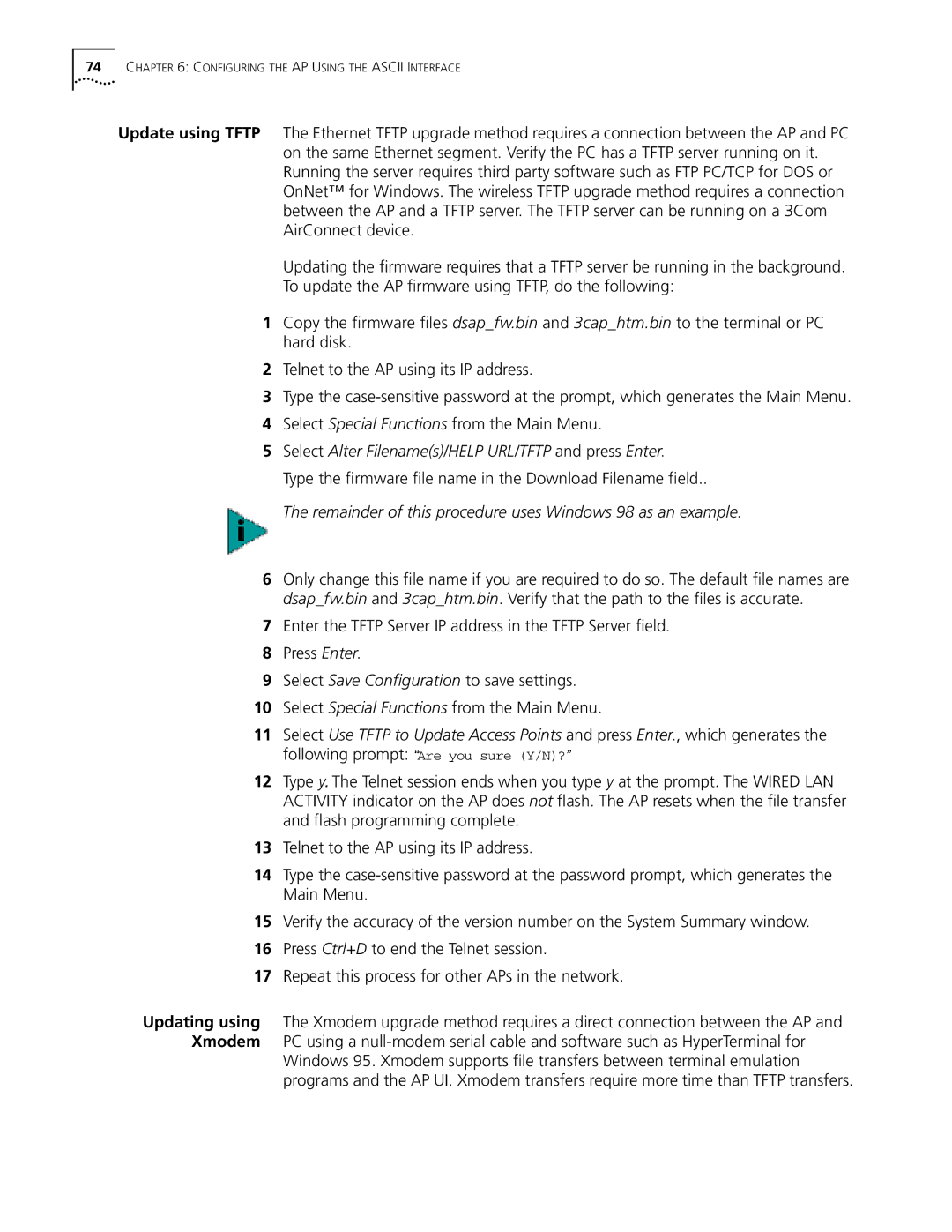74CHAPTER 6: CONFIGURING THE AP USING THE ASCII INTERFACE
Update using TFTP The Ethernet TFTP upgrade method requires a connection between the AP and PC on the same Ethernet segment. Verify the PC has a TFTP server running on it. Running the server requires third party software such as FTP PC/TCP for DOS or OnNet™ for Windows. The wireless TFTP upgrade method requires a connection between the AP and a TFTP server. The TFTP server can be running on a 3Com AirConnect device.
Updating the firmware requires that a TFTP server be running in the background.
To update the AP firmware using TFTP, do the following:
1Copy the firmware files dsap_fw.bin and 3cap_htm.bin to the terminal or PC hard disk.
2Telnet to the AP using its IP address.
3Type the
4Select Special Functions from the Main Menu.
5Select Alter Filename(s)/HELP URL/TFTP and press Enter.
Type the firmware file name in the Download Filename field..
The remainder of this procedure uses Windows 98 as an example.
6Only change this file name if you are required to do so. The default file names are dsap_fw.bin and 3cap_htm.bin. Verify that the path to the files is accurate.
7Enter the TFTP Server IP address in the TFTP Server field.
8Press Enter.
9Select Save Configuration to save settings.
10Select Special Functions from the Main Menu.
11Select Use TFTP to Update Access Points and press Enter., which generates the following prompt: “Are you sure (Y/N)?”
12Type y. The Telnet session ends when you type y at the prompt. The WIRED LAN ACTIVITY indicator on the AP does not flash. The AP resets when the file transfer and flash programming complete.
13Telnet to the AP using its IP address.
14Type the
15Verify the accuracy of the version number on the System Summary window.
16Press Ctrl+D to end the Telnet session.
17Repeat this process for other APs in the network.
Updating using The Xmodem upgrade method requires a direct connection between the AP and Xmodem PC using a
Windows 95. Xmodem supports file transfers between terminal emulation programs and the AP UI. Xmodem transfers require more time than TFTP transfers.