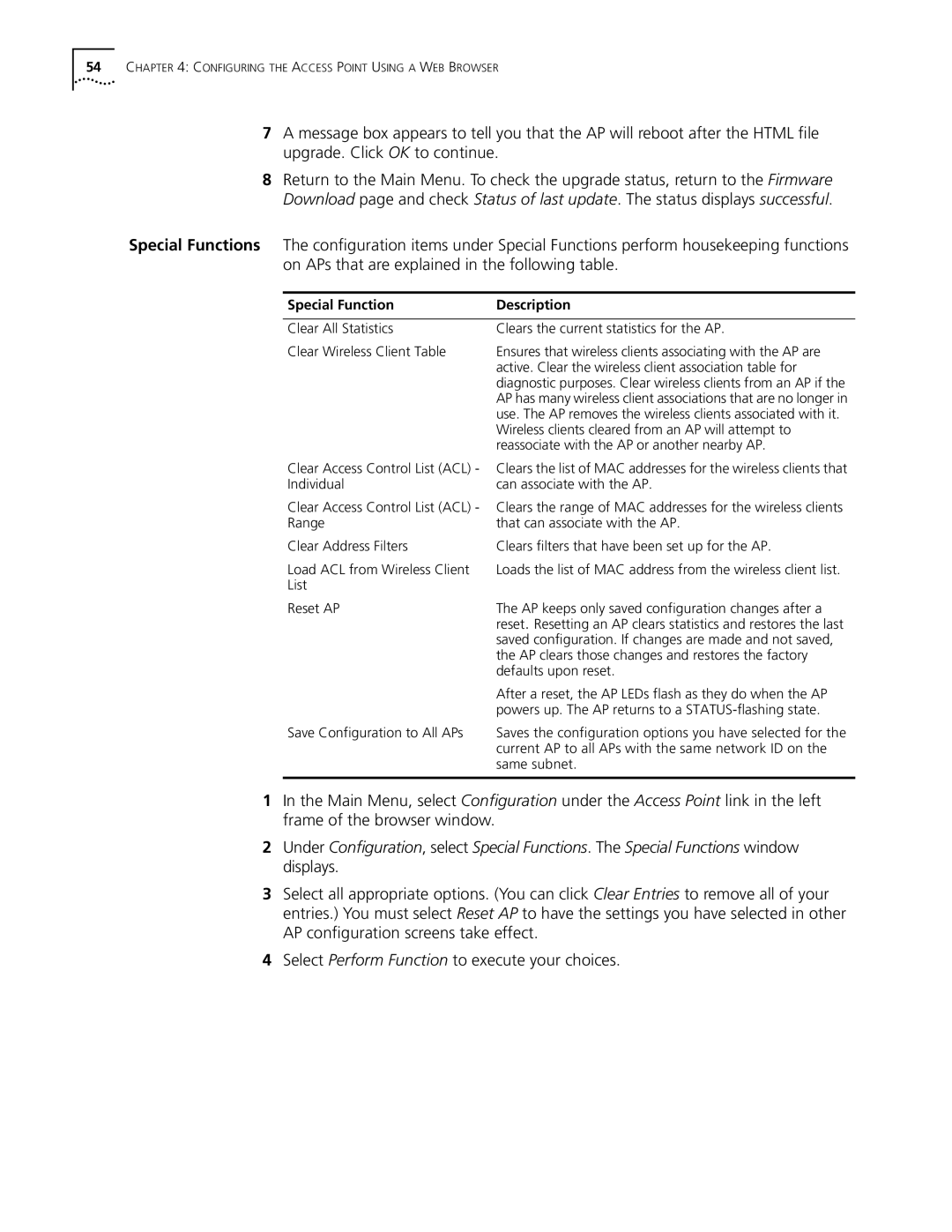54CHAPTER 4: CONFIGURING THE ACCESS POINT USING A WEB BROWSER
7A message box appears to tell you that the AP will reboot after the HTML file upgrade. Click OK to continue.
8Return to the Main Menu. To check the upgrade status, return to the Firmware Download page and check Status of last update. The status displays successful.
Special Functions The configuration items under Special Functions perform housekeeping functions on APs that are explained in the following table.
Special Function | Description |
|
|
Clear All Statistics | Clears the current statistics for the AP. |
Clear Wireless Client Table | Ensures that wireless clients associating with the AP are |
| active. Clear the wireless client association table for |
| diagnostic purposes. Clear wireless clients from an AP if the |
| AP has many wireless client associations that are no longer in |
| use. The AP removes the wireless clients associated with it. |
| Wireless clients cleared from an AP will attempt to |
| reassociate with the AP or another nearby AP. |
Clear Access Control List (ACL) - Clears the list of MAC addresses for the wireless clients that
Individualcan associate with the AP.
Clear Access Control List (ACL) - Clears the range of MAC addresses for the wireless clients
Range | that can associate with the AP. |
Clear Address Filters | Clears filters that have been set up for the AP. |
Load ACL from Wireless Client | Loads the list of MAC address from the wireless client list. |
List |
|
Reset AP | The AP keeps only saved configuration changes after a |
| reset. Resetting an AP clears statistics and restores the last |
| saved configuration. If changes are made and not saved, |
| the AP clears those changes and restores the factory |
| defaults upon reset. |
| After a reset, the AP LEDs flash as they do when the AP |
| powers up. The AP returns to a |
Save Configuration to All APs | Saves the configuration options you have selected for the |
| current AP to all APs with the same network ID on the |
| same subnet. |
|
|
1In the Main Menu, select Configuration under the Access Point link in the left frame of the browser window.
2Under Configuration, select Special Functions. The Special Functions window displays.
3Select all appropriate options. (You can click Clear Entries to remove all of your entries.) You must select Reset AP to have the settings you have selected in other AP configuration screens take effect.
4Select Perform Function to execute your choices.