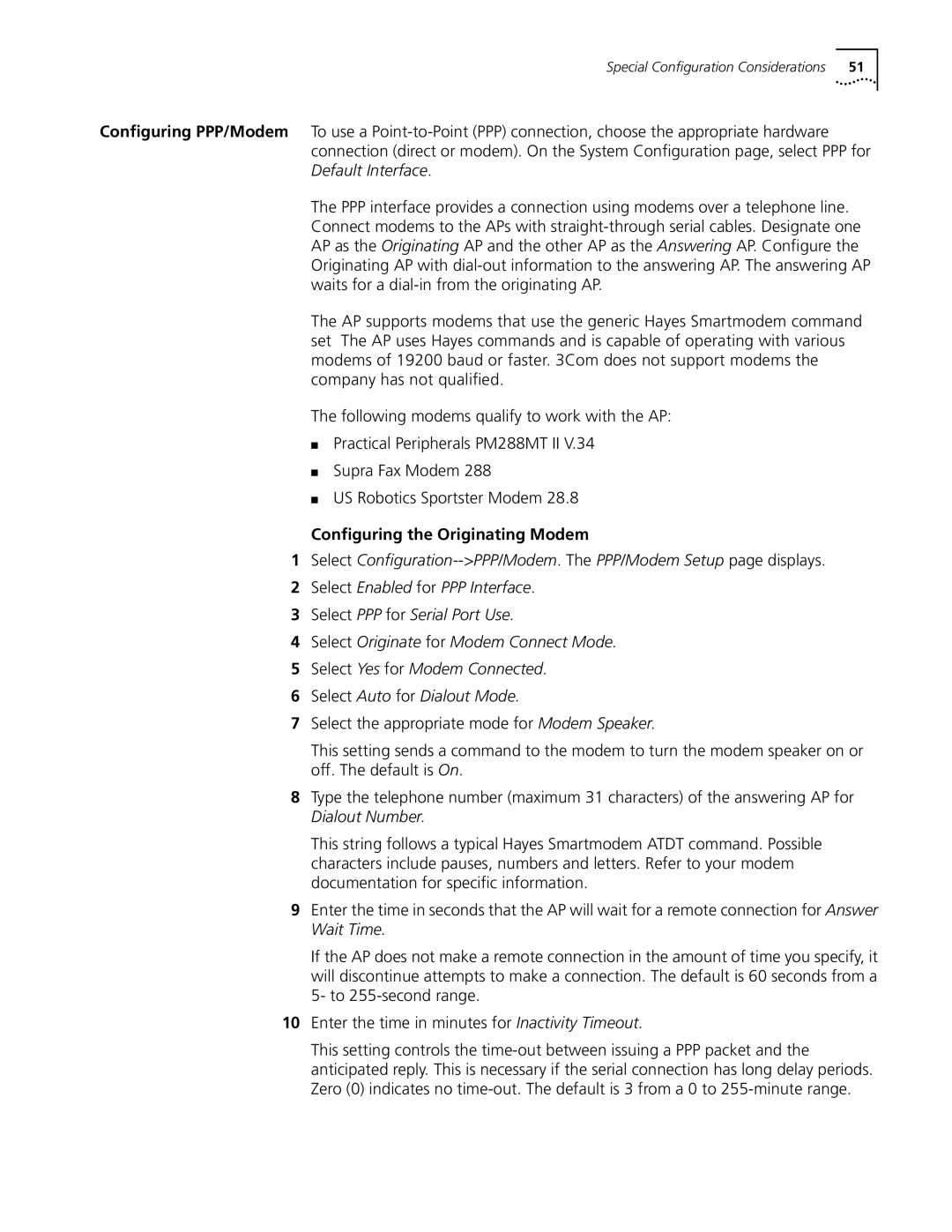Special Configuration Considerations | 51 |
Configuring PPP/Modem To use a
The PPP interface provides a connection using modems over a telephone line. Connect modems to the APs with
The AP supports modems that use the generic Hayes Smartmodem command set The AP uses Hayes commands and is capable of operating with various modems of 19200 baud or faster. 3Com does not support modems the company has not qualified.
The following modems qualify to work with the AP:
■Practical Peripherals PM288MT II V.34
■Supra Fax Modem 288
■US Robotics Sportster Modem 28.8
Configuring the Originating Modem
1Select
2Select Enabled for PPP Interface.
3Select PPP for Serial Port Use.
4Select Originate for Modem Connect Mode.
5Select Yes for Modem Connected.
6Select Auto for Dialout Mode.
7Select the appropriate mode for Modem Speaker.
This setting sends a command to the modem to turn the modem speaker on or off. The default is On.
8Type the telephone number (maximum 31 characters) of the answering AP for Dialout Number.
This string follows a typical Hayes Smartmodem ATDT command. Possible characters include pauses, numbers and letters. Refer to your modem documentation for specific information.
9Enter the time in seconds that the AP will wait for a remote connection for Answer Wait Time.
If the AP does not make a remote connection in the amount of time you specify, it will discontinue attempts to make a connection. The default is 60 seconds from a 5- to
10Enter the time in minutes for Inactivity Timeout.
This setting controls the