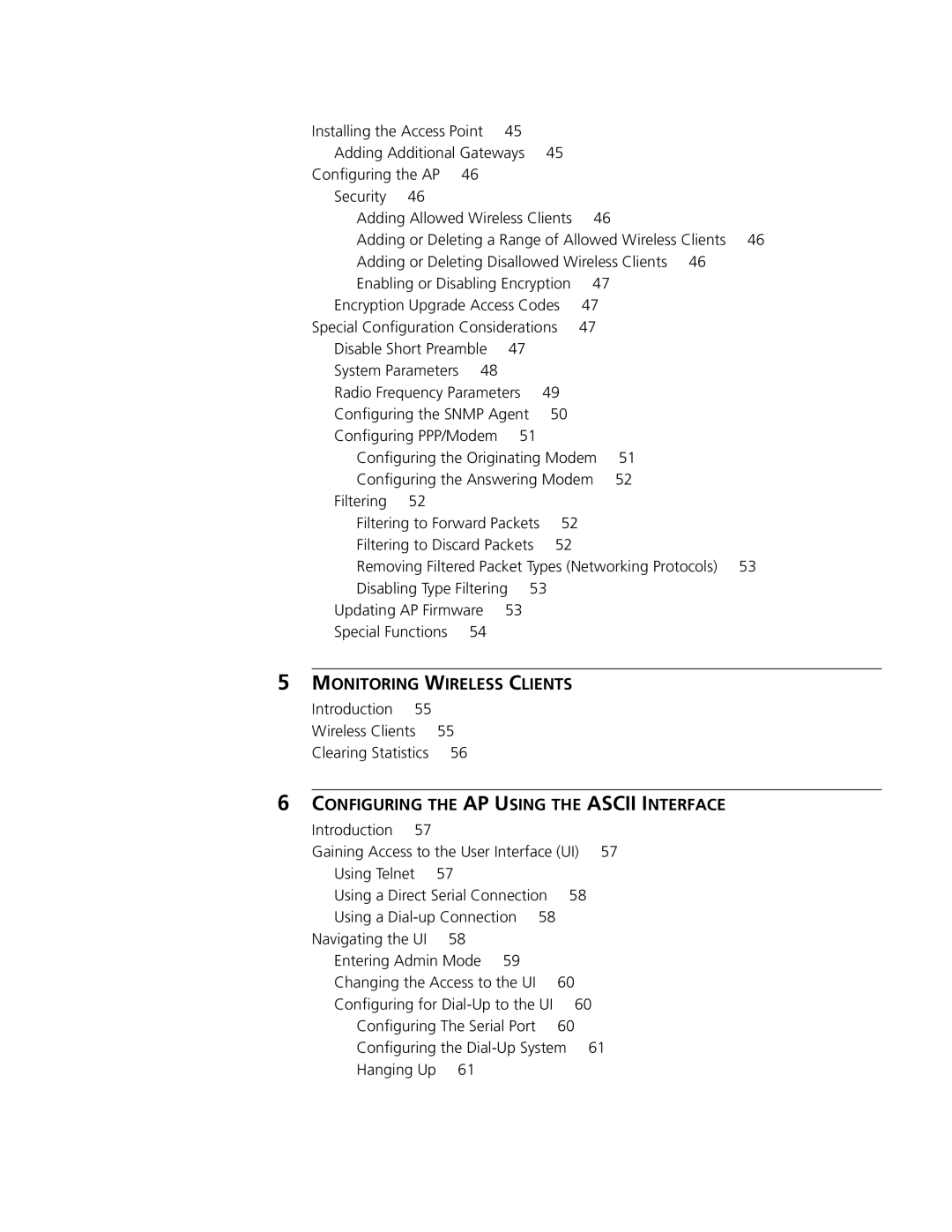Version
AirConnect 11 Mbps Wireless LAN Access Point User Guide
Bayfront Plaza Santa
3Com Corporation
Clara, California
95052-8145
Contents
Installing Access Point Hardware
Monitoring Wireless Clients
Access Point Installation Configuring the AP
Access Point Specifications Technical Support
Page
Introduction
Overview of Digital Wireless Networking
AirConnect Network
Topologies
Overview of Digital Wireless Networking
AirConnect Network Topologies
Wireless clients
AirConnect Access
Point
To the Ethernet LAN
AirConnect Access Point
Wireless clients and APs
PowerBASE-T
Radio Basics
Results in the original digital data
Radio Basics
802.1d Spanning Tree Support
Wireless LAN Service Area
Site Surveys
Filtering and Access Control
Network Control Protocol NCP as described
PPP Connection
Data Rate Requirement
Overview of Digital Wireless Networking
Theory of Operation
Simple Network Management Protocol Snmp
Programmable Snmp Trap Support
Using Snmp
Management protocol MIB
Increased MIB Support
Method Description
Using the User Interface
Precautions
Installing Access Point Hardware
Package Contents
Requirements
Standard power supply 115/230VAC, 50/60Hz, 24V/14
Power Options
Remote power distribution system, Part Number AP-PS-11
US line cord Part Number
Wall Mount To mount an AP on a wall
Mounting the AP
Below
Ceiling Mount To mount an AP on a ceiling
Mounting the AP
PowerBASE-T can be used to power the AP
Using
PowerBASE-T
Condition, and other activity
LED Indicators
Off Blinking Power No power Power on During boot sequence
3Com Support Center
Troubleshooting
Verify AP Operation
Electrical Management System EMS operating outlet
Network connection verification
Verify Network Wiring Topology
Page
System Properties
Monitoring Statistics
Interface Statistics
Forwarding Counts
Statistics
Ethernet Statistics
Radio Frequency
Statistics window, select Main Menu→Misc Statistics
Miscellaneous
Press Esc or Previous F4 to exit
Type Name Definition
Select Clear All Statistics
Clearing Statistics
Known APs
Gaining access to the User Interface UI
Gaining Access to the User Interface UI Using a Web Browser
Help File Access
Setup Network Web Server Help File Access
Select Virtual Directory
Accessing the Web Browser UI
Select Close/Exit
Select System Configuration
Select Save F1 to save the configuration
Select Special Functions Select Reset AP
Type the case sensitive AP name
Under Configuration, select Security Select System Password
Parameter Description
Select Easy Setup--Easy Setup
Select Easy Setup--Easy Setup Click Add/Delete Gateways
Adding or Deleting Disallowed Wireless Clients
Adding Allowed Wireless Clients
Adding or Deleting a Range of Allowed Wireless Clients
Considerations
For the Short RF Preamble setting, click Disabled
Enabling or Disabling Encryption
Select Configuration--Security
Frequency No. of Channels Country
Enable or disable interfaces on the AP
Interface Description Default Condition
Enter the Multicast Mask data and voice values
Snmp Trap Description Default Value
Select Enabled or Disable All for All Snmp Traps
Configuring the Originating Modem
Filtering to Discard Packets
Configuring the Answering Modem
Filtering to Forward Packets
Click Delete Filter
Removing Filtered Packet Types Networking Protocols
Disabling Type Filtering
Under Configuration, select Firmware
Special Function Description
Active. Clear the wireless client association table for
Select Regular at the Wireless Clients prompt
Monitoring Wireless Clients
Wireless Clients
Indicates a 3Com voice-enabled device
Versions
Ascii Interface
Latest version. Refer to Manually Updating AP Firmware on
Arrow/Function Key Control Character
Enable serial port
Configure the AP for the following
Prompt Description
To exit from submenus, press Esc
Press Tab to select System Password
Select Telnet Logins
To enable and configure the serial port connection on the AP
Configuring The Serial Port
Configuring the Dial-Up System
Setting Description
Hanging Up
Select Modem Hangup
Window
Installation
Configuring the AP
That can associate with this AP. The default is Disabled
Wsaid
PPP with Modems
PPP Direct
Establishing a Connection
Originating AP
Set the Connect Mode to Answer
Answering AP
From the answering APs UI
For automatic dial-out, reset the AP
Press up/down arrows to toggle between range and individual
Range of Wireless Clients
Removing All Allowed Wireless Clients
Removing Allowed Wireless Clients
Enable/Disable the ACL
Adding Disallowed Wireless Clients
Load ACL from Wireless Client List
Removing Disallowed Wireless Clients
Address Filtering
Setting Logging
Clearing Wireless
Clients from the AP
Options
Previous version of AP firmware
Manually Updating
AP Firmware
Type the firmware file name in the Download Filename field
Remainder of this procedure uses Windows 98 as an example
Select Alter Filenames/HELP URL/TFTP and press Enter
Select Send File
Open the Special Functions window
Select Transfer from the emulation program menu bar
Select Alter Filenames/HELP URL/TFTP Server and press Enter
Download is complete when the UI displays
Authentication
Using MD5
Performing Pings
Extended Roaming
Hex-digit sequence
Wireless client and the access point
Encryption
Restoring Configurations
Press the Tab key to highlight .Short RF Preamble Enabled
Select Restore Factory Configuration
Physical Characteristics
Access Point Specifications
Radio Characteristics Frequency No. of Channels Country
Output Characteristics
Network Characteristics
Technical Support
Services
Online Technical
World Wide Web Site
North America
Latin America
To obtain an RMA number, call or fax
Page
Ascii
Index
Snmp agent
3Com AirConnect Access Point
3Com Corporation Limited Warranty
Obtaining Warranty
Radio Frequency Interference Requirements Canada
Regulatory Compliance Information
3Com End User Software License Agreement
Important Read Before Using This Product