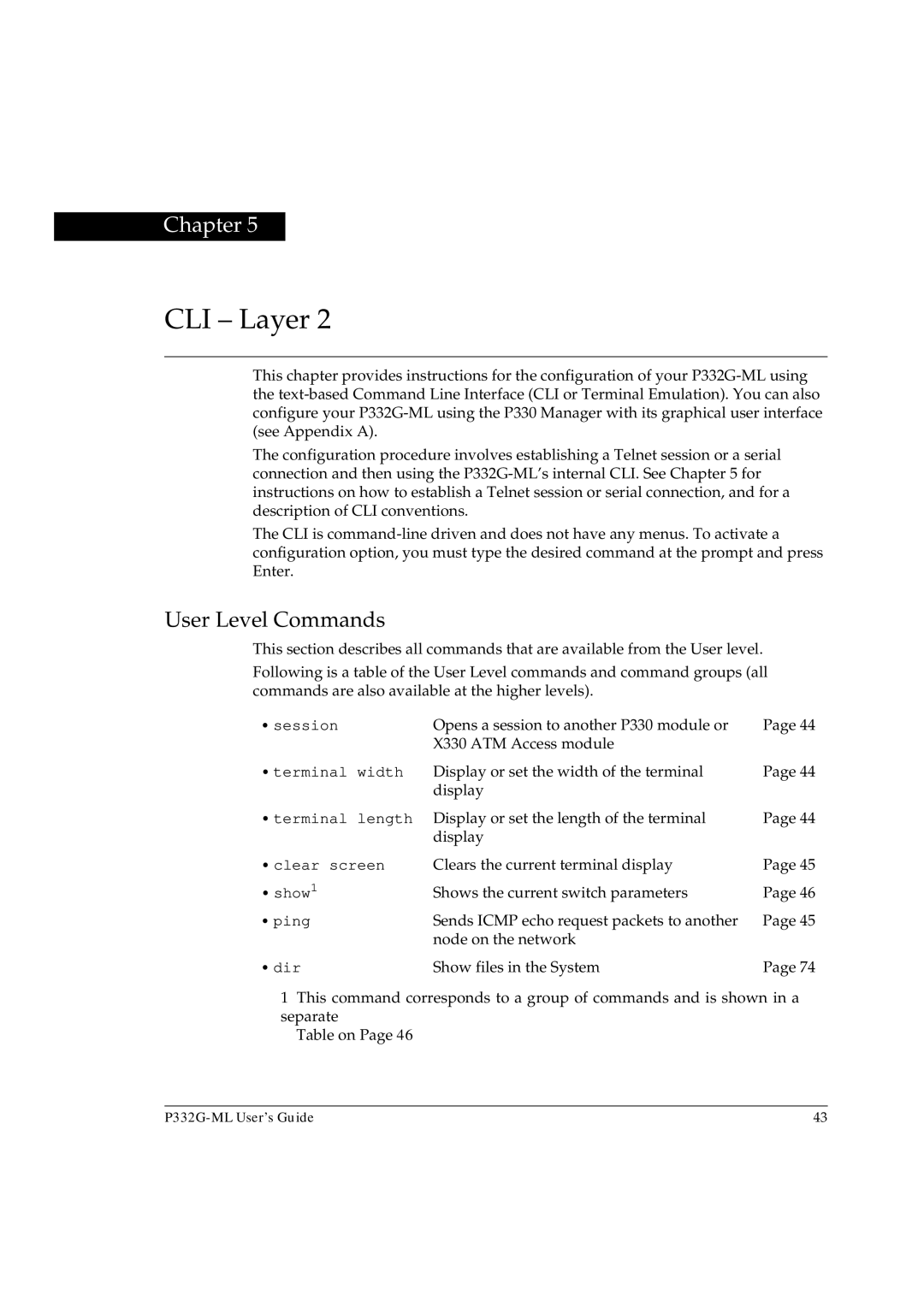Chapter 5
CLI – Layer 2
This chapter provides instructions for the configuration of your
The configuration procedure involves establishing a Telnet session or a serial connection and then using the
The CLI is
User Level Commands
This section describes all commands that are available from the User level.
Following is a table of the User Level commands and command groups (all commands are also available at the higher levels).
• session | Opens a session to another P330 module or | Page 44 |
| X330 ATM Access module |
|
• terminal width | Display or set the width of the terminal | Page 44 |
| display |
|
• terminal length | Display or set the length of the terminal | Page 44 |
| display |
|
• clear screen | Clears the current terminal display | Page 45 |
• show1 | Shows the current switch parameters | Page 46 |
• ping | Sends ICMP echo request packets to another | Page 45 |
| node on the network |
|
• dir | Show files in the System | Page 74 |
1This command corresponds to a group of commands and is shown in a separate
Table on Page 46
43 |