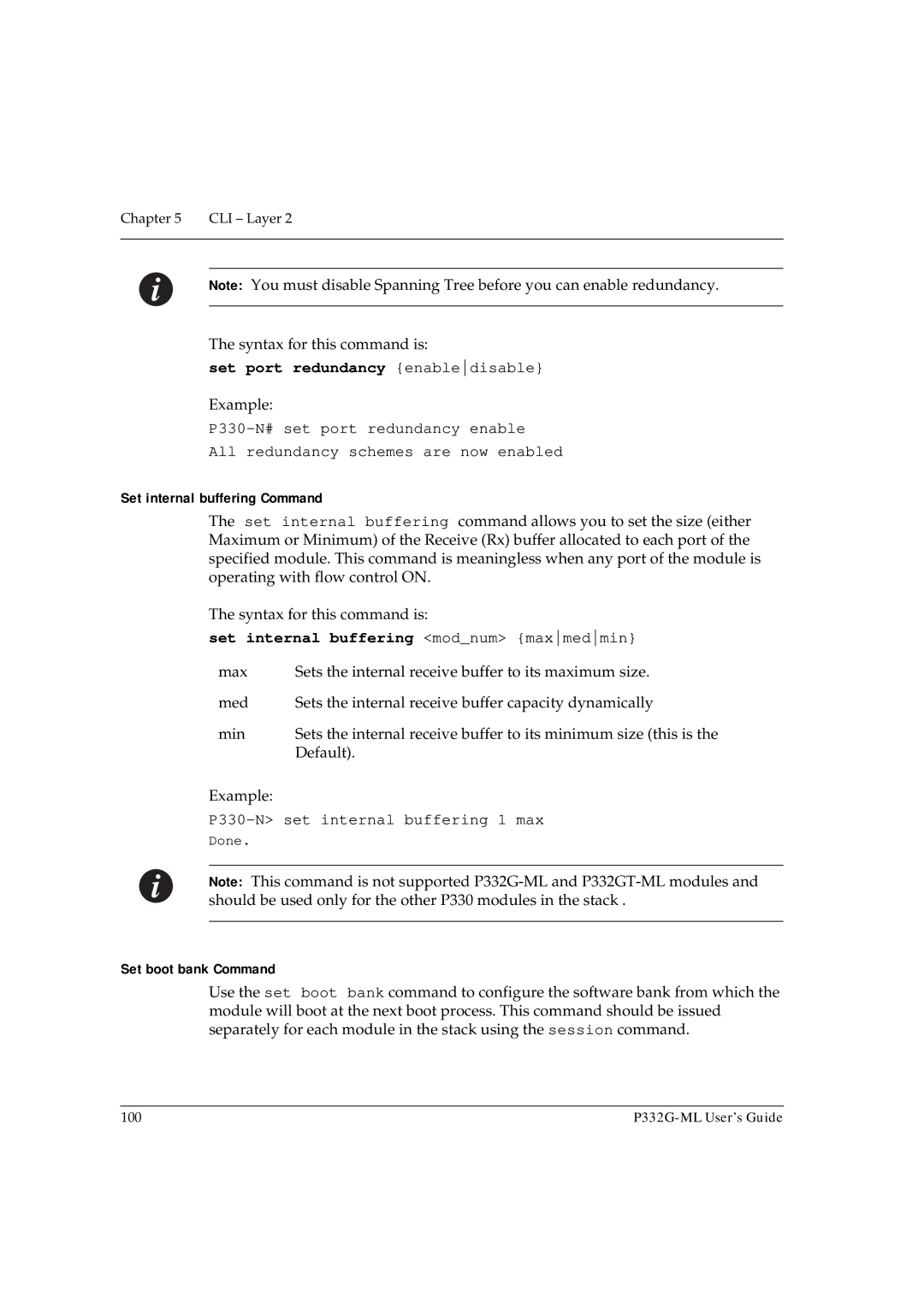Chapter 5 | CLI – Layer 2 |
|
|
Note: You must disable Spanning Tree before you can enable redundancy.
The syntax for this command is:
set port redundancy {enabledisable}
Example:
All redundancy schemes are now enabled
Set internal buffering Command
The set internal buffering command allows you to set the size (either Maximum or Minimum) of the Receive (Rx) buffer allocated to each port of the specified module. This command is meaningless when any port of the module is operating with flow control ON.
The syntax for this command is:
set internal buffering <mod_num> {maxmedmin}
max | Sets the internal receive buffer to its maximum size. |
med | Sets the internal receive buffer capacity dynamically |
min | Sets the internal receive buffer to its minimum size (this is the |
| Default). |
Example:
P330-N> set internal buffering 1 max
Done.
Note: This command is not supported
Set boot bank Command
Use the set boot bank command to configure the software bank from which the module will boot at the next boot process. This command should be issued separately for each module in the stack using the session command.
100 |