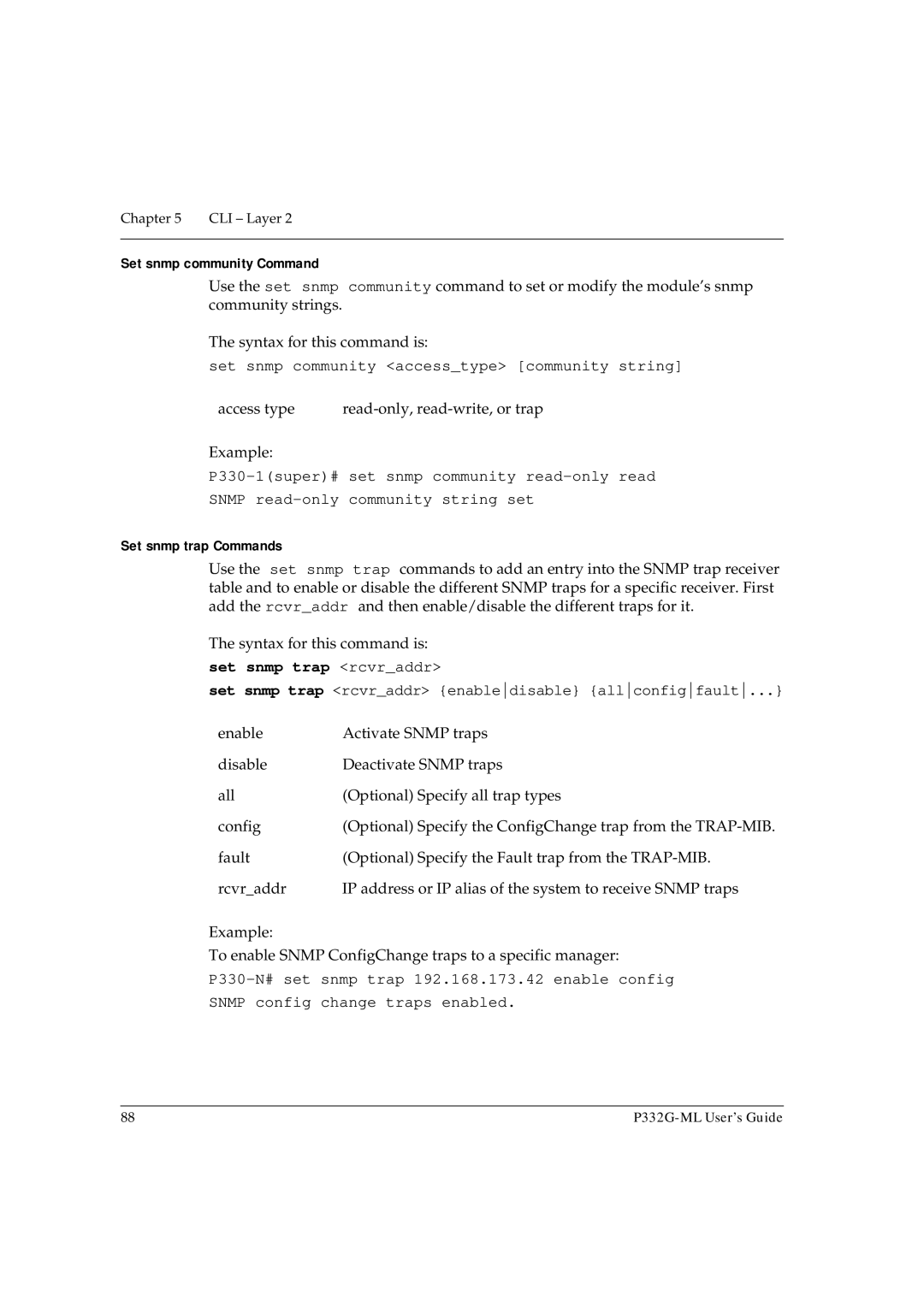Chapter 5 | CLI – Layer 2 |
|
|
Set snmp community Command
Use the set snmp community command to set or modify the module’s snmp community strings.
The syntax for this command is:
set snmp community <access_type> [community string]
access type |
Example:
SNMP
Set snmp trap Commands
Use the set snmp trap commands to add an entry into the SNMP trap receiver table and to enable or disable the different SNMP traps for a specific receiver. First add the rcvr_addr and then enable/disable the different traps for it.
The syntax for this command is:
set snmp trap <rcvr_addr>
set snmp trap <rcvr_addr> {enabledisable} {allconfigfault...}
enable | Activate SNMP traps |
disable | Deactivate SNMP traps |
all | (Optional) Specify all trap types |
config | (Optional) Specify the ConfigChange trap from the |
fault | (Optional) Specify the Fault trap from the |
rcvr_addr | IP address or IP alias of the system to receive SNMP traps |
Example:
To enable SNMP ConfigChange traps to a specific manager:
SNMP config change traps enabled.
88 |