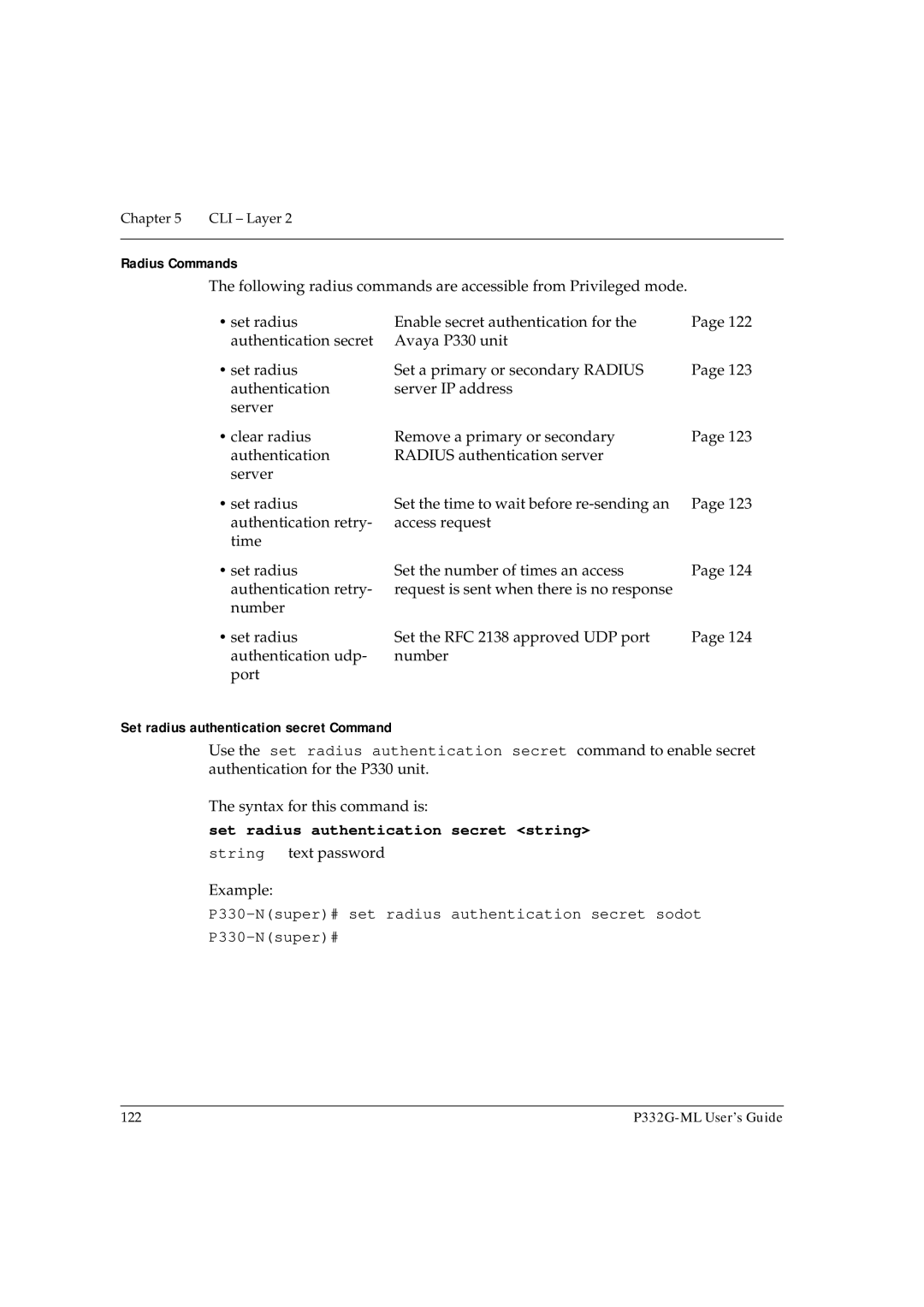Chapter 5 | CLI – Layer 2 |
|
|
Radius Commands
The following radius commands are accessible from Privileged mode.
• set radius | Enable secret authentication for the | Page 122 |
authentication secret | Avaya P330 unit |
|
• set radius | Set a primary or secondary RADIUS | Page 123 |
authentication | server IP address |
|
server |
|
|
• clear radius | Remove a primary or secondary | Page 123 |
authentication | RADIUS authentication server |
|
server |
|
|
• set radius | Set the time to wait before | Page 123 |
authentication retry- | access request |
|
time |
|
|
• set radius | Set the number of times an access | Page 124 |
authentication retry- | request is sent when there is no response |
|
number |
|
|
• set radius | Set the RFC 2138 approved UDP port | Page 124 |
authentication udp- | number |
|
port |
|
|
Set radius authentication secret Command
Use the set radius authentication secret command to enable secret authentication for the P330 unit.
The syntax for this command is:
set radius authentication secret <string>
string text password
Example:
P330-N(super)# set radius authentication secret sodot
122 |