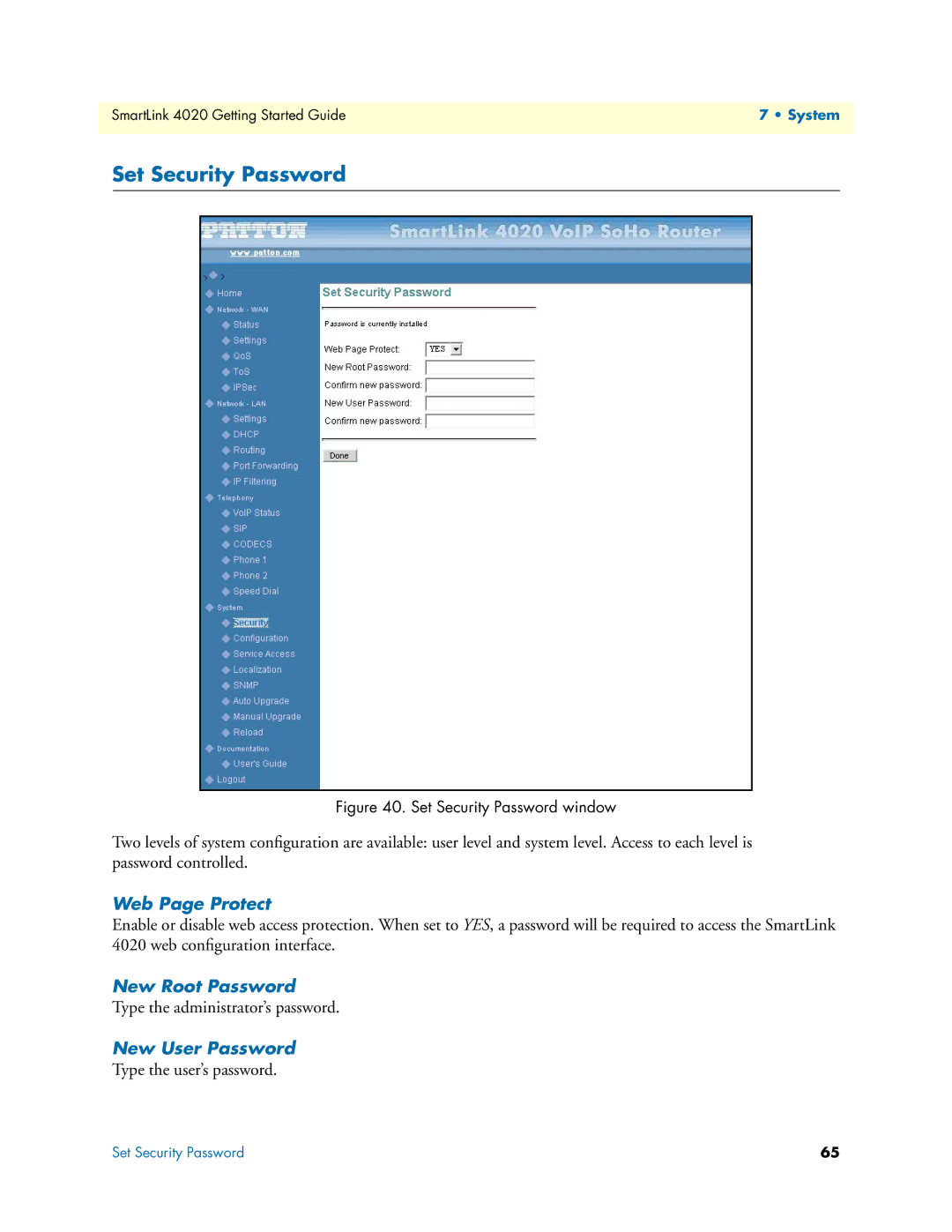SmartLink 4020 Getting Started Guide | 7 • System |
|
|
Set Security Password
Figure 40. Set Security Password window
Two levels of system configuration are available: user level and system level. Access to each level is password controlled.
Web Page Protect
Enable or disable web access protection. When set to YES, a password will be required to access the SmartLink 4020 web configuration interface.
New Root Password
Type the administrator’s password.
New User Password
Type the user’s password.
Set Security Password | 65 |