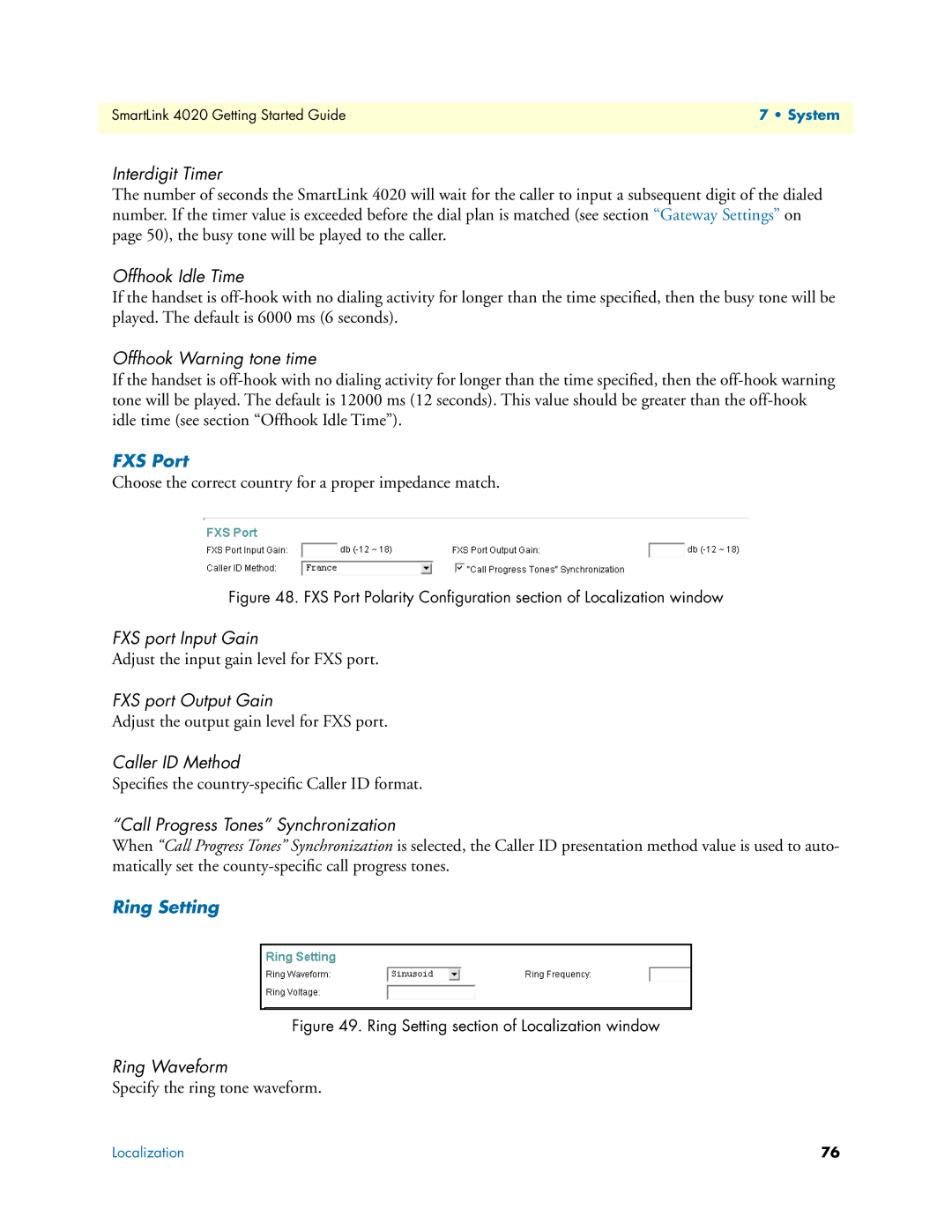SmartLink 4020 Getting Started Guide | 7 • System |
|
|
Interdigit Timer
The number of seconds the SmartLink 4020 will wait for the caller to input a subsequent digit of the dialed number. If the timer value is exceeded before the dial plan is matched (see section “Gateway Settings” on page 50), the busy tone will be played to the caller.
Offhook Idle Time
If the handset is
Offhook Warning tone time
If the handset is
FXS Port
Choose the correct country for a proper impedance match.
Figure 48. FXS Port Polarity Configuration section of Localization window
FXS port Input Gain
Adjust the input gain level for FXS port.
FXS port Output Gain
Adjust the output gain level for FXS port.
Caller ID Method
Specifies the
“Call Progress Tones” Synchronization
When “Call Progress Tones” Synchronization is selected, the Caller ID presentation method value is used to auto- matically set the
Ring Setting
Figure 49. Ring Setting section of Localization window
Ring Waveform
Specify the ring tone waveform.
Localization | 76 |