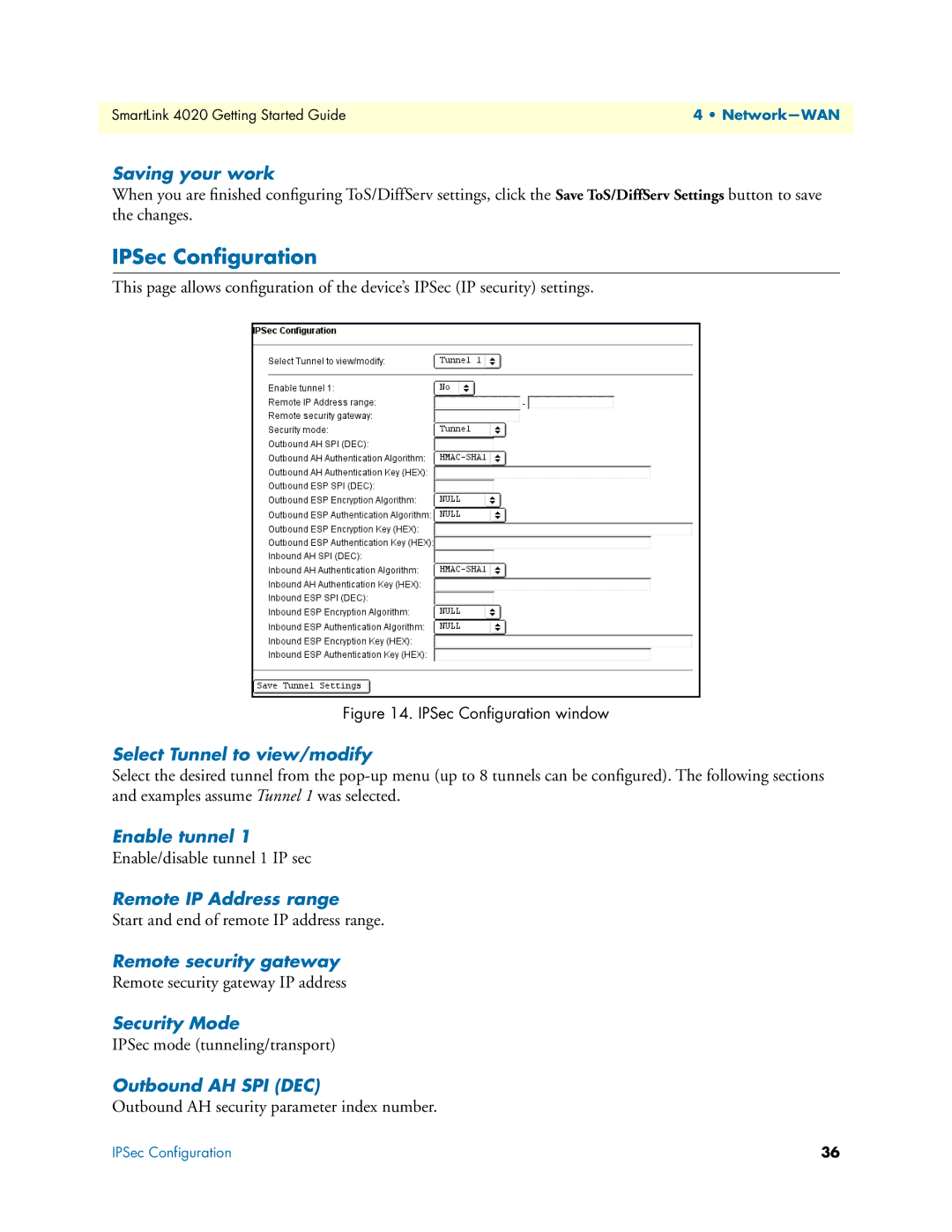SmartLink 4020 Getting Started Guide | 4 • |
|
|
Saving your work
When you are finished configuring ToS/DiffServ settings, click the Save ToS/DiffServ Settings button to save the changes.
IPSec Configuration
This page allows configuration of the device’s IPSec (IP security) settings.
Figure 14. IPSec Configuration window
Select Tunnel to view/modify
Select the desired tunnel from the
Enable tunnel 1
Enable/disable tunnel 1 IP sec
Remote IP Address range
Start and end of remote IP address range.
Remote security gateway
Remote security gateway IP address
Security Mode
IPSec mode (tunneling/transport)
Outbound AH SPI (DEC)
Outbound AH security parameter index number.
IPSec Configuration | 36 |