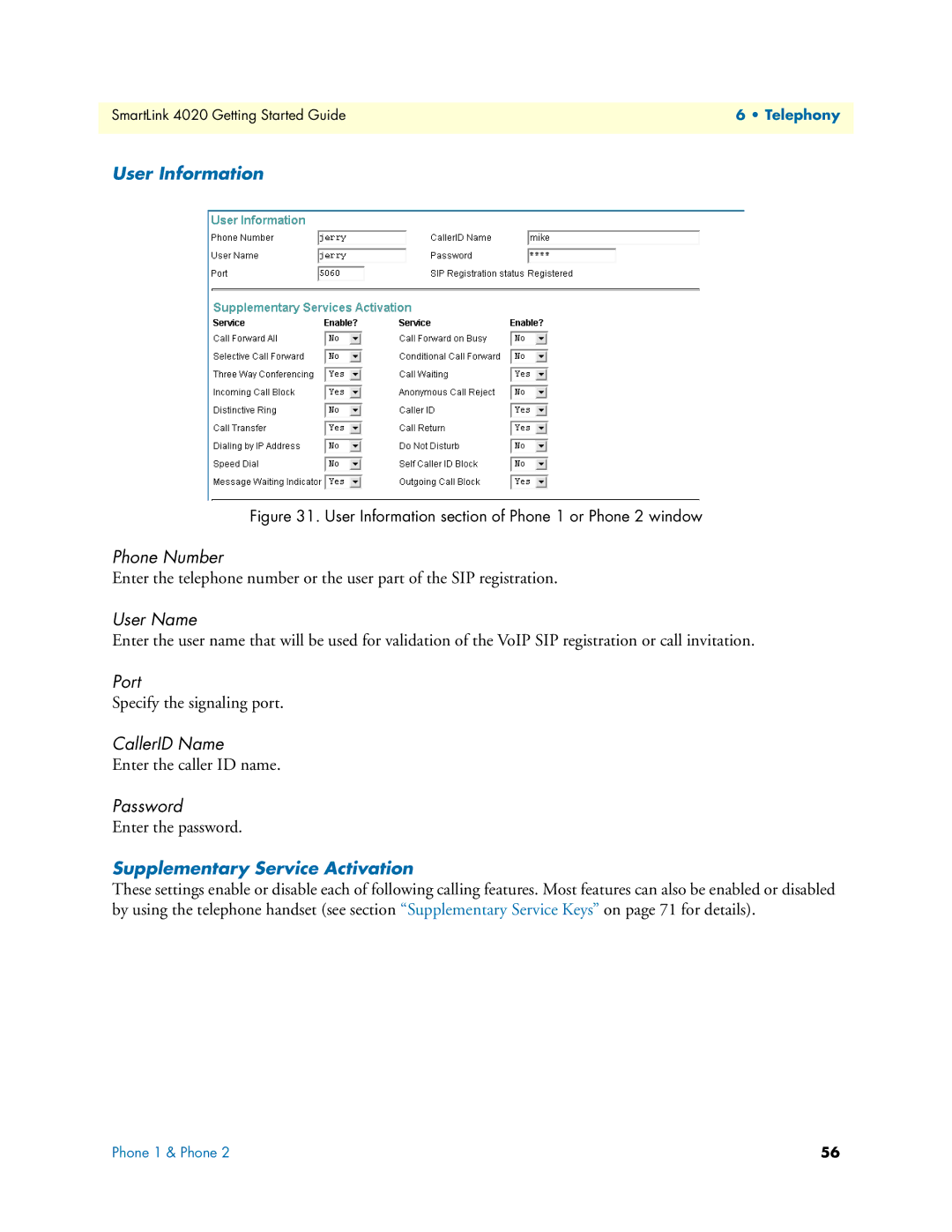SmartLink 4020 Getting Started Guide | 6 • Telephony |
|
|
User Information
Figure 31. User Information section of Phone 1 or Phone 2 window
Phone Number
Enter the telephone number or the user part of the SIP registration.
User Name
Enter the user name that will be used for validation of the VoIP SIP registration or call invitation.
Port
Specify the signaling port.
CallerID Name
Enter the caller ID name.
Password
Enter the password.
Supplementary Service Activation
These settings enable or disable each of following calling features. Most features can also be enabled or disabled by using the telephone handset (see section “Supplementary Service Keys” on page 71 for details).
Phone 1 & Phone 2 | 56 |