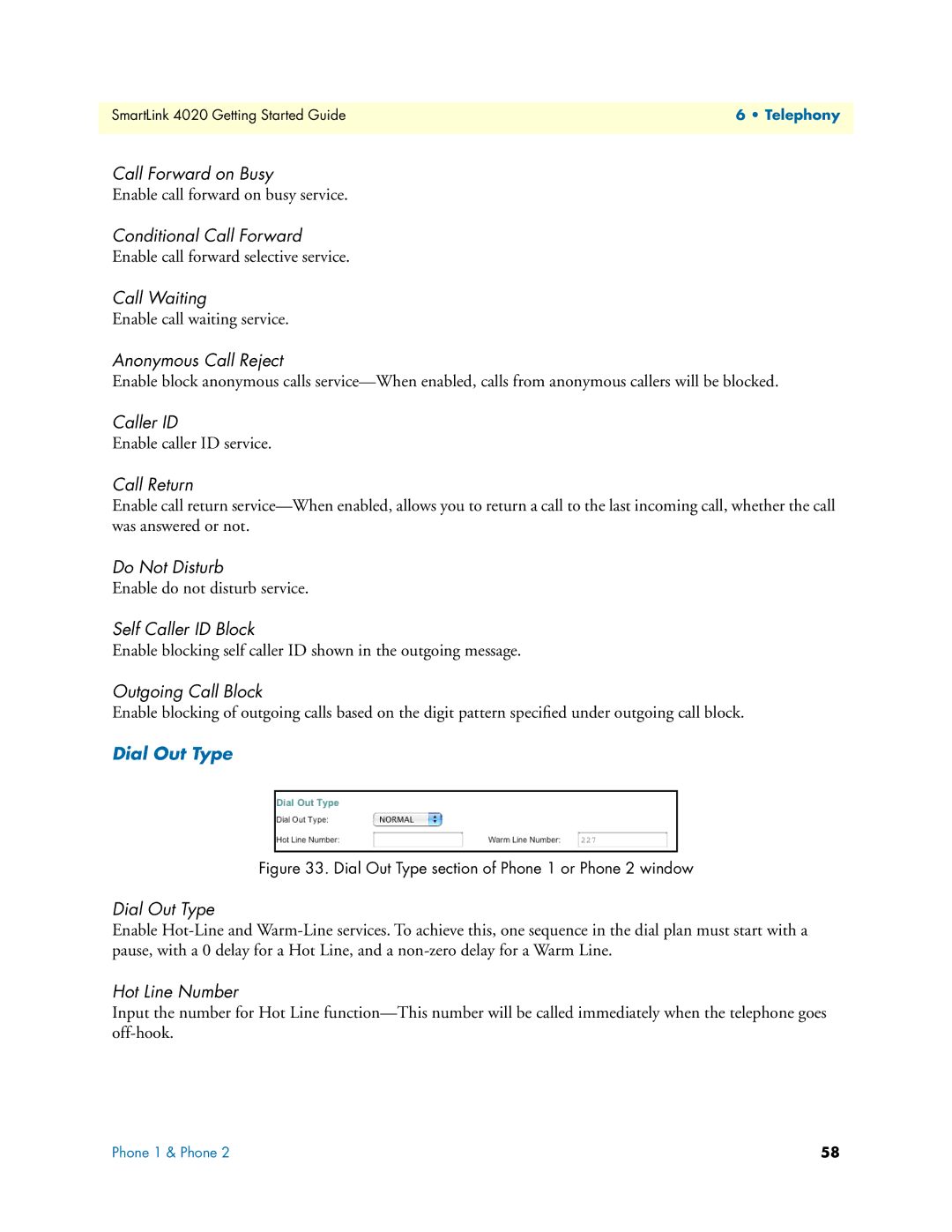SmartLink 4020 Getting Started Guide | 6 • Telephony |
|
|
Call Forward on Busy
Enable call forward on busy service.
Conditional Call Forward
Enable call forward selective service.
Call Waiting
Enable call waiting service.
Anonymous Call Reject
Enable block anonymous calls
Caller ID
Enable caller ID service.
Call Return
Enable call return
Do Not Disturb
Enable do not disturb service.
Self Caller ID Block
Enable blocking self caller ID shown in the outgoing message.
Outgoing Call Block
Enable blocking of outgoing calls based on the digit pattern specified under outgoing call block.
Dial Out Type
Figure 33. Dial Out Type section of Phone 1 or Phone 2 window
Dial Out Type
Enable
Hot Line Number
Input the number for Hot Line
Phone 1 & Phone 2 | 58 |