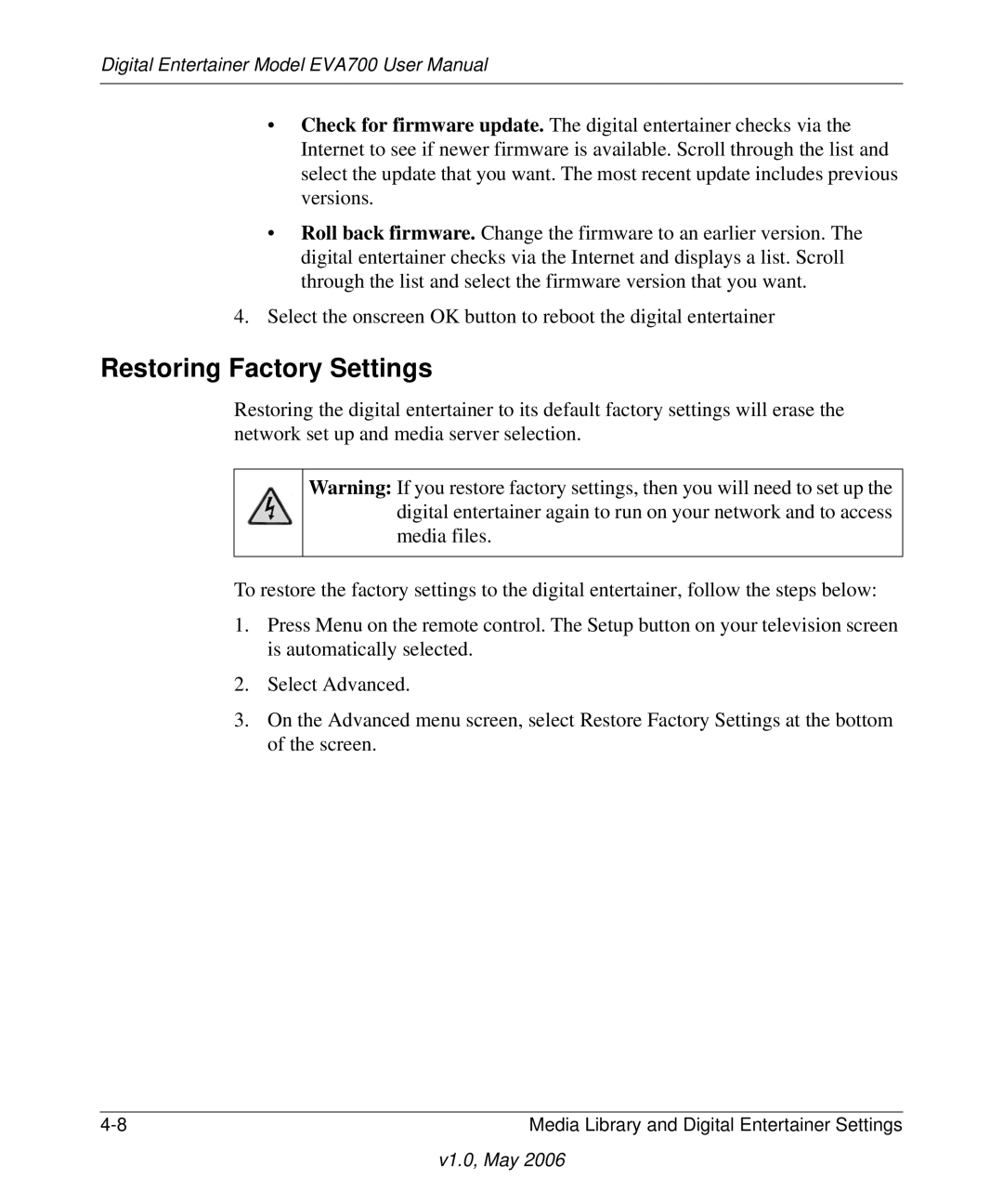Digital Entertainer Model EVA700 User Manual
•Check for firmware update. The digital entertainer checks via the Internet to see if newer firmware is available. Scroll through the list and select the update that you want. The most recent update includes previous versions.
•Roll back firmware. Change the firmware to an earlier version. The digital entertainer checks via the Internet and displays a list. Scroll through the list and select the firmware version that you want.
4.Select the onscreen OK button to reboot the digital entertainer
Restoring Factory Settings
Restoring the digital entertainer to its default factory settings will erase the network set up and media server selection.
Warning: If you restore factory settings, then you will need to set up the digital entertainer again to run on your network and to access media files.
To restore the factory settings to the digital entertainer, follow the steps below:
1.Press Menu on the remote control. The Setup button on your television screen is automatically selected.
2.Select Advanced.
3.On the Advanced menu screen, select Restore Factory Settings at the bottom of the screen.
Media Library and Digital Entertainer Settings |