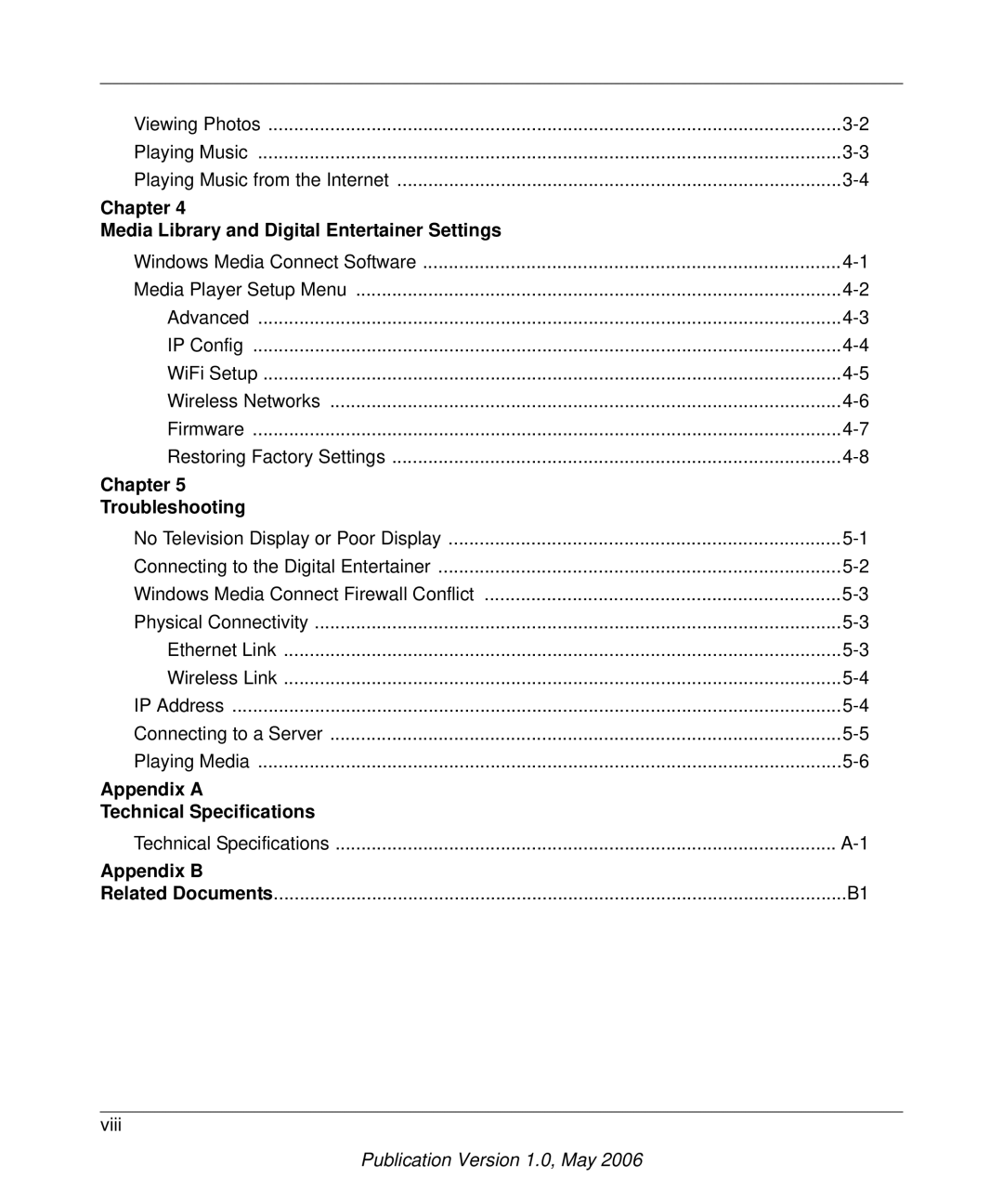Viewing Photos | |
Playing Music | |
Playing Music from the Internet | |
Chapter 4 |
|
Media Library and Digital Entertainer Settings |
|
Windows Media Connect Software | |
Media Player Setup Menu | |
Advanced | |
IP Config | |
WiFi Setup | |
Wireless Networks | |
Firmware | |
Restoring Factory Settings | |
Chapter 5 |
|
Troubleshooting |
|
No Television Display or Poor Display | |
Connecting to the Digital Entertainer | |
Windows Media Connect Firewall Conflict | |
Physical Connectivity | |
Ethernet Link | |
Wireless Link | |
IP Address | |
Connecting to a Server | |
Playing Media | |
Appendix A |
|
Technical Specifications |
|
Technical Specifications | |
Appendix B |
|
Related Documents | B1 |
viii