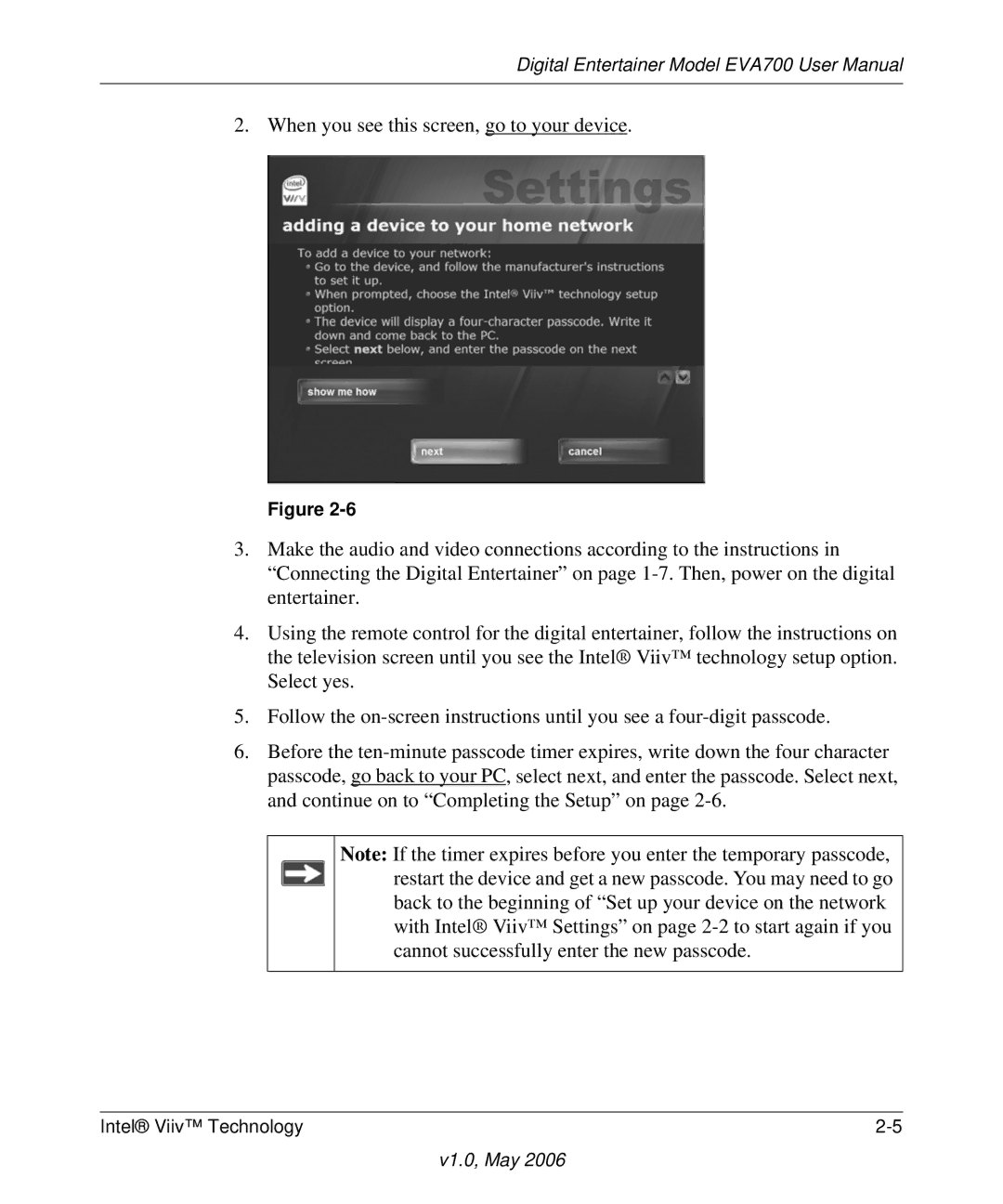Digital Entertainer Model EVA700 User Manual
2. When you see this screen, go to your device.
Figure
3.Make the audio and video connections according to the instructions in “Connecting the Digital Entertainer” on page
4.Using the remote control for the digital entertainer, follow the instructions on the television screen until you see the Intel® Viiv™ technology setup option. Select yes.
5.Follow the
6.Before the
Note: If the timer expires before you enter the temporary passcode, restart the device and get a new passcode. You may need to go back to the beginning of “Set up your device on the network with Intel® Viiv™ Settings” on page
Intel® Viiv™ Technology |