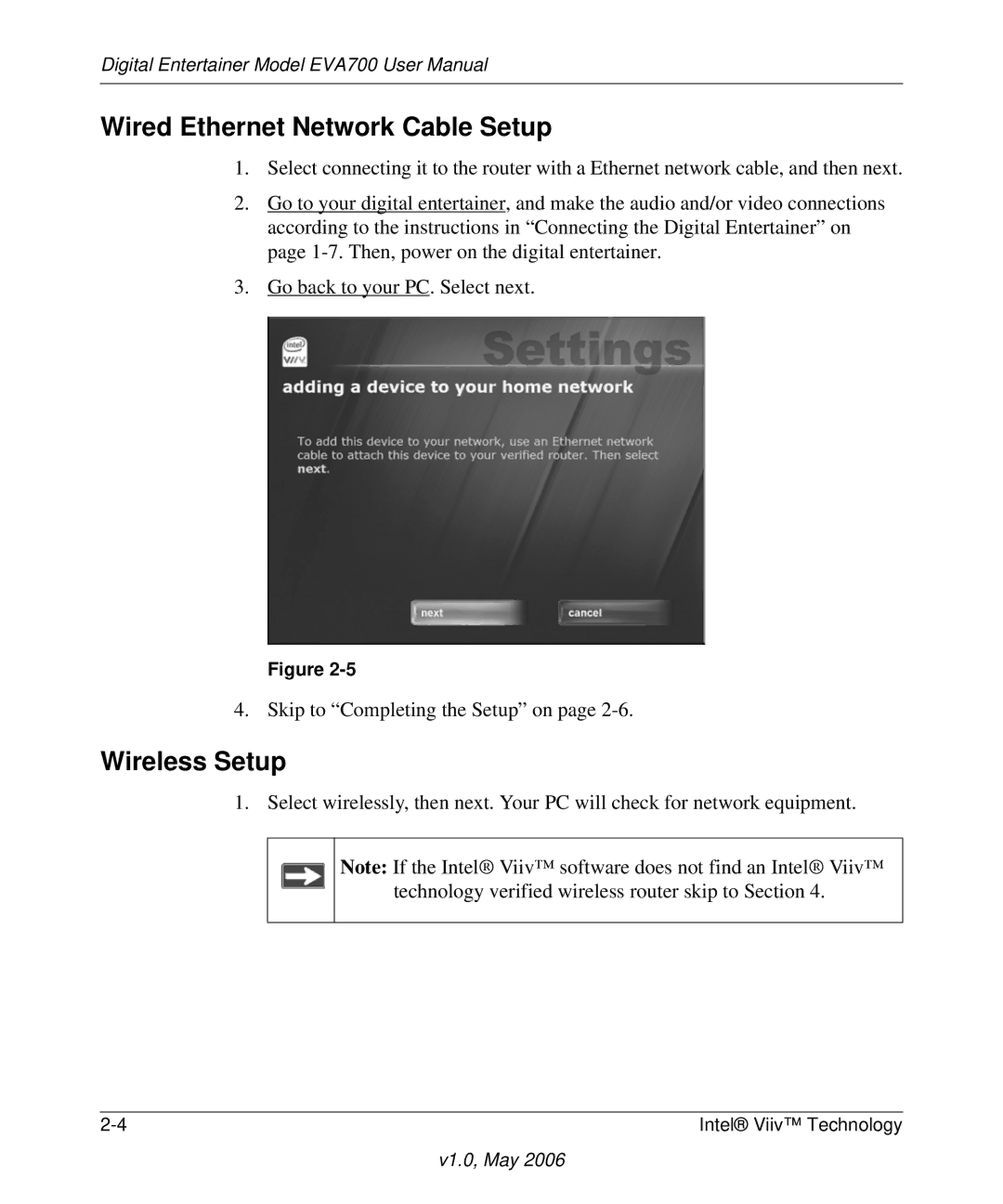Digital Entertainer Model EVA700 User Manual
Wired Ethernet Network Cable Setup
1.Select connecting it to the router with a Ethernet network cable, and then next.
2.Go to your digital entertainer, and make the audio and/or video connections according to the instructions in “Connecting the Digital Entertainer” on page
3.Go back to your PC. Select next.
Figure
4. Skip to “Completing the Setup” on page
Wireless Setup
1. Select wirelessly, then next. Your PC will check for network equipment.
Note: If the Intel® Viiv™ software does not find an Intel® Viiv™ technology verified wireless router skip to Section 4.
Intel® Viiv™ Technology |