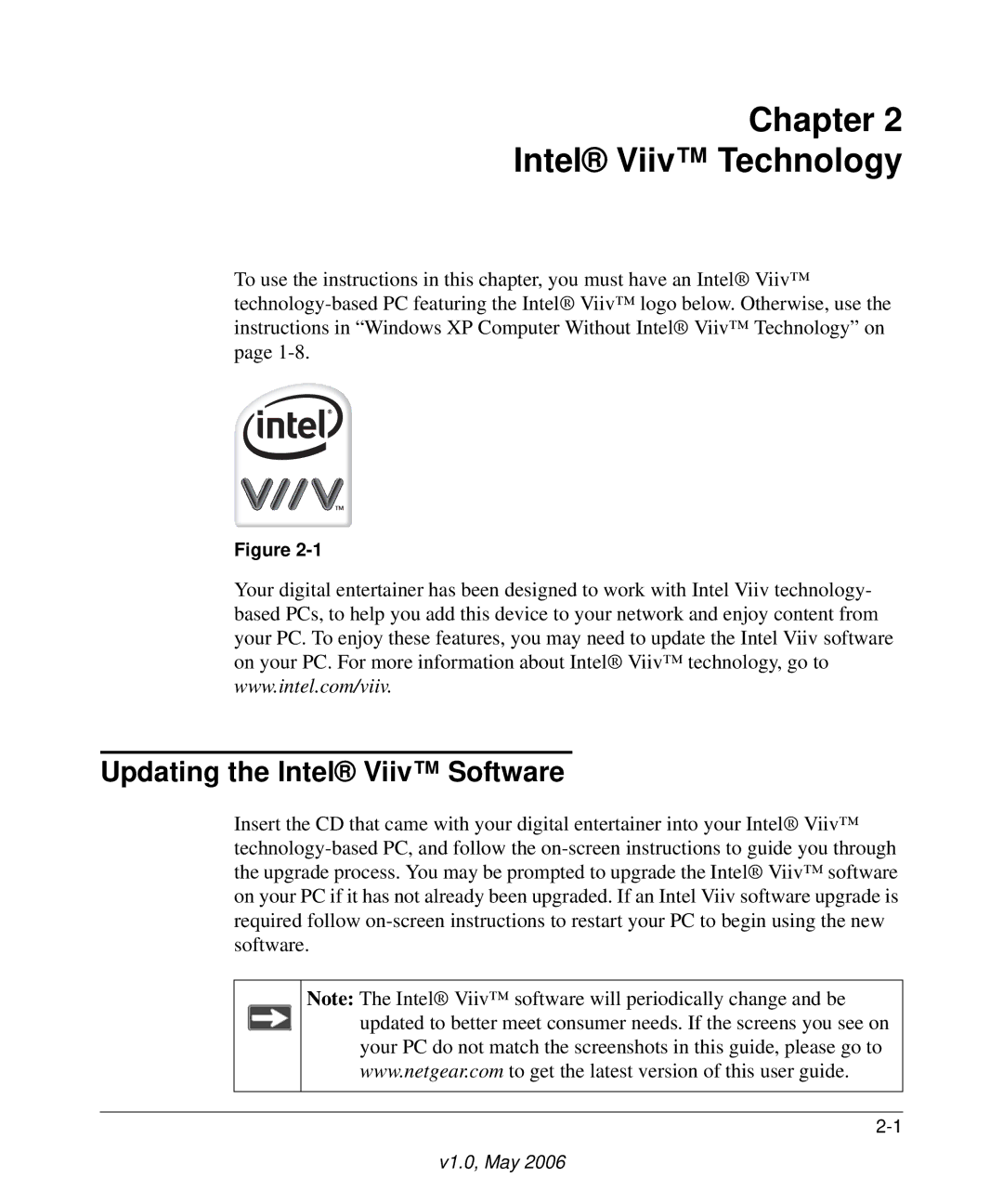Chapter 2
Intel® Viiv™ Technology
To use the instructions in this chapter, you must have an Intel® Viiv™
Figure
Your digital entertainer has been designed to work with Intel Viiv technology- based PCs, to help you add this device to your network and enjoy content from your PC. To enjoy these features, you may need to update the Intel Viiv software on your PC. For more information about Intel® Viiv™ technology, go to www.intel.com/viiv.
Updating the Intel® Viiv™ Software
Insert the CD that came with your digital entertainer into your Intel® Viiv™
Note: The Intel® Viiv™ software will periodically change and be updated to better meet consumer needs. If the screens you see on your PC do not match the screenshots in this guide, please go to www.netgear.com to get the latest version of this user guide.