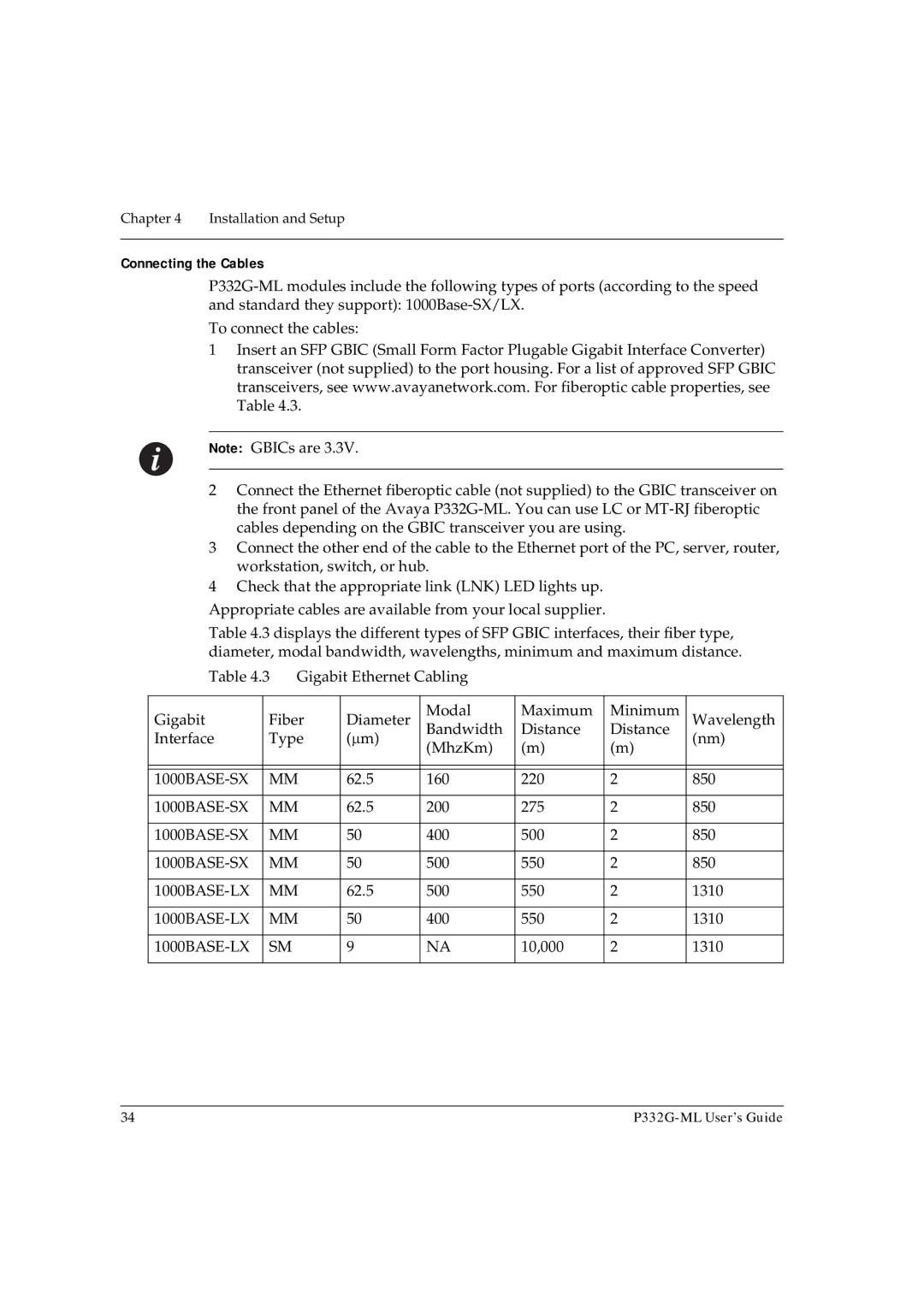Chapter 4 Installation and Setup
Connecting the Cables
To connect the cables:
1Insert an SFP GBIC (Small Form Factor Plugable Gigabit Interface Converter) transceiver (not supplied) to the port housing. For a list of approved SFP GBIC transceivers, see www.avayanetwork.com. For fiberoptic cable properties, see Table 4.3.
Note: GBICs are 3.3V.
2Connect the Ethernet fiberoptic cable (not supplied) to the GBIC transceiver on the front panel of the Avaya
3Connect the other end of the cable to the Ethernet port of the PC, server, router, workstation, switch, or hub.
4Check that the appropriate link (LNK) LED lights up.
Appropriate cables are available from your local supplier.
Table 4.3 displays the different types of SFP GBIC interfaces, their fiber type, diameter, modal bandwidth, wavelengths, minimum and maximum distance.
Table 4.3 Gigabit Ethernet Cabling
Gigabit | Fiber | Diameter | Modal | Maximum | Minimum | Wavelength |
Bandwidth | Distance | Distance | ||||
Interface | Type | (∝m) | (MhzKm) | (m) | (m) | (nm) |
|
|
|
| |||
|
|
|
|
|
|
|
|
|
|
|
|
|
|
MM | 62.5 | 160 | 220 | 2 | 850 | |
|
|
|
|
|
|
|
MM | 62.5 | 200 | 275 | 2 | 850 | |
|
|
|
|
|
|
|
MM | 50 | 400 | 500 | 2 | 850 | |
|
|
|
|
|
|
|
MM | 50 | 500 | 550 | 2 | 850 | |
|
|
|
|
|
|
|
MM | 62.5 | 500 | 550 | 2 | 1310 | |
|
|
|
|
|
|
|
MM | 50 | 400 | 550 | 2 | 1310 | |
|
|
|
|
|
|
|
SM | 9 | NA | 10,000 | 2 | 1310 | |
|
|
|
|
|
|
|
34 |