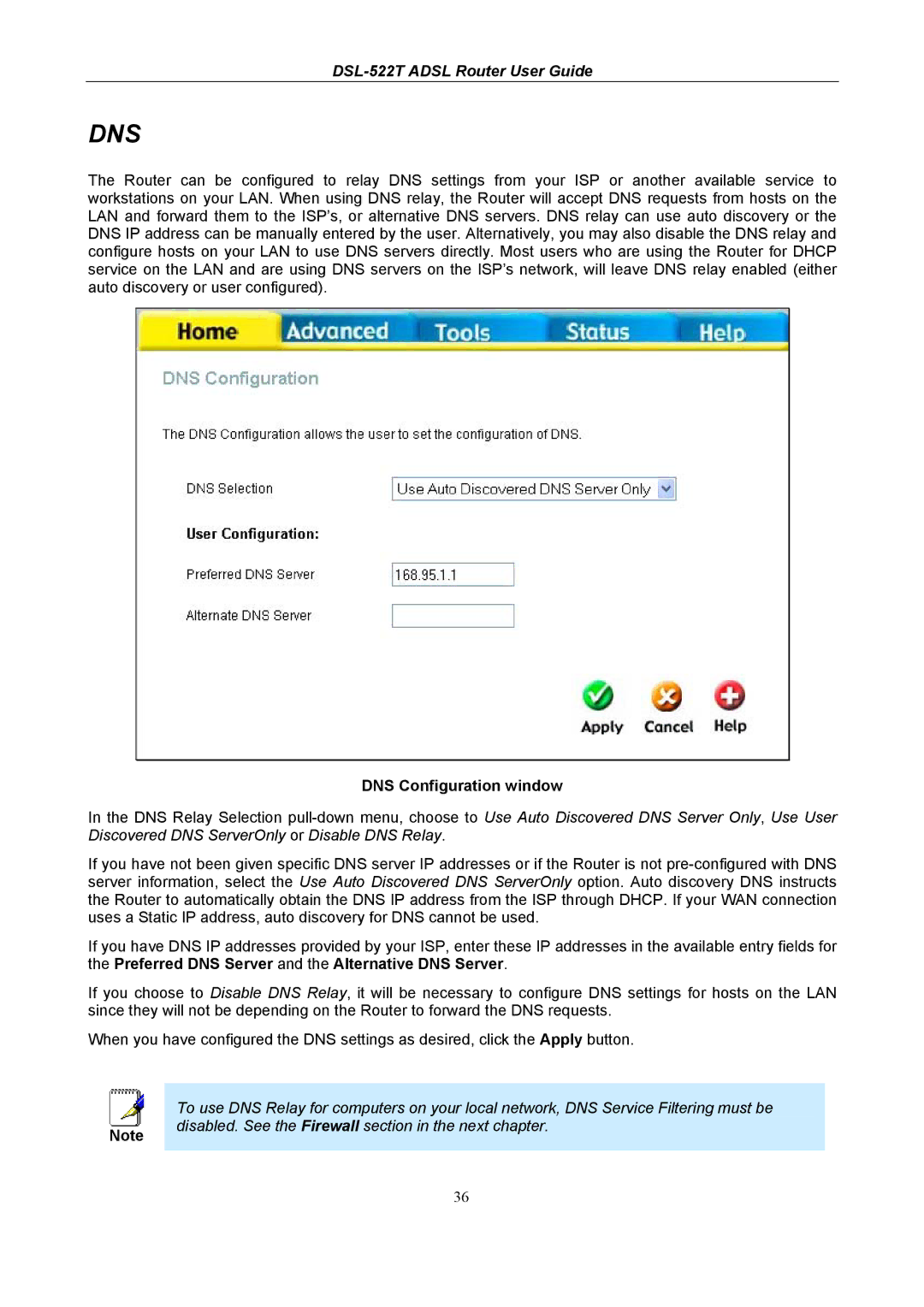DSL-522T ADSL Router User Guide
DNS
The Router can be configured to relay DNS settings from your ISP or another available service to workstations on your LAN. When using DNS relay, the Router will accept DNS requests from hosts on the LAN and forward them to the ISP’s, or alternative DNS servers. DNS relay can use auto discovery or the DNS IP address can be manually entered by the user. Alternatively, you may also disable the DNS relay and configure hosts on your LAN to use DNS servers directly. Most users who are using the Router for DHCP service on the LAN and are using DNS servers on the ISP’s network, will leave DNS relay enabled (either auto discovery or user configured).
DNS Configuration window
In the DNS Relay Selection
If you have not been given specific DNS server IP addresses or if the Router is not
If you have DNS IP addresses provided by your ISP, enter these IP addresses in the available entry fields for the Preferred DNS Server and the Alternative DNS Server.
If you choose to Disable DNS Relay, it will be necessary to configure DNS settings for hosts on the LAN since they will not be depending on the Router to forward the DNS requests.
When you have configured the DNS settings as desired, click the Apply button.
|
|
|
| To use DNS Relay for computers on your local network, DNS Service Filtering must be |
|
|
|
|
| disabled. See the Firewall section in the next chapter. |
|
Note |
|
| |||
|
|
| |||
|
|
|
|
|
|
36