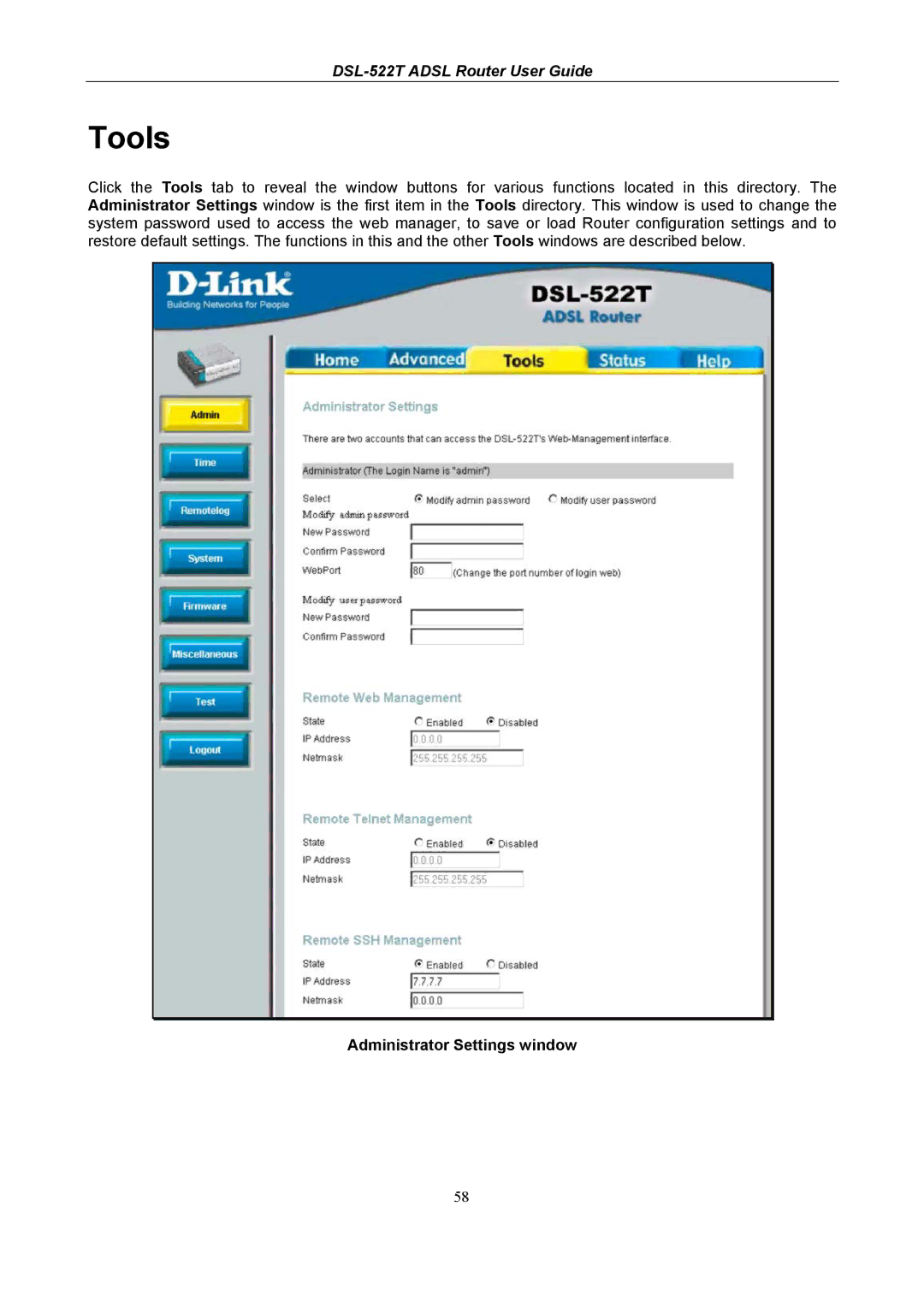DSL-522T ADSL Router User Guide
Tools
Click the Tools tab to reveal the window buttons for various functions located in this directory. The Administrator Settings window is the first item in the Tools directory. This window is used to change the system password used to access the web manager, to save or load Router configuration settings and to restore default settings. The functions in this and the other Tools windows are described below.
Administrator Settings window
58