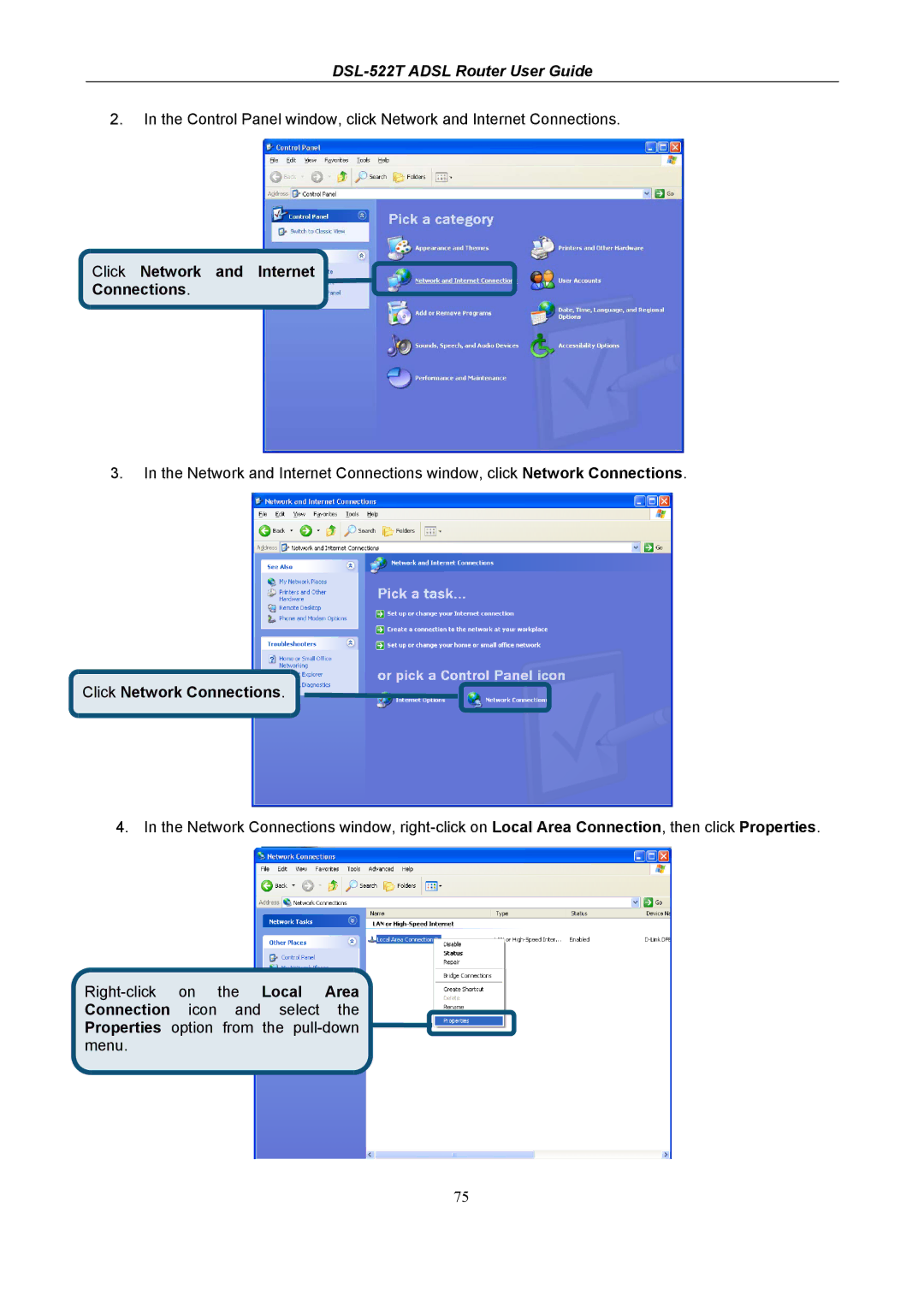DSL-522T ADSL Router User Guide
2.In the Control Panel window, click Network and Internet Connections.
Click Network and Internet
Connections.
3.In the Network and Internet Connections window, click Network Connections.
Click Network Connections.
4. In the Network Connections window,
75