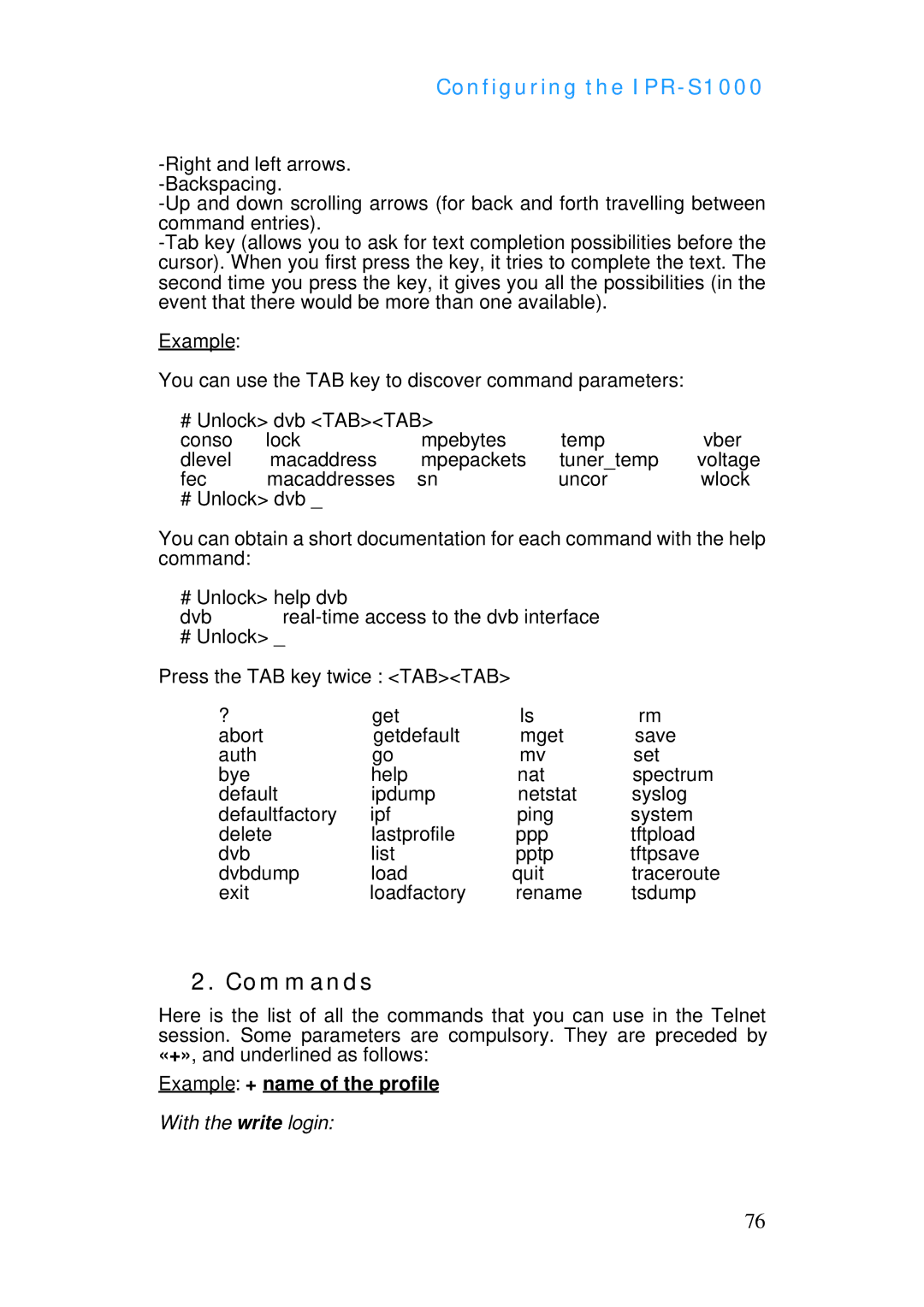Configuring the IPR-S1000
Example:
You can use the TAB key to discover command parameters:
# Unlock> dvb <TAB><TAB> |
|
| ||
conso | lock | mpebytes | temp | vber |
dlevel | macaddress | mpepackets | tuner_temp | voltage |
fec | macaddresses | sn | uncor | wlock |
# Unlock> dvb _
You can obtain a short documentation for each command with the help command:
# Unlock> help dvb
dvb
# Unlock> _
Press the TAB key twice : <TAB><TAB>
? | get | ls | rm |
abort | getdefault | mget | save |
auth | go | mv | set |
bye | help | nat | spectrum |
default | ipdump | netstat | syslog |
defaultfactory | ipf | ping | system |
delete | lastprofile | ppp | tftpload |
dvb | list | pptp | tftpsave |
dvbdump | load | quit | traceroute |
exit | loadfactory | rename | tsdump |
2. Commands
Here is the list of all the commands that you can use in the Telnet session. Some parameters are compulsory. They are preceded by «+», and underlined as follows:
Example: + name of the profile
With the write login:
76