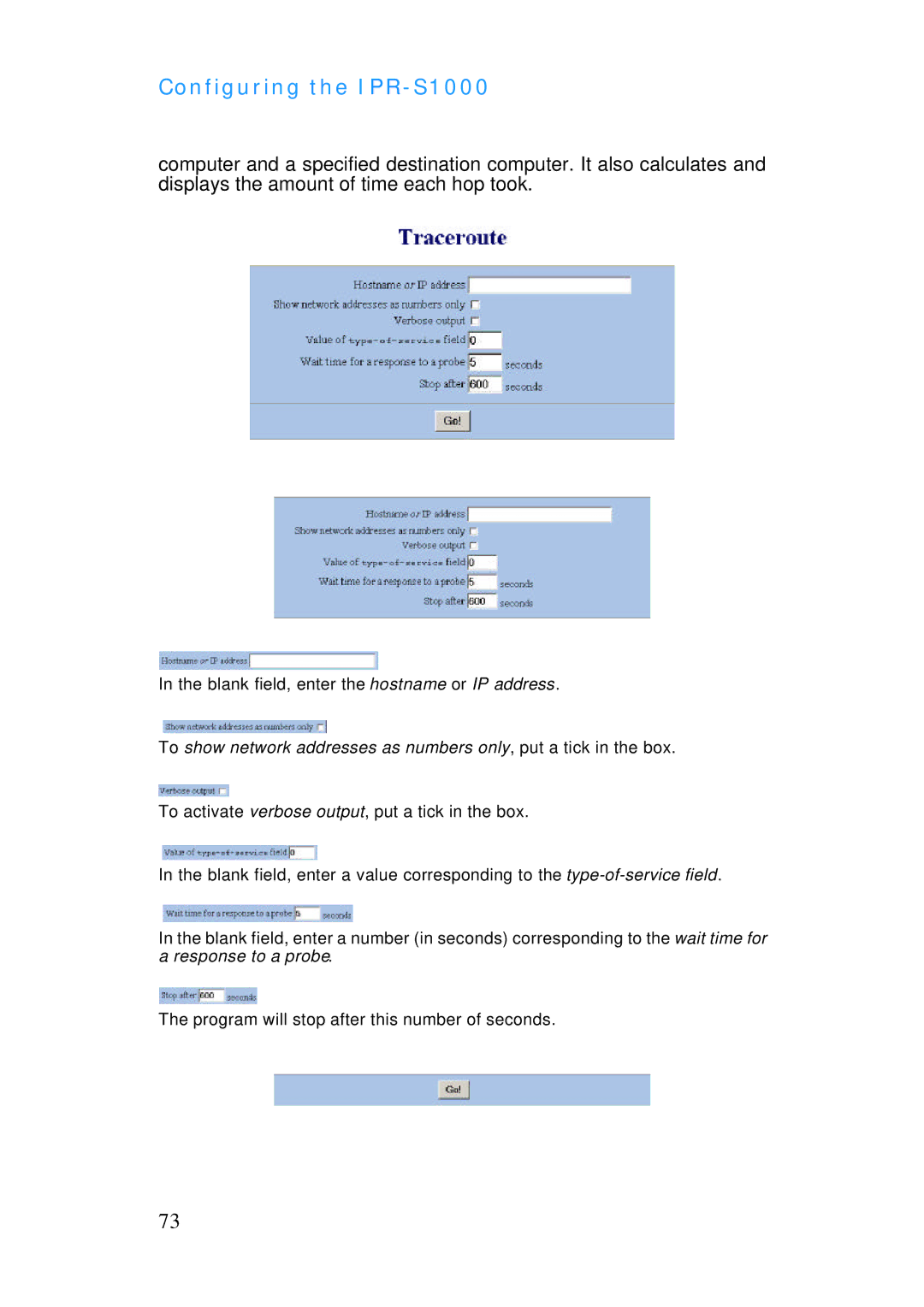Configuring the IPR-S1000
computer and a specified destination computer. It also calculates and displays the amount of time each hop took.
In the blank field, enter the hostname or IP address.
To show network addresses as numbers only, put a tick in the box.
To activate verbose output, put a tick in the box.
In the blank field, enter a value corresponding to the
In the blank field, enter a number (in seconds) corresponding to the wait time for a response to a probe.
The program will stop after this number of seconds.
73