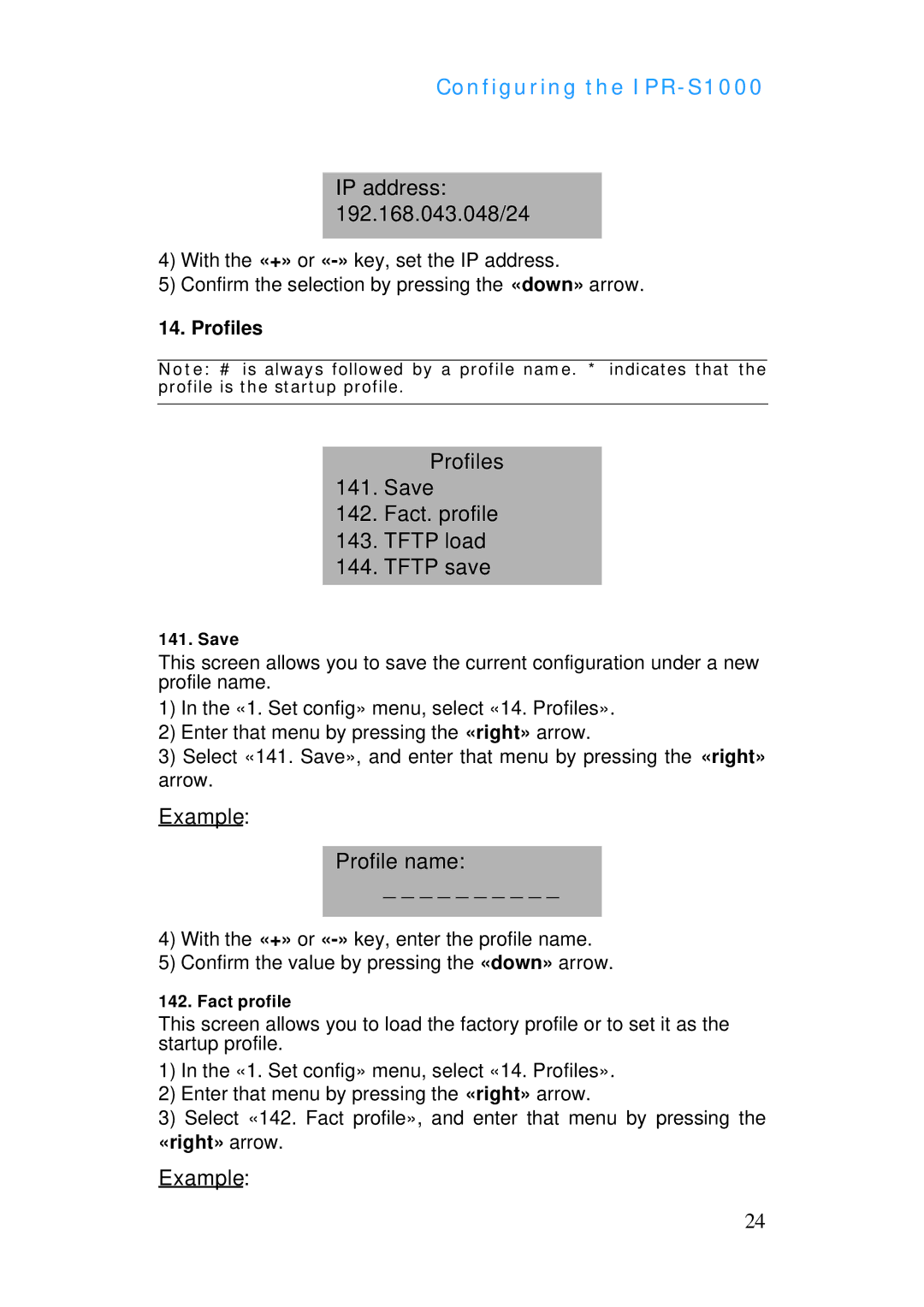Configuring the
IP address: 192.168.043.048/24
4)With the «+» or
5)Confirm the selection by pressing the «down» arrow.
14. Profiles
Note: # is always followed by a profile name. * indicates that the profile is the startup profile.
Profiles
141.Save
142.Fact. profile
143.TFTP load
144.TFTP save
141. Save
This screen allows you to save the current configuration under a new profile name.
1)In the «1. Set config» menu, select «14. Profiles».
2)Enter that menu by pressing the «right» arrow.
3)Select «141. Save», and enter that menu by pressing the «right» arrow.
Example:
Profile name:
_ _ _ _ _ _ _ _ _ _
4)With the «+» or
5)Confirm the value by pressing the «down» arrow.
142. Fact profile
This screen allows you to load the factory profile or to set it as the startup profile.
1)In the «1. Set config» menu, select «14. Profiles».
2)Enter that menu by pressing the «right» arrow.
3)Select «142. Fact profile», and enter that menu by pressing the «right» arrow.
Example:
24