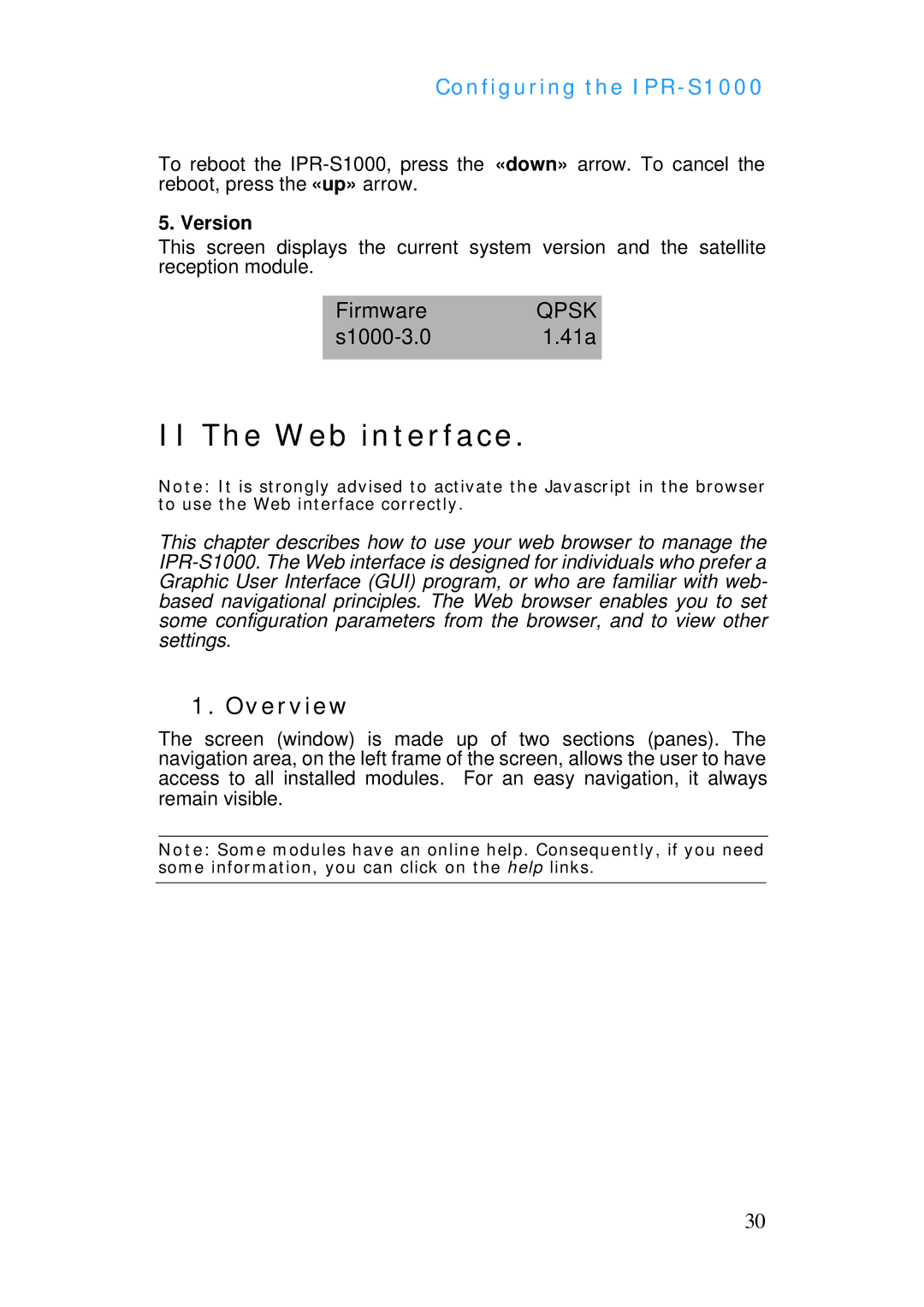Configuring the
To reboot the
5. Version
This screen displays the current system version and the satellite reception module.
FirmwareQPSK
s1000-3.0 1.41a
II The Web interface.
Note: It is strongly advised to activate the Javascript in the browser to use the Web interface correctly.
This chapter describes how to use your web browser to manage the
1. Overview
The screen (window) is made up of two sections (panes). The navigation area, on the left frame of the screen, allows the user to have access to all installed modules. For an easy navigation, it always remain visible.
Note: Some modules have an online help. Consequently, if you need some information, you can click on the help links.
30