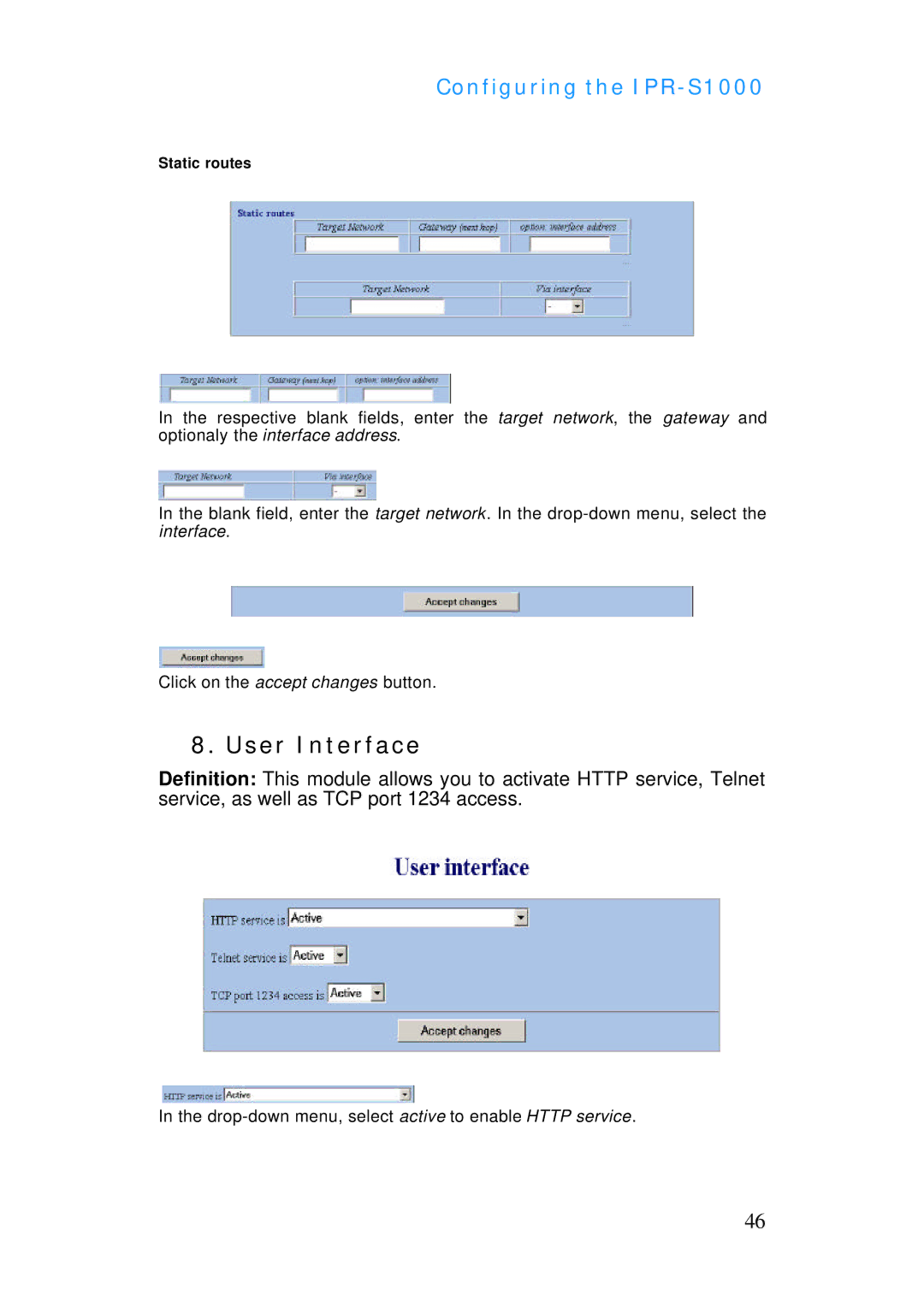Configuring the IPR-S1000
Static routes
In the respective blank fields, enter the target network, the gateway and optionaly the interface address.
In the blank field, enter the target network. In the
Click on the accept changes button.
8. User Interface
Definition: This module allows you to activate HTTP service, Telnet service, as well as TCP port 1234 access.
In the
46