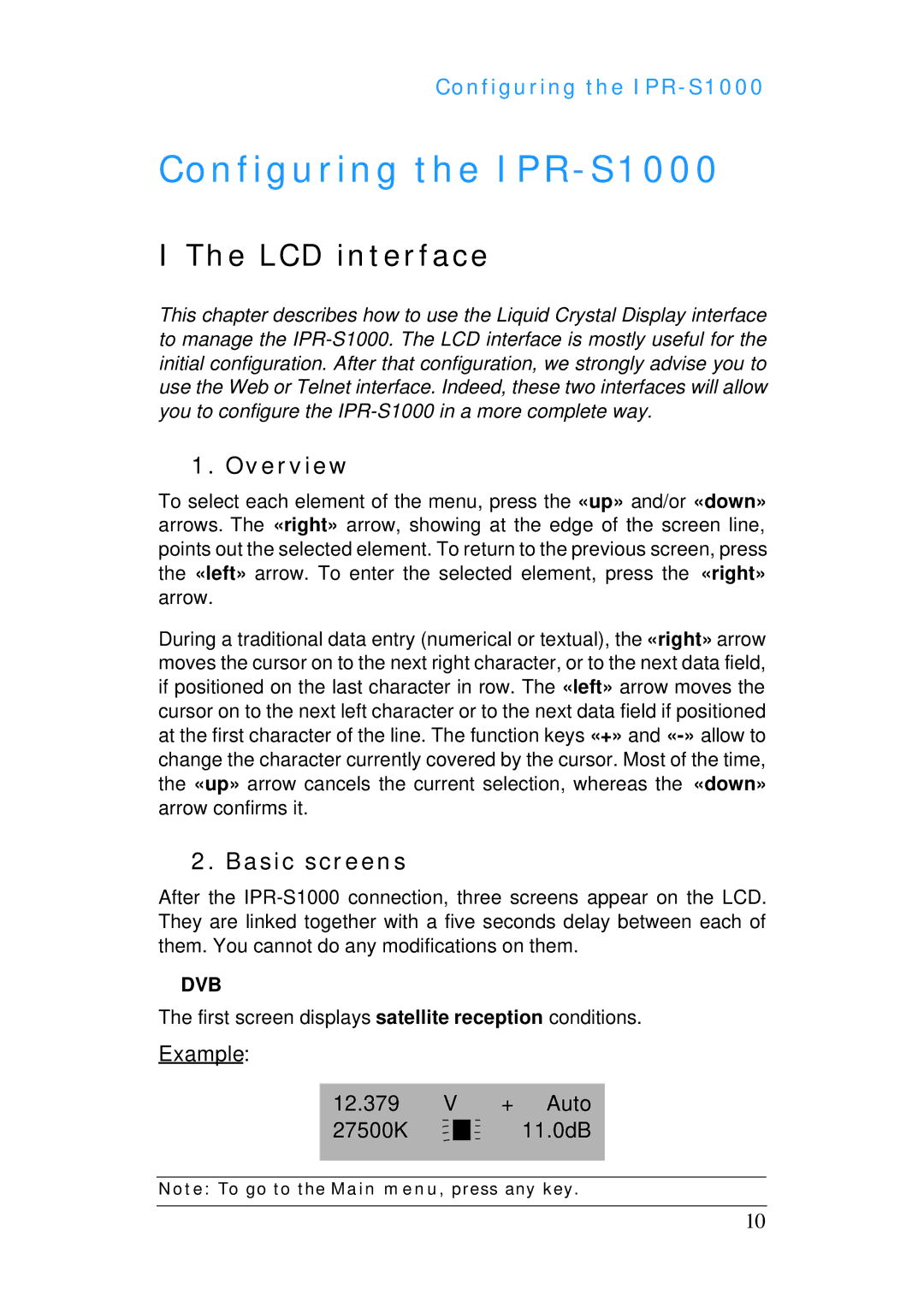Configuring the
Configuring the IPR-S1000
I The LCD interface
This chapter describes how to use the Liquid Crystal Display interface to manage the
1. Overview
To select each element of the menu, press the «up» and/or «down» arrows. The «right» arrow, showing at the edge of the screen line, points out the selected element. To return to the previous screen, press the «left» arrow. To enter the selected element, press the «right» arrow.
During a traditional data entry (numerical or textual), the «right» arrow moves the cursor on to the next right character, or to the next data field, if positioned on the last character in row. The «left» arrow moves the cursor on to the next left character or to the next data field if positioned at the first character of the line. The function keys «+» and
2. Basic screens
After the
DVB
The first screen displays satellite reception conditions.
Example:
12.379 V
27500K
+Auto 11.0dB
Note: To go to the Main menu, press any key.
10