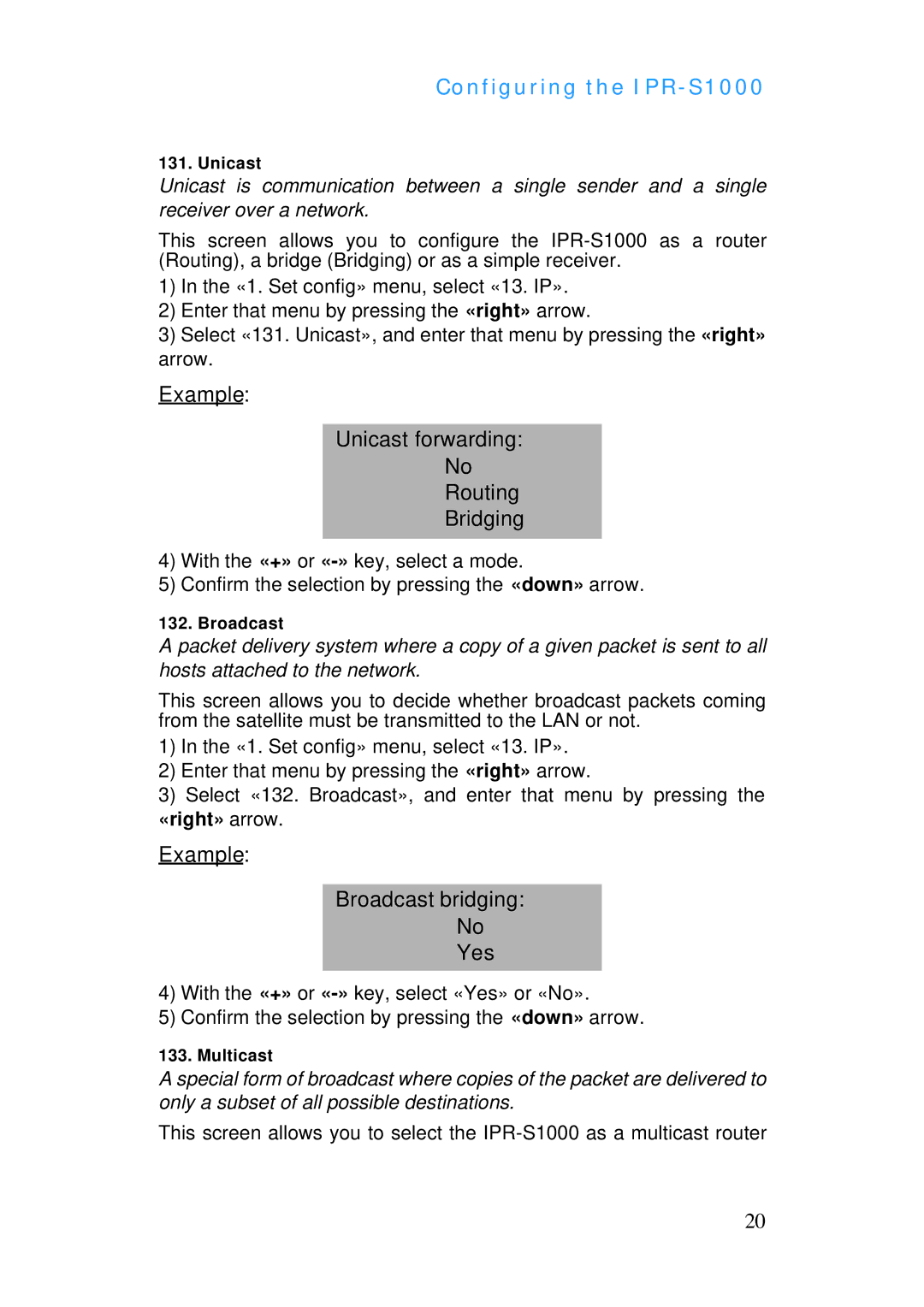Configuring the
131. Unicast
Unicast is communication between a single sender and a single receiver over a network.
This screen allows you to configure the
1)In the «1. Set config» menu, select «13. IP».
2)Enter that menu by pressing the «right» arrow.
3)Select «131. Unicast», and enter that menu by pressing the «right» arrow.
Example:
Unicast forwarding:
No
Routing
Bridging
4)With the «+» or
5)Confirm the selection by pressing the «down» arrow.
132. Broadcast
A packet delivery system where a copy of a given packet is sent to all hosts attached to the network.
This screen allows you to decide whether broadcast packets coming from the satellite must be transmitted to the LAN or not.
1)In the «1. Set config» menu, select «13. IP».
2)Enter that menu by pressing the «right» arrow.
3)Select «132. Broadcast», and enter that menu by pressing the «right» arrow.
Example:
Broadcast bridging:
No
Yes
4)With the «+» or
5)Confirm the selection by pressing the «down» arrow.
133. Multicast
A special form of broadcast where copies of the packet are delivered to only a subset of all possible destinations.
This screen allows you to select the
20